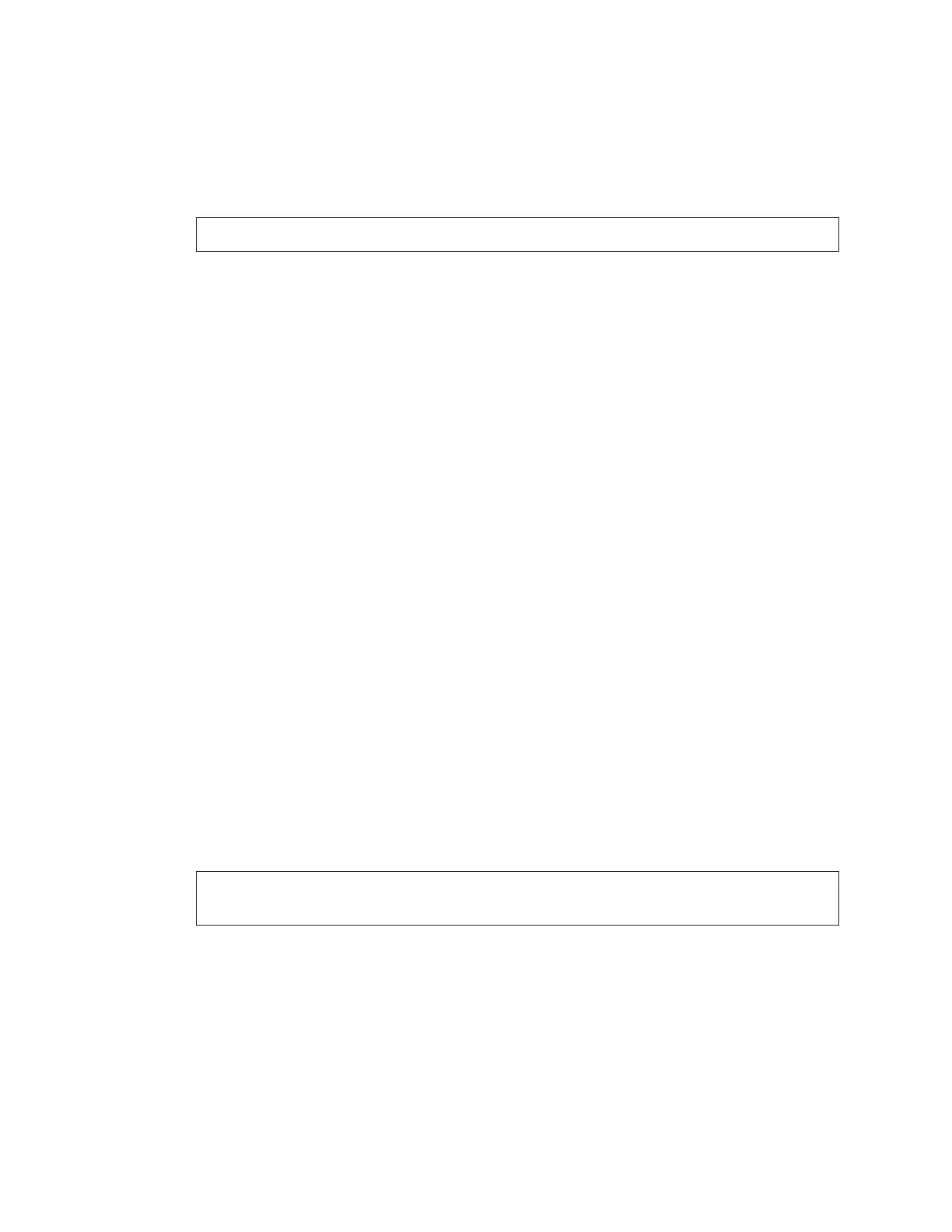Maintenance and Troubleshooting
20
LED Panel
To open the LED panel:
1. Use a
5
/
32
" allen wrench to release the door latches.
2. Carefully lower the display face. Lanyard support cables installed on each side of the
door support the panel when in an open position.
Note: Do not lean on or place extra weight on the open door.
Cabinet
• Check for water stains and other signs of water intrusion.
• Seal any leaks that have developed with a silicone sealant or another suitable sealer.
• Repair any door gaskets that have tears or missing pieces.
• Check the drainage holes in the bottom of the cabinet for obstructions.
Face
Clean the face of the LED panel as needed, using one of the following methods.
Wet Outdoor Cleaning Method
Cleaning supplies:
• Water
• 5-gal bucket
• Automotive detergent
• 4' to 8' telescoping, soft automotive brush with bristles that are light to medium in
rigidity
• Several soft terry cloth towels
Cleaning process:
1. Mix the automotive detergent and cold water in the 5-gal bucket at 1 oz detergent
to 1 gal of cold water. Distilled water is preferred, but not required.
2. Dip the brush in the bucket of soapy water.
3. Using brush strokes, wash the LED panel from top to bottom.
Note: Using a soap-dispensing brush with a low soap-to-water ratio eliminates
excess soap residue.
4. Thoroughly rinse the LED panel face with cold water under low pressure.
5. Use a soft, dry terry cloth to dry and remove any excess water.
6. Check the light sensor and verify it is visible through the mask of the LED panel.
Pressure Wash Cleaning Method
Cleaning supplies:
• Pressure washer rated to 1,500 psi or less
• 45° (or wider) spray nozzle