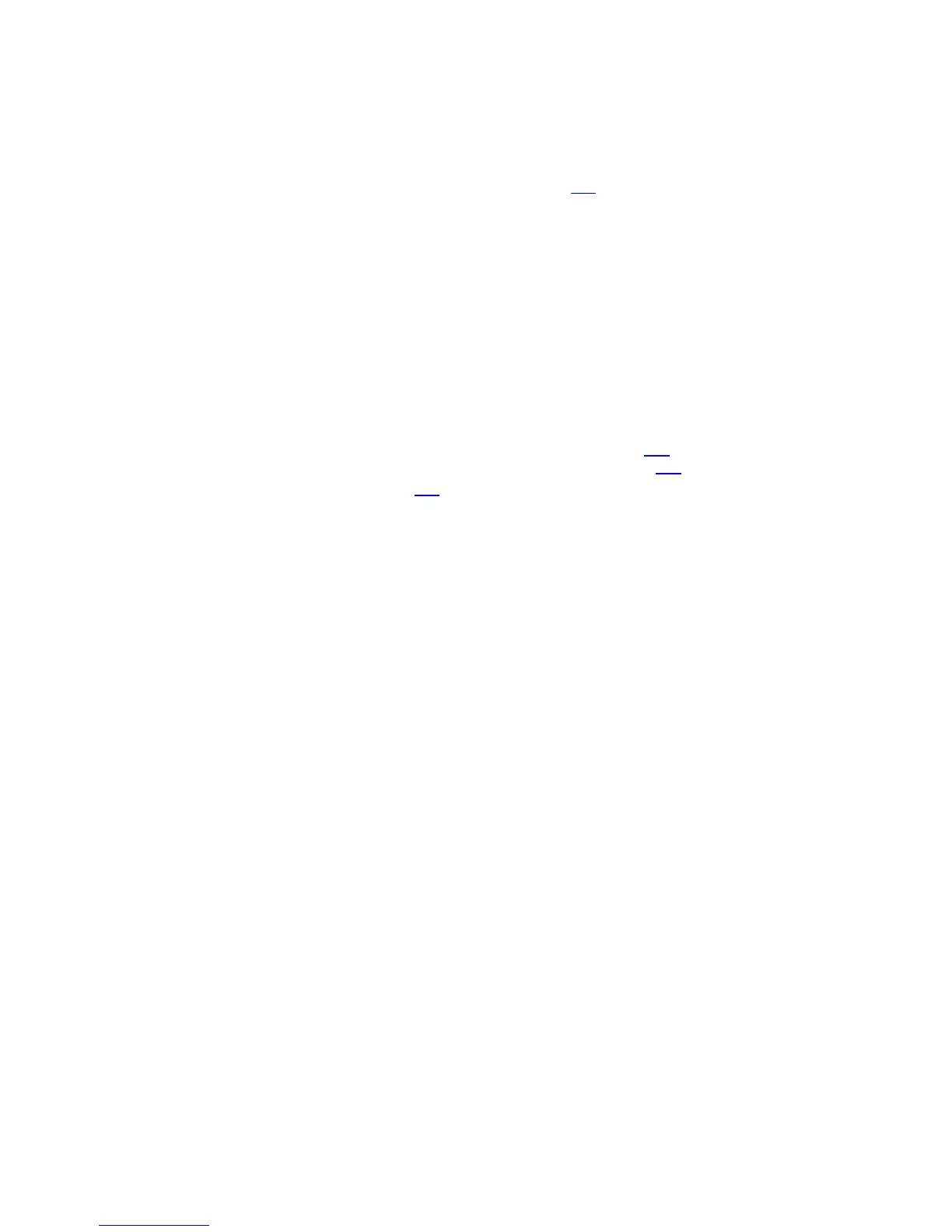Spyder 3 CL User's Manual PRELIMINARY 63
DALSA 03-032-20008-03
Setting Digital Offset
Purpose: Sets the digital offset. Digital offset is set to zero when you
perform FPN correction (
ccf command). If you are unable to
perform FPN correction, you can partially remove FPN by
adjusting the digital offset.
Syntax:
sdo t i
Syntax Elements:
t
Tap selection. Allowable range is 1 to 2 depending on
camera model, or
0 for all taps.
i
Subtracted offset value in a range from
0 to 2048 where
FPN Coefficient=
i (12 bit LSB Justified)
Notes:
•
When subtracting a digital value from the digital video
signal, the output can no longer reach its maximum unless
you apply digital gain using the
ssg command. See the
previous section for details on the
ssg command.
Related Commands:
ssg
Example:
sdo 0 100
