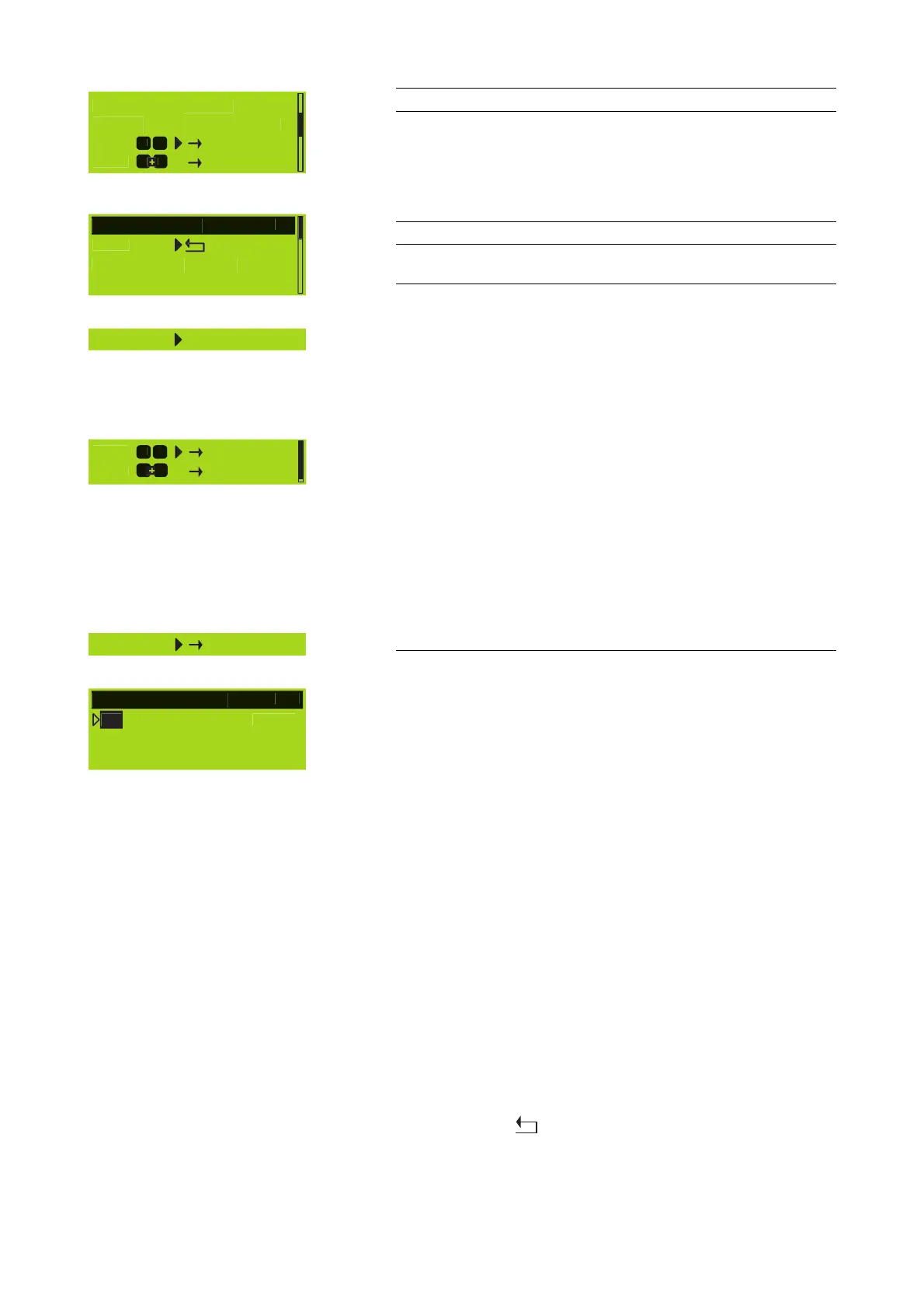Channel A (B)
For both Channel A and B the functions and sub-menus (menu structure)
are similar. Therefore "Channel B" is stated in brackets (B).
Selecting "Channel A (B)" and pushing the encoder enters the sub-menu
"Setup Channel A (B)".
Setup Channel A (B)
Source (Input routing)
Within the sub-menus "Channel A" and "Channel B" the input source
for the respective channel can be selected.
Selecting "Source" and pushing the encoder allows the setting of the
following routings:
Input A: The respective channel is fed from input A.
Input B: The respective channel is fed from input B.
Input A+B: The respective channel is fed from input A+B.
(Input A+B are summed with a 6 dB attenuation)
The status of the selected input source is displayed within the settings
menu as shown in the graphics opposite.
Notes on the digital AES/EBU input ⇒ Input routing:
According to the AES standard (AES3-2003 - Stereophonic mode) the
AES channels are assigned to the D12 controller as follows:
D12 Channel A: AES left or A channel (subframe 1)
D12 Channel B: AES right or B channel (subframe 2)
Speaker
Speaker Selection
Selecting "Speaker" and pushing the encoder enters the sub-menu
"Speaker Selection" which enables the selection of loudspeaker
configurations for all current d&b loudspeakers, depending on the
selected output mode.
On the right hand side the software version of the selected speaker
configuration is displayed.
A change of the loudspeaker type has to be confirmed. This can be
either done with selecting "Ok" or "+Clear". Both are marked with a
flashing question mark (?).
Ok
Selecting "Ok" and pushing the encoder will confirm the configuration
and exit the sub-menu "Speaker Selection".
+Clear
Selecting "+Clear" and pushing the encoder will confirm the
configuration and exit the sub-menu "Speaker Selection" and clear the
user settings of this channel. The following operations will be executed:
- Reset of configuration switches (Filter_1, Filter_2, Filter_3)
- Reset of Delay (the selected unit will be kept)
- Reset of all EQ settings
- Load- and Input Monitoring will be set to “off”
- The respective channel will be muted
Cancel (⇒ Back
)
Exits the sub-menu "Speaker Selection" while the previous configuration
will remain active.
D12 Software manual (Firmware V2.x.x) (5.2EN) Page 10 of 36
