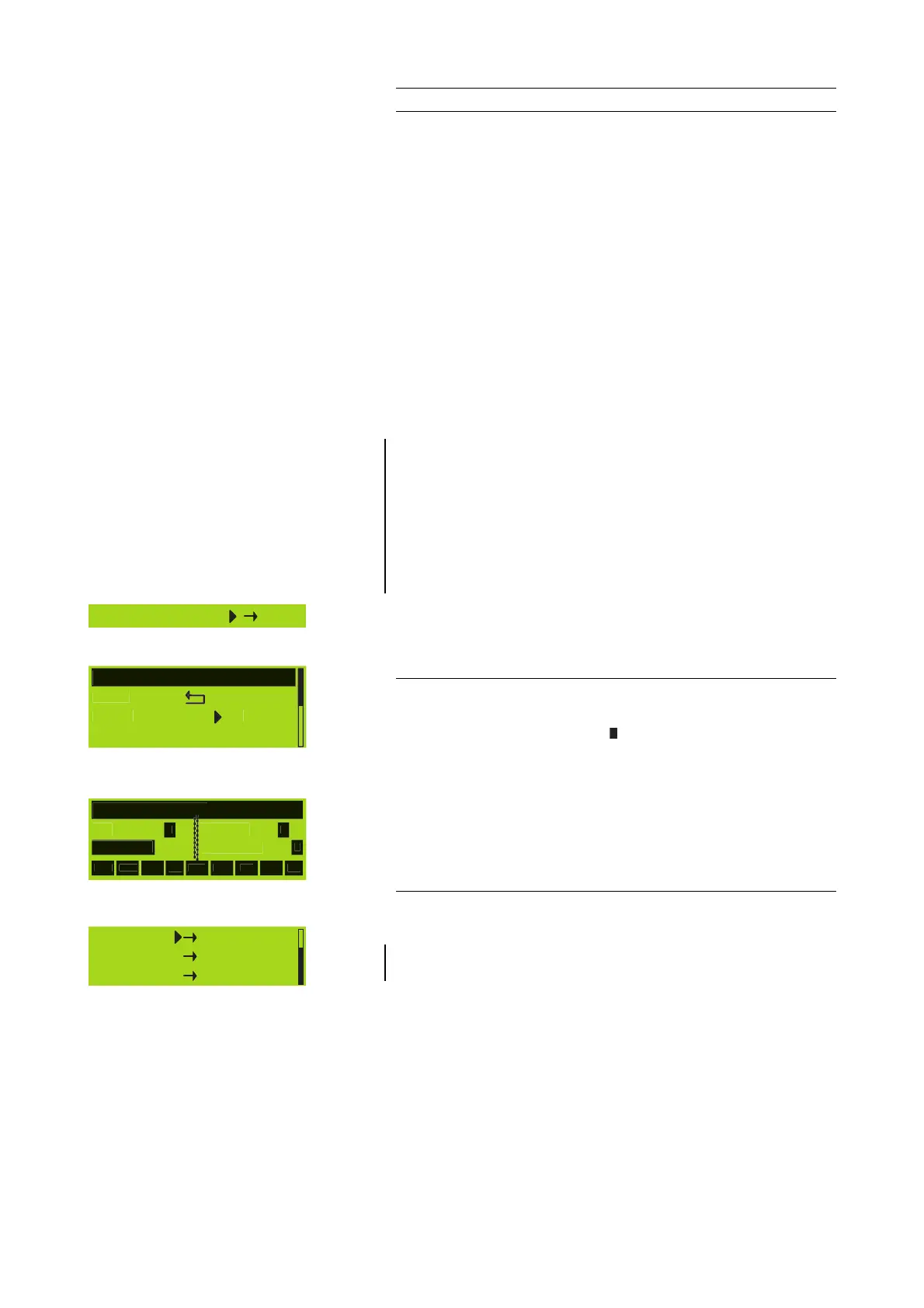Load Monitoring
Features
d&b Load Monitoring is designed to identify a possible loudspeaker
malfunction. It is especially designed to fullfill the requirements of the
European Standard EN 60849 "Elektroakustische
Notfallwarnsysteme" (equivalent to international standard IEC 60849
"Sound Systems for Emergency Purposes").
Function
A Calibration process carried out with the completely set up system
determines the impedance for each channel and calculates upper and
lower impedance limits from it.
While the system is operating d&b Load Monitoring continuously checks
the load impedance separately for both frequencies being able to
detect any changes in loudspeaker impedance and report an error if
the limits are exceeded. To do so Load Monitoring uses inaudible Pilot
Signals, which are faded in for approximately 2 seconds in user defined
intervals.
Notes:
The resolution of Load Monitoring regarding failures of single
components depends on the type and the number of loudspeakers
connected to each channel. A detailed description is given in the
technical information TI 360 (d&b code D5360.E.).
The Load Monitoring does not function when:
- the amplifier is switched off or to standby mode
- the respective channel is muted.
- the pilot signal level is too low.
Selecting "Load Monitoring" and pushing the encoder enters the sub-
menu.
Load Monitoring menu
Mode
Selecting "Mode" within the "Load Monitoring menu" and pushing the
encoder (Mode on – indicated as "
" in the main menu) activates "Load
Monitoring".
Detection Time
The maximum time within a loudspeaker malfunction will be detected by
the system. The interval of the pilot signals is derived from this
parameter.
Driver menu
For this example the LF Driver menu is described, the same menu is also
available for the HF and/or MF Driver.
Note:
All settings (except "Last-Err") are determined during the Calibration
process. Only experienced users should edit the following settings.
D12 Software manual (Firmware V2.x.x) (5.2EN) Page 16 of 36
LF Driver
HF Driver
Calibrate Now
