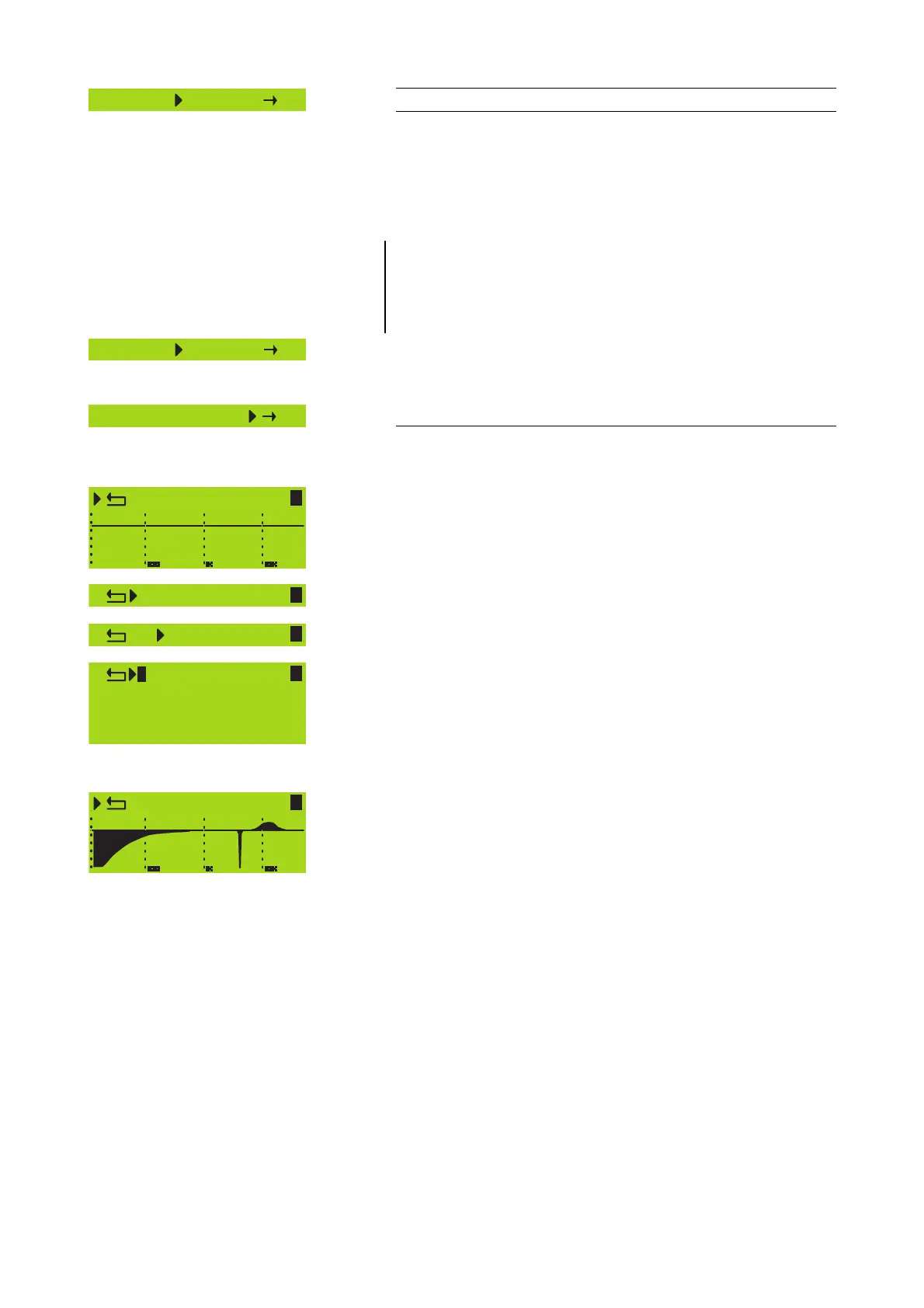Equalizer
A 4-band parametric equalizer providing optional Boost/Cut (“PEQ”) or
Notch filtering is incorporated for each channel independently into the
signal path before the limiting circuit. The EQ function has a Master
on/off while each of the four bands can be switched independently. In
Dual channel or Mix Top/Sub mode the EQ sections of both channels
can be linked using the "Link A»B" function in the "Settings menu".
Note:
If several EQ bands are set with a high boost in the same frequency
range, this may cause overflows within the DSP. These errors are
recognized internally and the D12 will mute the channel. The error
message "DSP Error 16" is displayed. By changing the filters or by
switching off the EQ-Function the error can be cleared.
on/off
Master switch for the EQ function.
Set
Selecting "Set" enters the sub-menu and gives access to the four EQ
bands. Turning the encoder to right and pushing the encoder gives
access to the individual EQ bands.
on/off
Within the sub-menu "Set" the master switch for the EQ function is also
accessible.
EQ [number]
Turning and pushing the encoder within at least one of the EQs allows
access to the individual EQ filters directly, without the necessity to revert
to the "Set menu".
off/PEQ/Notch
Pushing the encoder enables selection of either the "off",
"PEQ" (Parametric Equalizer) or "Notch" function.
The status of the respective EQ band is indicated as follows:
— The respective EQ Band is switched "off" (flat)
P The respective EQ Band is switched to "PEQ" function
N The respective EQ Band is switched "Notch" function
The resulting overall frequency response of all (active) filters is shown at
the bottom of the display.
D12 Software manual (Firmware V2.x.x) (5.2EN) Page 12 of 36
1 off A
F 26 Hz
Q 0.99 BW 1.01oct
G -18.0dB
