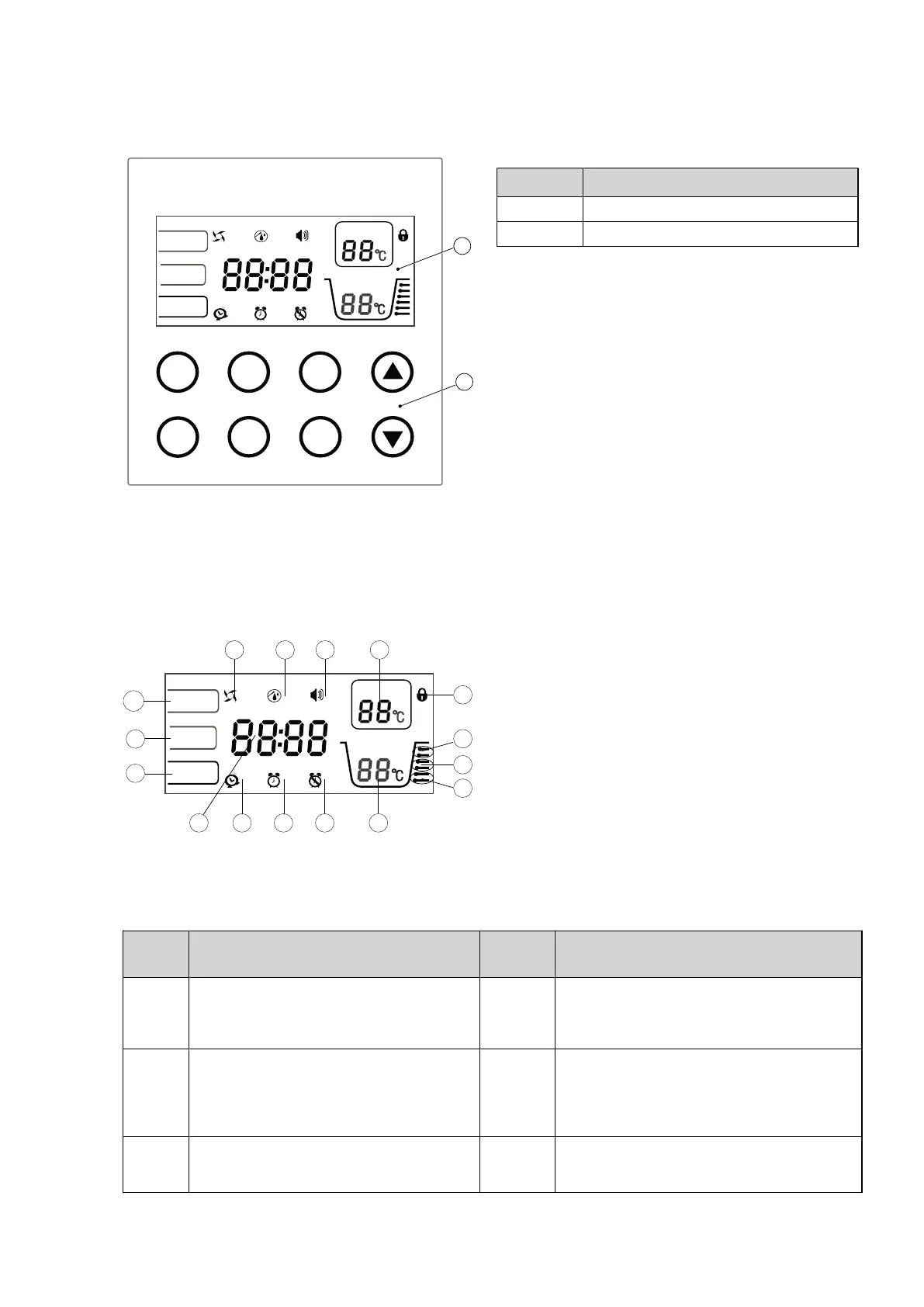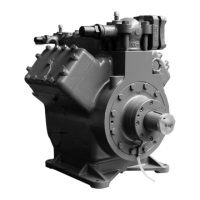10 Control system
10.1 Control panel explanation
ECONOMY MODE
ALARM
FILL WATER
HIGH TEMP
TIME ON TIME OFF
TIMER
CONFLICT
TEMP-SET
OUTLET TEMP
HYBRID MODE
E-HEATER MODE
ON\OFF
CLOCK
CANCEL MODE
TIME
ON
TIME
OFF
LOCK
1
2
Figure 13. Control panel
Position Explanation
1 Display with indicators
2 Key pad for operation
10.2 Display explanation
1
16
15
14
13
12
11
10
9
8
7
6
5
4
32
ECONOMY MODE
ALARM
FILL WATER
HIGH TEMP
TIME ON
TIME OFF
TIMER
CONFLICT
TEMP-SET
OUTLET TEMP
HYBRID MODE
E-HEATER MODE
LOCK
Figure 14. Example, display layout with all digital segments lit
Posi-
tion
Description Position Description
1 HIGH TEMP indicator: When the temperature
setting exceeds 50°C, this indicator is dis-
played to remind you that the outlet tempera-
ture is too high for direct spray.
9 OUTLET TEMP indicator: It displays the water tem-
perature in the upper part of the tank, that is, the
water you are using. It is always lit.
2 FILL WATER indicator: When the power supply is
turned on, this indicator is displayed to remind
you to re-affuse (fill tank with) water. Pressing
the ON/OFF button (after the tank has been fil-
led with water), clears this indicator.
10 TIMER CONFLICT indicator: It is lit when the tem-
perature you set through the Wired Controller
(optional) conflicts with that set through the con-
trol panel.
3 ALARM indicator: It will flash during a malfunc-
tion or in a self-protection situation.
11 TIME OFF indicator: It is lit when a time for TIME
OFF has been set. Must be combined with a TIME
ON setting. It is blank in screen power save mode.
20 – Installation, Service and User Manual VMGFK202
