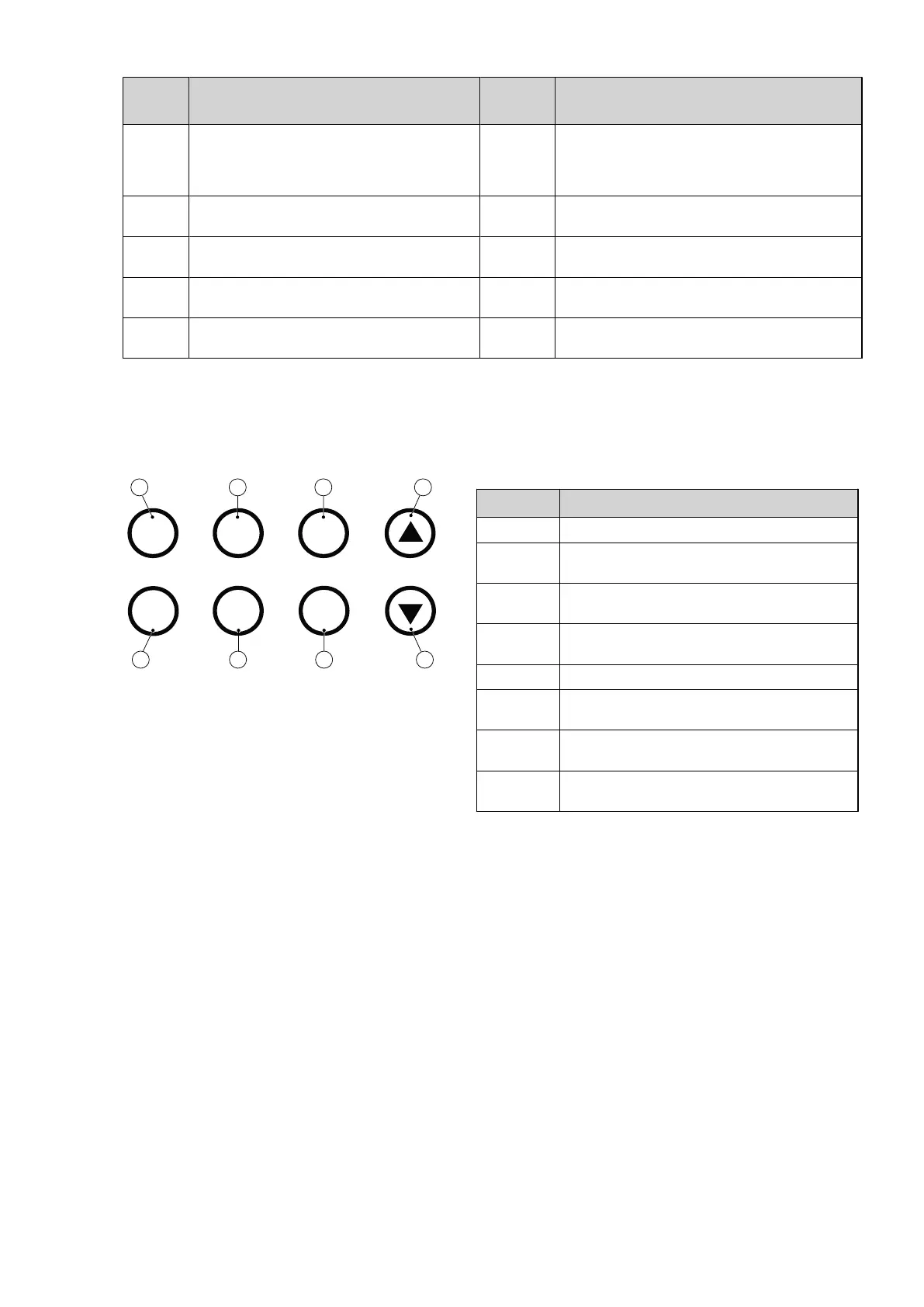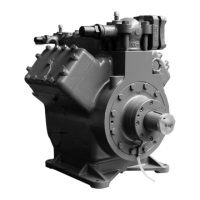Posi-
tion
Description Position Description
4 TEMP-SET indicator: Shows the temperature set-
ting. It is blank in screen power save mode. Error
codes are displayed here during malfunction or
protection time.
12 TIME ON indicator: It is lit when a time for TIME ON
has been set. Can be set alone, timer starts before
or after 24:00 depending on the value set by user.
It is blank in screen power save mode.
5 LOCK indicator: It is lit when the user interface
(key pad) is locked (except the CANCEL button).
13 CLOCK indicator: It displays the present time. It is
blank in screen power save mode.
6 Water temperature indicator: It is lit if the actual
water temperature exceeds 60°C.
14 E-HEATER MODE indicator: It is lit when the user
selects the E-heater mode, .
7 Water temperature indicator: It is lit if the actual
water temperature exceeds 50°C.
15 HYBRID MODE indicator. It is lit when the user
selects the Hybrid mode,
8 Water temperature indicator: It is lit if the actual
water temperature exceeds 40°C.
16 ECONOMY MODE indicator: It is lit when the user
selects the Economy mode, .
10.3 Key pad
ON\OFF
CLOCK
CANCEL MODE
TIME
ON
TIME
OFF
21 43
8
5 6 7
Position Explanation
1 ON\OFF key, used to turn the unit ON/OFF.
2 CANCEL key, used to cancel the timer settings
and unlock the user interface.
3 MODE key, used to select different modes (loop-
ing sequence).
4 UP key, used to increase the time or temperature
settings.
5 CLOCK key, used to set the present time.
6 TIME ON key, used to set the time for TIME ON
timer.
7 TIME OFF key, used to set the time for TIME OFF
timer.
8 DOWN key, used to decrease the time or temper-
ature settings.
Installation, Service and User Manual VMGFK202 – 21