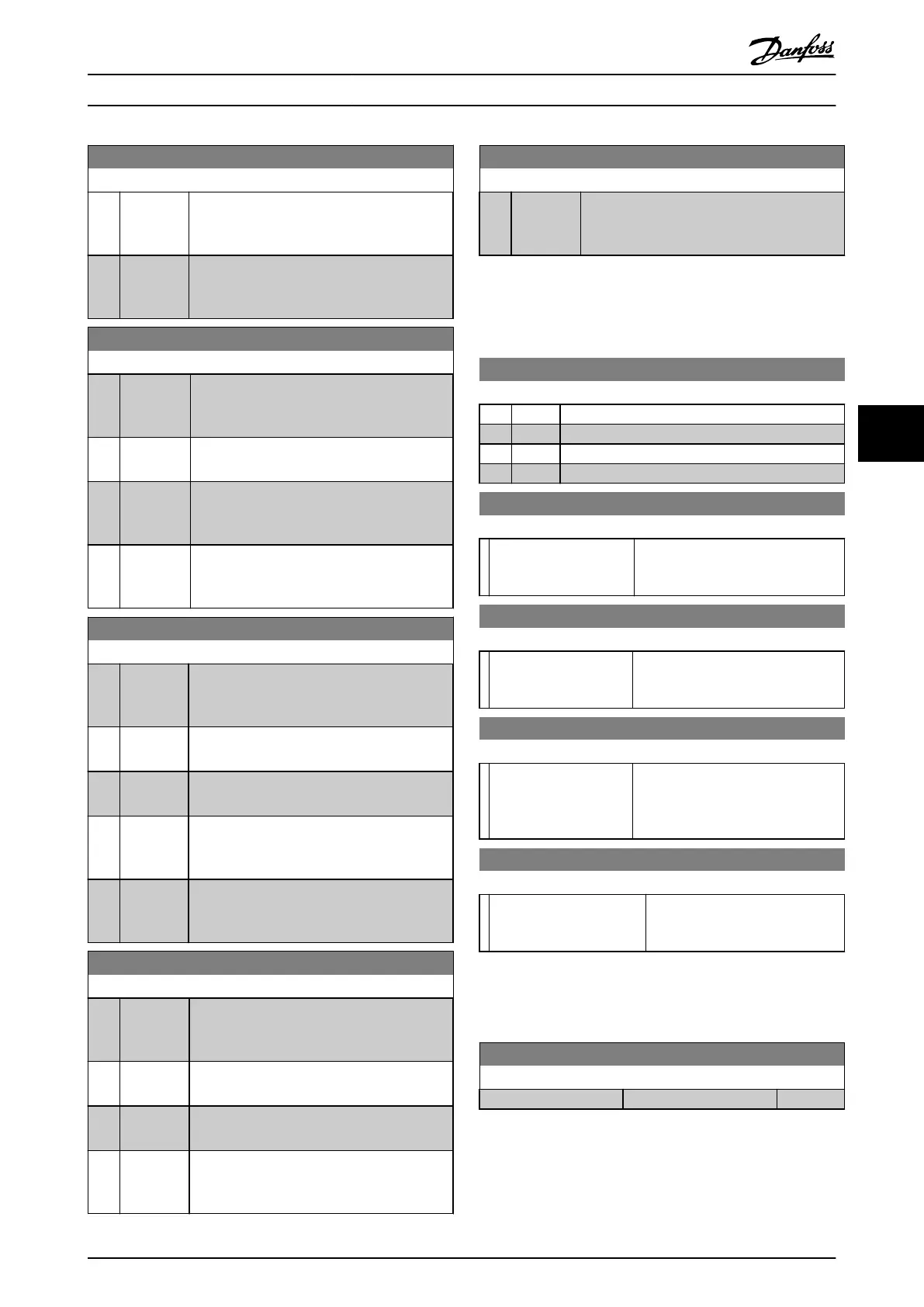8-53 Start Select
Option: Function:
[2] Logic AND Activates Start command via the fieldbus/serial
communication port, AND additionally via one
of the digital inputs.
[3] * Logic OR Activates Start command via the fieldbus/serial
communication port OR via one of the digital
inputs.
8-54 Reversing Select
Option: Function:
[0] Digital
input
Select control of the frequency converter
reverse function via the terminals (digital
input) and/or via the fieldbus.
[1] Bus Activates the Reverse command via the serial
communication port or fieldbus option .
[2] Logic AND Activates the Reverse command via the
fieldbus/serial communication port, AND
additionally via one of the digital inputs.
[3] * Logic OR Activates the Reverse command via the
fieldbus/serial communication port OR via one
of the digital inputs.
8-55 Set-up Select
Option: Function:
Select control of the frequency converter set-
up selection via the terminals (digital input)
and/or via the fieldbus.
[0] Digital
input
Activates the set-up selection via a digital
input.
[1] Bus Activates the set-up selection via the serial
communication port or fieldbus option.
[2] Logic AND Activates the set-up selection via the fieldbus/
serial communication port, AND additionally
via one of the digital inputs.
[3] * Logic OR Activate the set-up selection via the fieldbus/
serial communication port OR via one of the
digital inputs.
8-56 Preset Reference Select
Option: Function:
Select control of the frequency converter
Preset Reference selection via the terminals
(digital input) and/or via the fieldbus.
[0] Digital
input
Activates Preset Reference selection via a
digital input.
[1] Bus Activates Preset Reference selection via the
serial communication port or fieldbus option.
[2] Logic AND Activates Preset Reference selection via the
fieldbus/serial communication port, AND
additionally via one of the digital inputs.
8-56 Preset Reference Select
Option: Function:
[3] * Logic OR Activates the Preset Reference selection via the
fieldbus/serial communication port OR via one
of the digital inputs.
6.2 Parameter Group 12-**
6.2.1 12-0* IP Settings
12-00 IP Address Assignment
Option: Function:
Selects the IP Address assignment method.
[0] * Manual
IP-address can be set in12-01 IP Address IP Address.
[1] DHCP IP-address is assigned via DHCP server.
[2] BOOTP IP-address is assigned via BOOTP server.
12-01 IP Address
Range: Function:
[000.000.000.000 -
255.255.255.255]
Configure the IP address of the
option. Read-only if 12-00 IP Address
Assignment set to DHCP or BOOTP.
12-02 Subnet Mask
Range: Function:
[000.000.000.000 -
255.255.255.255]
Configure the IP subnet mask of the
option. Read-only if 12-00 IP Address
Assignment set to DHCP or BOOTP.
12-03 Default Gateway
Range: Function:
[000.000.000.000 –
255.255.255.255]
Configure the IP default gateway of
the option. Read-only if 12-00 IP
Address Assignment set to DHCP or
BOOTP.
12-04 DHCP Server
Range: Function:
[000.000.000.000 –
255.255.255.255]
Read only. Displays the IP address
of the found DHCP or BOOTP
server.
NOTE
A power-cycle is necessary after setting the IP parameters
manually.
12-05 Lease Expires
Range: Function:
Application dependent* [Application dependant]
Parameters MCA 121 EtherNet/IP
MG.90.J3.02 - VLT
®
is a registered Danfoss trademark 31
6
6
