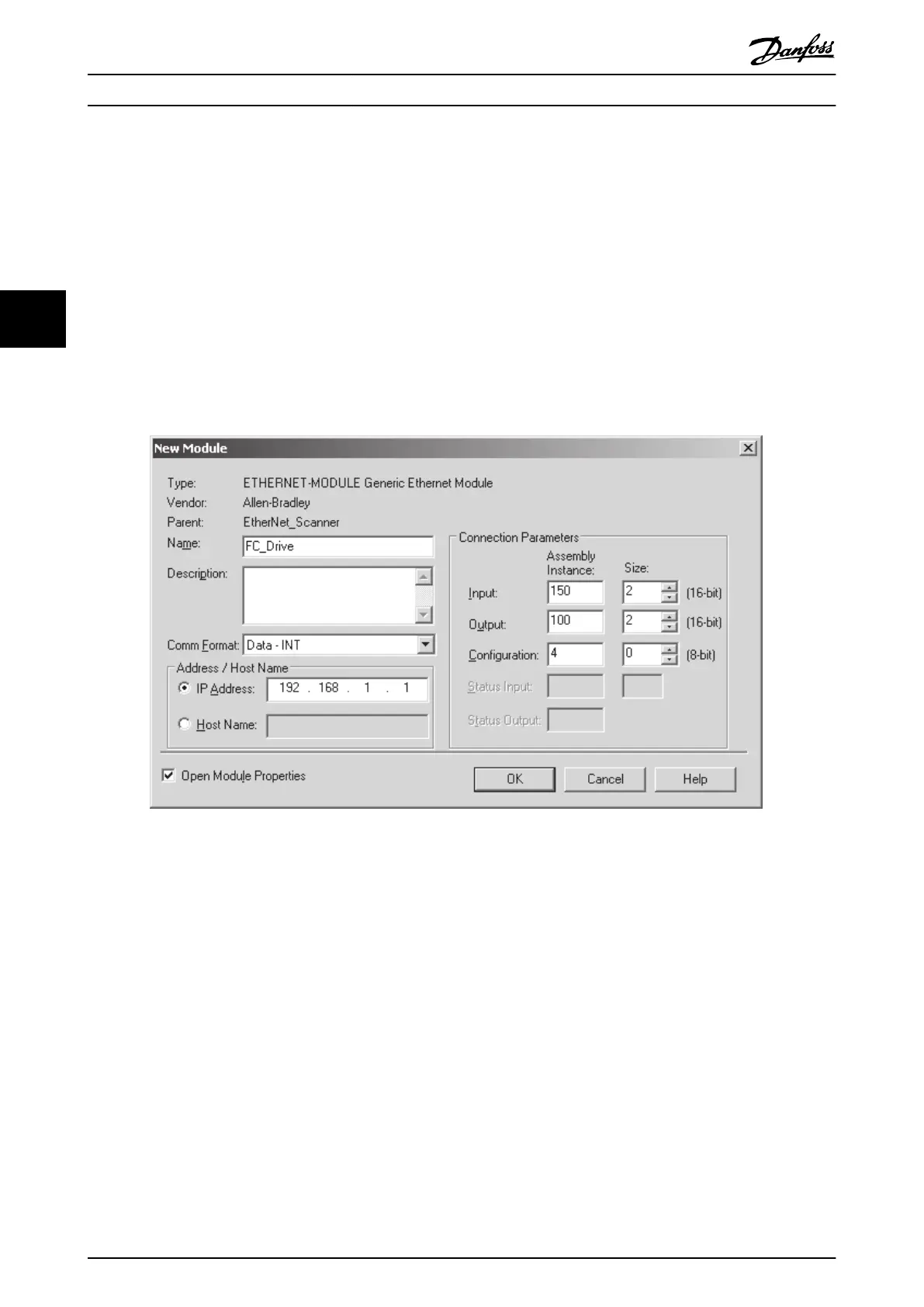4.1.3 Configuring the Scanner
EDS file
a generic English EDS (Electronic Data Sheet) file covering all voltage and power sizes, for off-line configuration.
The EDS file can be downloaded from:
http://www.danfoss.com/BusinessAreas/DrivesSolutions/Softwaredownload/DDFieldbus_Setup_Files.htm
NOTE
The current version of the major EtherNet/IP configuration tools does not support EDS-files for EtherNet/IP devices.
Configuring a Rockwell Master
For configuring a frequency converter with MCA 121 for operation with a Rockwell (Allen-Bradley) Scanner via EtherNet/IP,
the frequency converter must be added as a Generic Ethernet Module.
Under the General-tab, enter information about: Name of device, IP Address, Assembly Instance and Data size
NOTE
Under Configuration in the Connection Parameters a “4” must be entered as Assembly Instance.
NOTE
Please note that the example shows a 20/70 assembly instance connection. This requires 8-10 Control Profile to be set to:
ODVA.
Other supported connections are shown in section: I/O Assembly Instanced.
Under the Connection-tab, enter information about: RII and fault conditions.
How to Configure MCA 121 EtherNet/IP
14 MG.90.J3.02 - VLT
®
is a registered Danfoss trademark
44