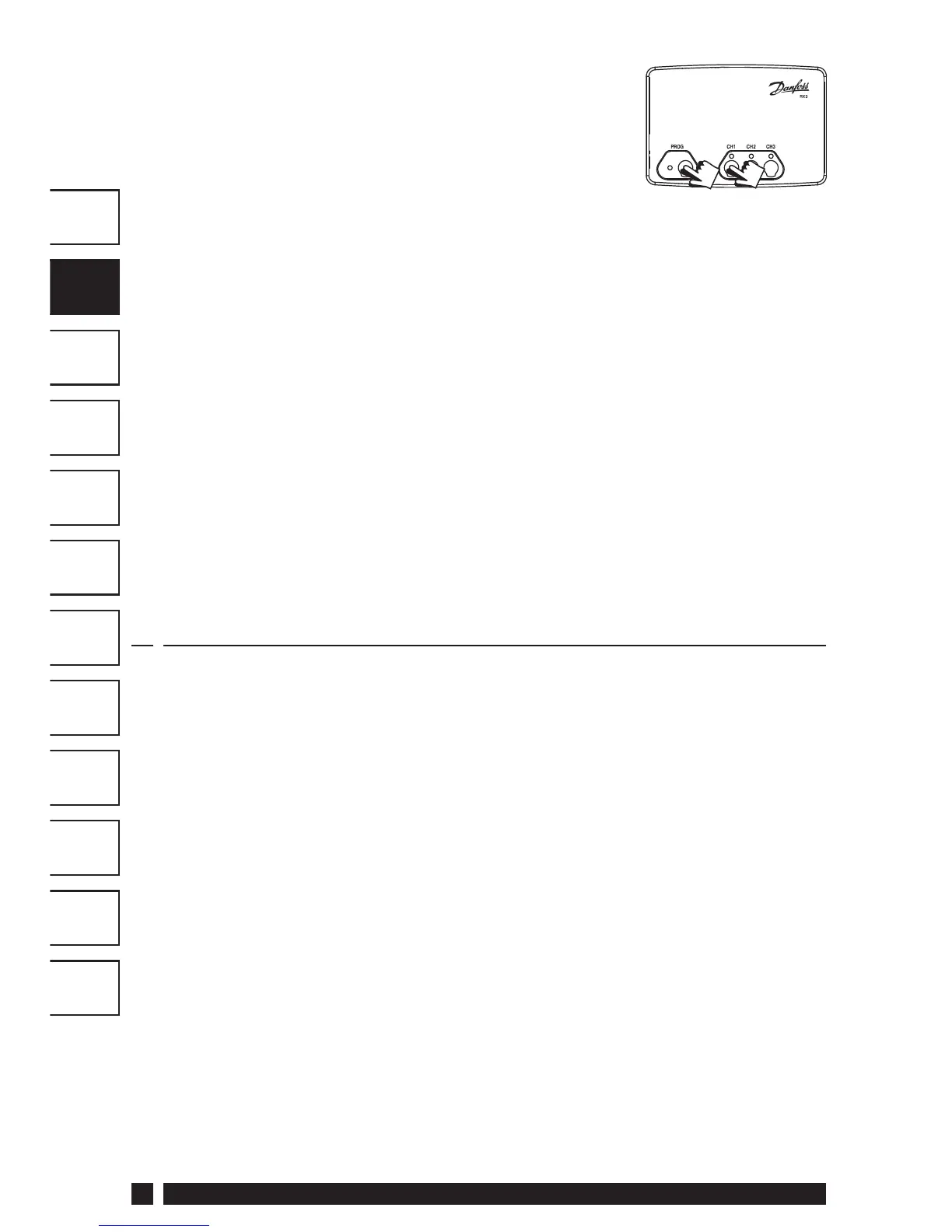TP4000
12
GB
FR
ES
NL
GR
PL
CZ
TR
HR
RO
HU
LT
FR
Etape 3 RX1
Appuyer et maintenir enfoncées les touches
PROG et CH1 pendant 3 secondes jusqu’à ce
que le témoin lumineux vert clignote une fois.
Etape 4 RX2 (le cas échéant)
Stat 1 - eff ectuer les opérations 1-3 et 5.
Stat 2 - eff ectuer les opérations 1-2 puis appuyer sur PROG et CH2
sur RX2.
RX3 (le cas échéant)
Stat 1 - eff ectuer les opérations 1-3 et 5.
Stat 2 - eff ectuer les opérations 1-2 puis appuyer sur PROG et CH2 sur
RX3 puis eff ectuer l’opération 5.
Stat 3 - eff ectuer les opérations 1-2 puis appuyer sur PROG et CH3 sur
RX3.
Etape 5 TP4000-RF
Appuyer sur V ou Λ pour choisir la température – le thermostat
revient à son mode de fonctionnement.
4.0 Programmation TP4000/TP4000-RF
Voir la notice utilisateur pour plus de détail.