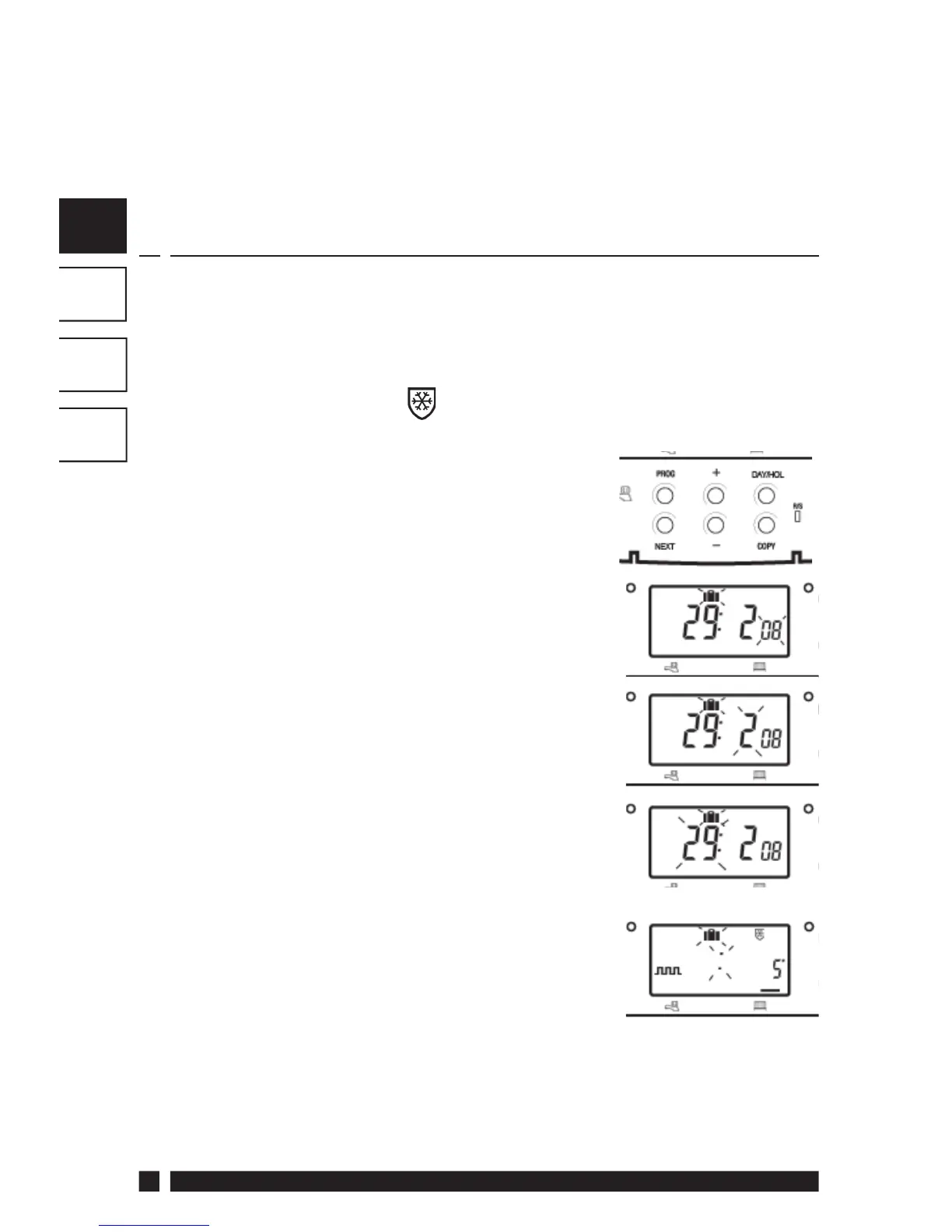TP9000
14
GB
PL
GR
ES
GB
5) repeat steps 3 and 4 to select and copy other days
6) to stop copying, use the DAY button to go back to the
fl ashing day and press the COPY button. The previously
fl ashing day will stop fl ashing to indicate it has been de-
selected.
1.6 Holiday programme
The TP9000 is equipped with a holiday mode that enables it to
automatically bring back on the Heating and Hot Water when
returning from holiday. During the period when the unit is in holiday
mode, the Hot Water is turned off , and the central Heating is placed
in frost protection mode
To set up the holiday programme, please
follow the below steps:
a) Press and hold DAY/HOL
b) Use the Λ and V buttons to set the year
c) Use the + button to move to the month.
Use the Λ and V buttons to set the
month
d) Use the + button to move to the day. Use
the Λ and V buttons to set the day
e) To exit and activate the holiday mode
press DAY/HOL once. The display will
change, Heating and Hot Water will be
switched off . The unit will stay in this
state until the programmed return date,
at which point it will resume normal
operation.
f) Once in holiday mode, the return modes for both the heating
and hot water can be set. Use the CH/HW button to change
betweenheating and hot water display mode.
