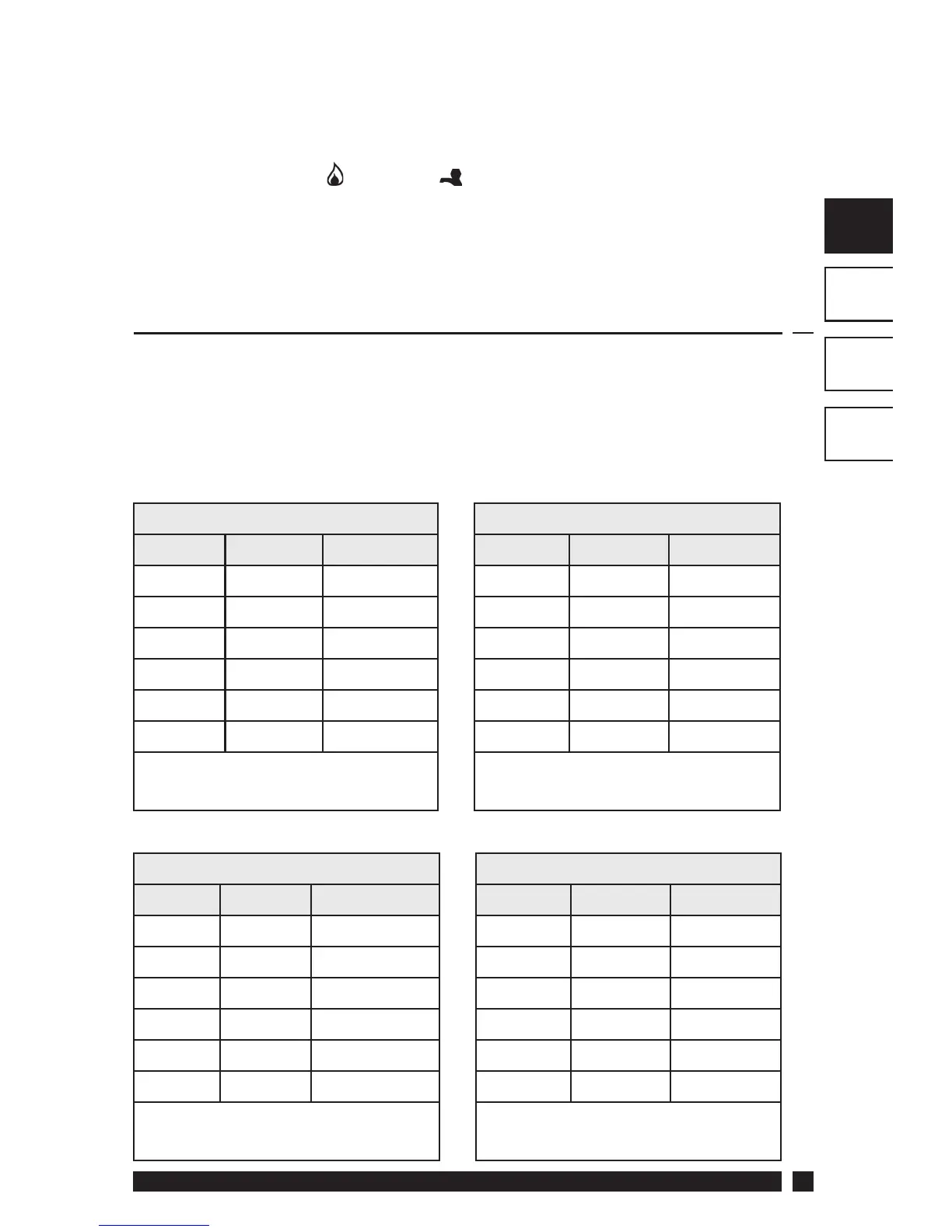Danfoss Heating
7
GB
PL
GR
ES
GB
When programming the TP9000 it is important to be aware of which
mode is active before beginning programming. To toggle between
modes, press the CH/HW button. The display will change and the
indicator bar at the bottom will move to refl ect which mode is
selected. The fl ame (
) and tap ( ) symbols are used in conjunction
with the LED’s to show the current output status (on/off ). The output
status is always shown for both Heating and Hot Water regardless of
the display mode.
1.2 Preset programmes
Your TP9000 comes ready programmed with a set of operating times
and temperatures which suit most people. Please remember that
some of the options available will depend on how the installer has set
up the unit.
Weekdays (Mon-Fri) Weekend (Sat-Sun)
Event Time Temp. °C Event Time Temp. °C
1 06:30 20 1 07:30 20
2 08:30 15 2 09:30 20
3 11:30 20 3 11:30 20
4 13:30 15 4 13:30 20
5 16:30 21 5 16:30 21
6 22:30 15 6 22:30 15
Note: these are also times for
Block “A” programmes
Note: these are also times for
Block “B” programmes
Central Heating
Weekdays (Mon-Fri) Weekend (Sat-Sun)
Event Time Temp. °C Event Time Temp. °C
1 06:30 On 1 07:30 On
2 08:30 Off 2 09:30 Off
3 11:30 On 3 11:30 On
4 13:30 Off 4 13:30 Off
5 16:30 On 5 16:30 On
6 22:30 Off 6 22:30 Off
Note: these are also times for
Block “A” programmes
Note: these are also times for
Block “B” programmes
Hot Water
