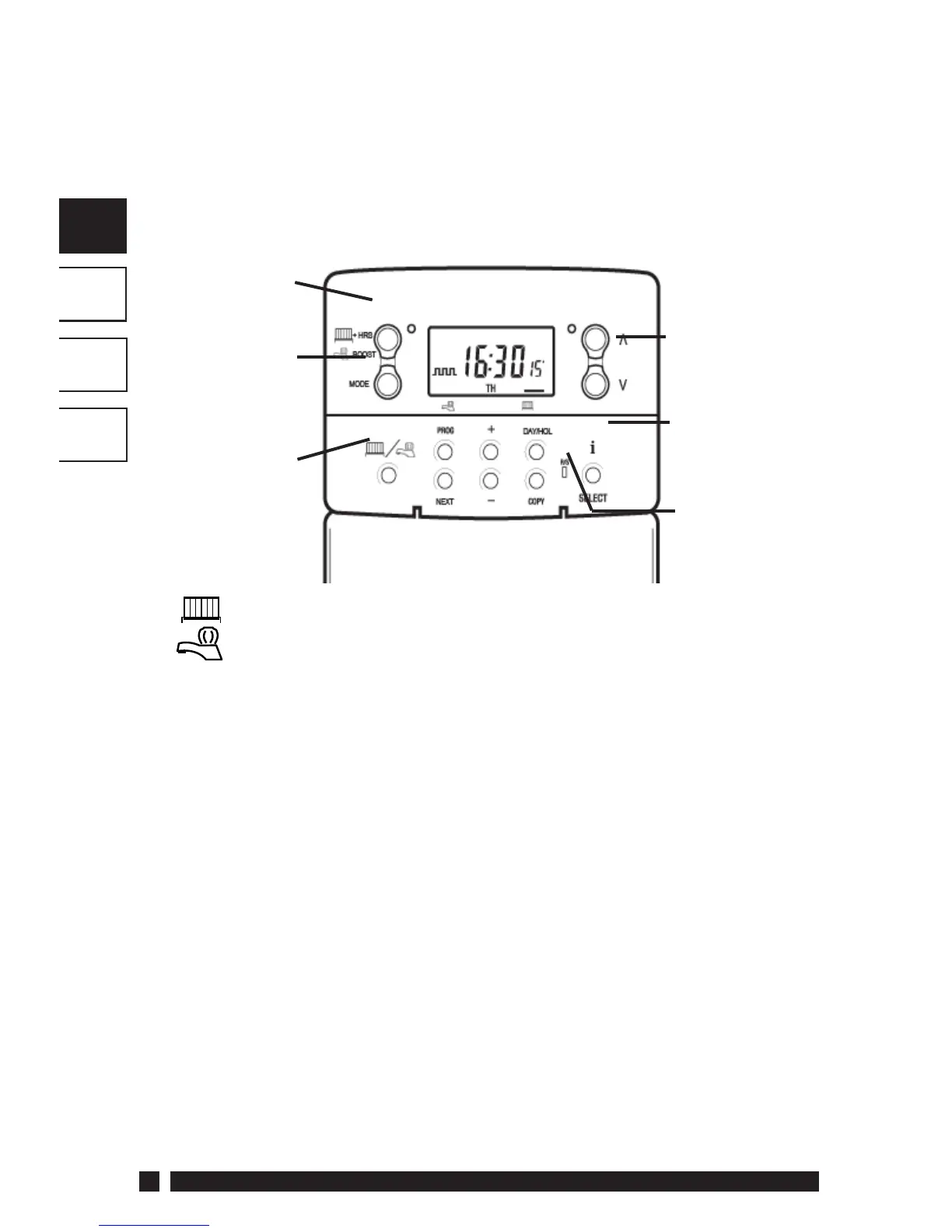TP9000
18
GB
PL
GR
ES
GB
3.0 Temporary override buttons
Sometimes you may need to change the way you use your
Heating temporarily, i.e. due to unusually cold weather. The
TP9000 has two convenient overrides which can be selected
without aff ecting the set programme.
The grey buttons next to the radiator and tap symbol is
the + HRS button for heating and the BOOST button for
the Hot Water.
For Water display mode, pressing this button once,
twice or three times when the system is in OFF, AUTO
or ALLDAY mode will cause the Hot Waterto remain on
for an extra 1, 2 or 3 hours if already on, or will switch the
water on for 1, 2 or 3 hours if currently off . BOOST +1, +2
or +3 HRS will be shown in the display.
For Heating display mode, pressing the +HRS button
once, twice or three times will extend the current
time/temperature period for 1, 2 or 3 hours, but does
not operate if the thermostat is in the OFF or FROST
PROTECTION mode. +1, +2 or +3 HRS will be shown
in the display. Pressing this button for a fourth time will
cancel the +HRS BOOST function.
MODE Pressing this button will alternate between setting the
unit in OFF (Thermostat), AUTO or ALLDAY modes for
HEATING or ON, OFF, AUTO or ALLDAY modes for
WATER. In AUTO mode, all programmed events will run,
+1/+2/+3 hr
override
Mode select but-
ton (auto/all day/
on/off )
CH/HW
button
Temperature
adjustment
buttons
INFO button
RESET
+ HRS
BOOST
