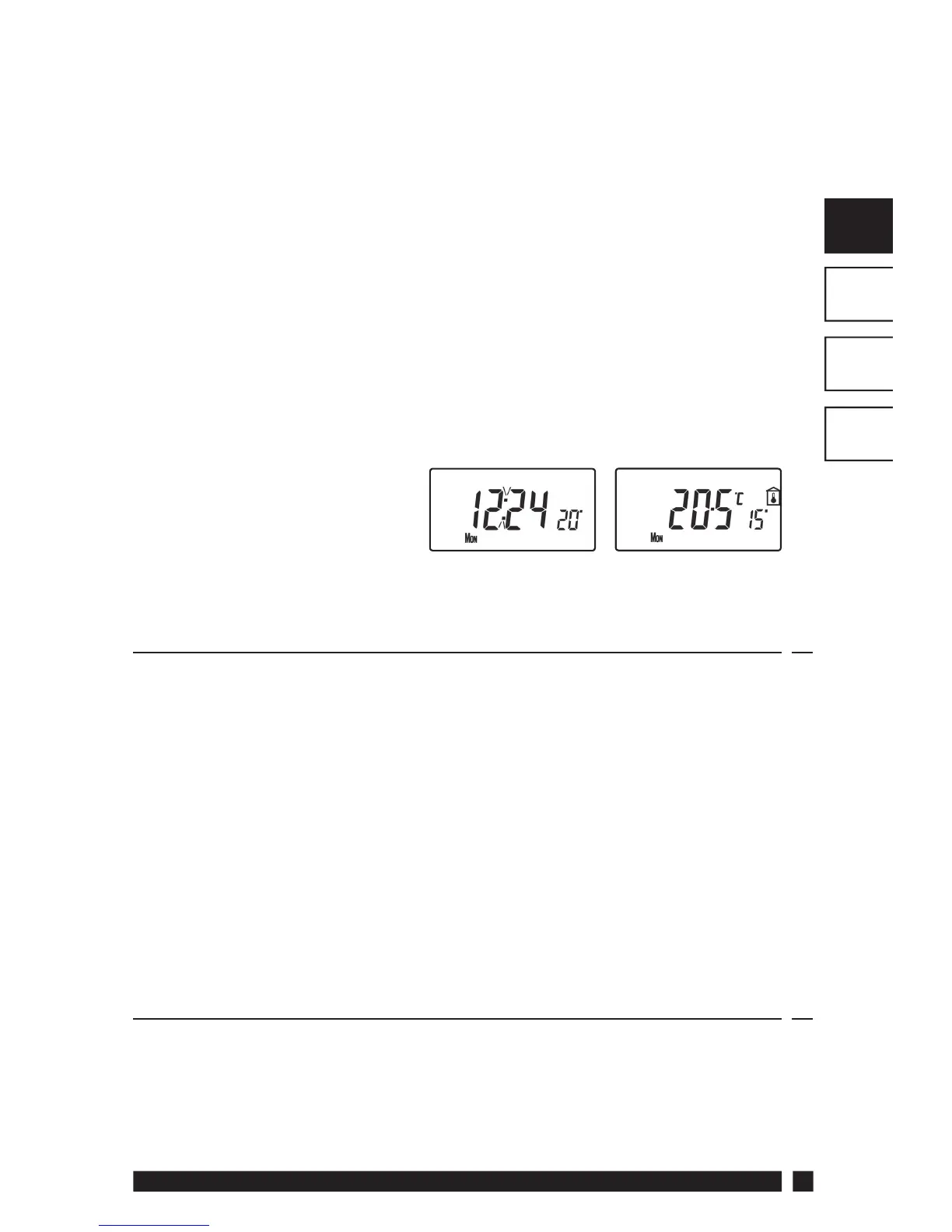Danfoss Heating
15
GB
PL
GR
ES
GB
g) The Heating set temperature for the duration of the holiday
mode can be adjusted by selecting the Heating display mode
with the CH/HW button and then adjusting the set temperature
using the (image of Up button) and image of Down button)
buttons.
h) Holiday mode can be manually ended at any time by pressing
the DAY button
2.0 User Overrides
Altering the display to show time or temperature
(Heating Mode)
Press + and - together to
change between settings.
2.1 Temporarily alter current programmed
temperature
Press Λ or V until required temperature is displayed. Please note that
your installer may have restricted both upper and lower temperature
settings and the temperature override limits.
This override will automatically be cancelled at the beginning of the
next programmed event. Please note that your installer may have
restricted the duration of the override to something other than next
event. In this case the override arrow will fl ash to indicate a timed
override is active during the next event
2.2 To change day of week legends from numbers
to text
Press Λ and - together to toggle between day numbers and text.
