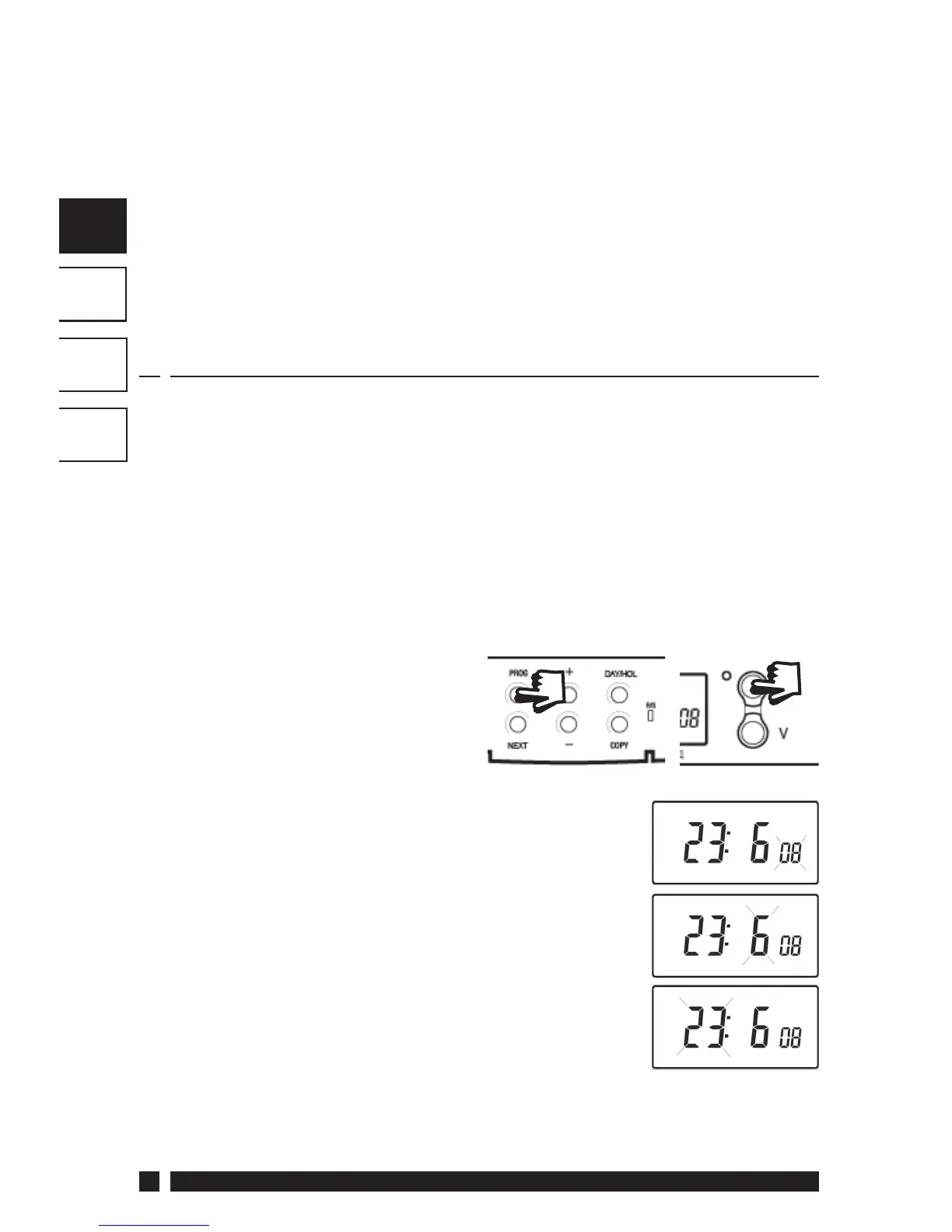TP9000
8
GB
PL
GR
ES
GB
Note: If set up for two on/off events per day, events 3 and 4 are
skipped. If set up for one on/off event per day, events 2, 3, 4 & 5 are
skipped. In both cases the events are re-numbered.
Customising the display
For the sake of clarity, the instructions assume that the display
setting uses a 24 hour clock, °C and that days of the week are shown
as text. All of these settings can be personalised after the thermostat
has been programmed, see page 16.
1.3 Setting the correct date and time
Your TP9000 incorporates a real time clock with calendar function
that automatically changes time in both Spring and Autumn. The
time and date is set in the factory for the UK time zone, and does not
normally require adjustment. If you live in another time zone refer
to “Time zone off set” (option 4) on page 21. However, should it be
found necessary to adjust time or date for any other reason refer to
the following instructions.
Setting the date
Press and hold Λ and PROG for
3 seconds, to display date in
dd/mm/yy format.
The YEAR number will fl ash, use Λ or V to correct
the year.
Use - or + to move to MONTH, then use Λ or V to
correct month.
Use - or + to move to DATE in month, then use Λ
or V to correct day in month.
If you attempt to select an invalid date the
unit software will reject it and apply the nearest valid date. It is
recommended that date is set in the order, yy/mm/dd.
