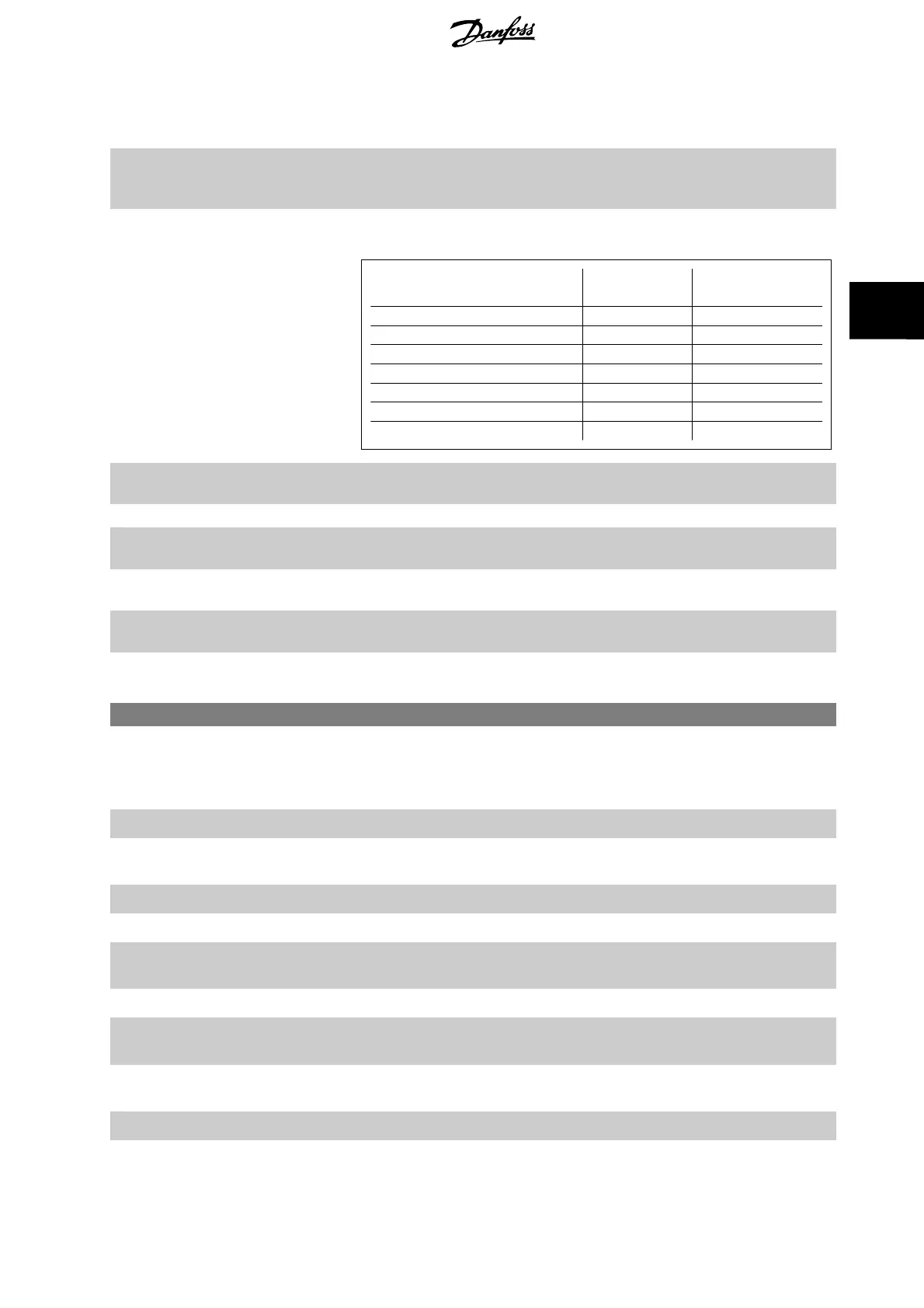[84] SL Digital Output E See par. 13-52
SL Controller Action
. The input will go high whenever the Smart Logic Action [42]
Set dig. out. A high
is executed. The input will go low whenever the Smart Logic Action [36]
Set
dig. out. A low
is executed.
[85] SL Digital Output F See par. 13-52
SL Controller Action
. The input will go high whenever the Smart Logic Action [43]
Set dig. out. A high
is executed. The input will go low whenever the Smart Logic Action [37]
Set
dig. out. A low
is executed.
[120] Local reference active Output is high when par. 3-13
Reference Site
= [2] Local or when par. 3-13
Reference Site
= [0]
Linked to hand auto
at the same time as the LCP is in Hand on mode.
Reference site set in par. 3-13 Local reference
active [120]
Remote reference
active [121]
Reference site: Local par. 3-13 [2] 1 0
Reference site: Remote par. 3-13 [1] 0 1
Reference site: Linked to Hand/ Auto
Hand 1 0
Hand -> off 1 0
Auto -> off 0 0
Auto 0 1
[121] Remote reference active Output is high when par. 3-13
Reference Site
= Remote
[1] or
Linked to hand/auto
[0] while the
LCP is in [Auto on] mode. See above.
[122] No alarm Output is high when no alarm is present.
[123] Start command active Output is high when there is an active Start command (i.e. via digital input bus connection or [Hand
on] or [Auto on]), and no Stop or Start command is active.
[124] Running reverse Output is high when the frequency converter is running counter clockwise (the logical product of
the status bits ‘running’ AND ‘reverse’).
[125] Drive in hand mode Output is high when the frequency converter is in Hand on mode (as indicated by the LED light
above [Hand on]).
[126] Drive in auto mode Output is high when the frequency converter is in Hand on mode (as indicated by the LED light
above [Auto on]).
5-40 Function Relay
Array [9]
(Relay 1 [0], Relay 2 [1], Relay 3 [2] (MCB 113), Relay 4 [3] (MCB 113), Relay 5 [4] (MCB 113), Relay 6 [5] (MCB 113), Relay 7 [6] (MCB 105), Relay
8 [7] (MCB 105), Relay 9 [8] (MCB 105))
Option: Function:
[0] * No operation All digital and relay outputs are default set to “No Operation”.
[1] Control ready The control card is ready. E.g.: Feedback from a drive where the control is supplied by an external
24 V (MCB107) and the main power to drive is not detected.
[2] Drive ready Drive is ready to operate. Mains and control supplies are OK.
[3] Drive rdy/rem ctrl The frequency converter is ready for operation and is in Auto On mode
[4] Enable / no warning Ready for operation. No start or stop commands have been applied (start/disable). No warnings are
active.
[5] Running Motor is running, and shaft torque present.
[6] Running / no warning Output speed is higher than the speed set in par. 1-81 Min Speed for Function at Stop [RPM]. The
motor is running and no warnings.
[7] Run in range/no warn Motor is running within the programmed current and speed ranges set in par. 4-50
Warning Current
Low
and par. 4-53
Warning Speed High
. No warnings.
[8] Run on ref/no warn Motor runs at reference speed. No warnings.
[9] Alarm An alarm activates the output. No warnings
VLT
®
AutomationDrive FC 300 Operating
Instructions
4 How to Programme
MG.33.AG.02 - VLT
®
is a registered Danfoss trademark
65
4
