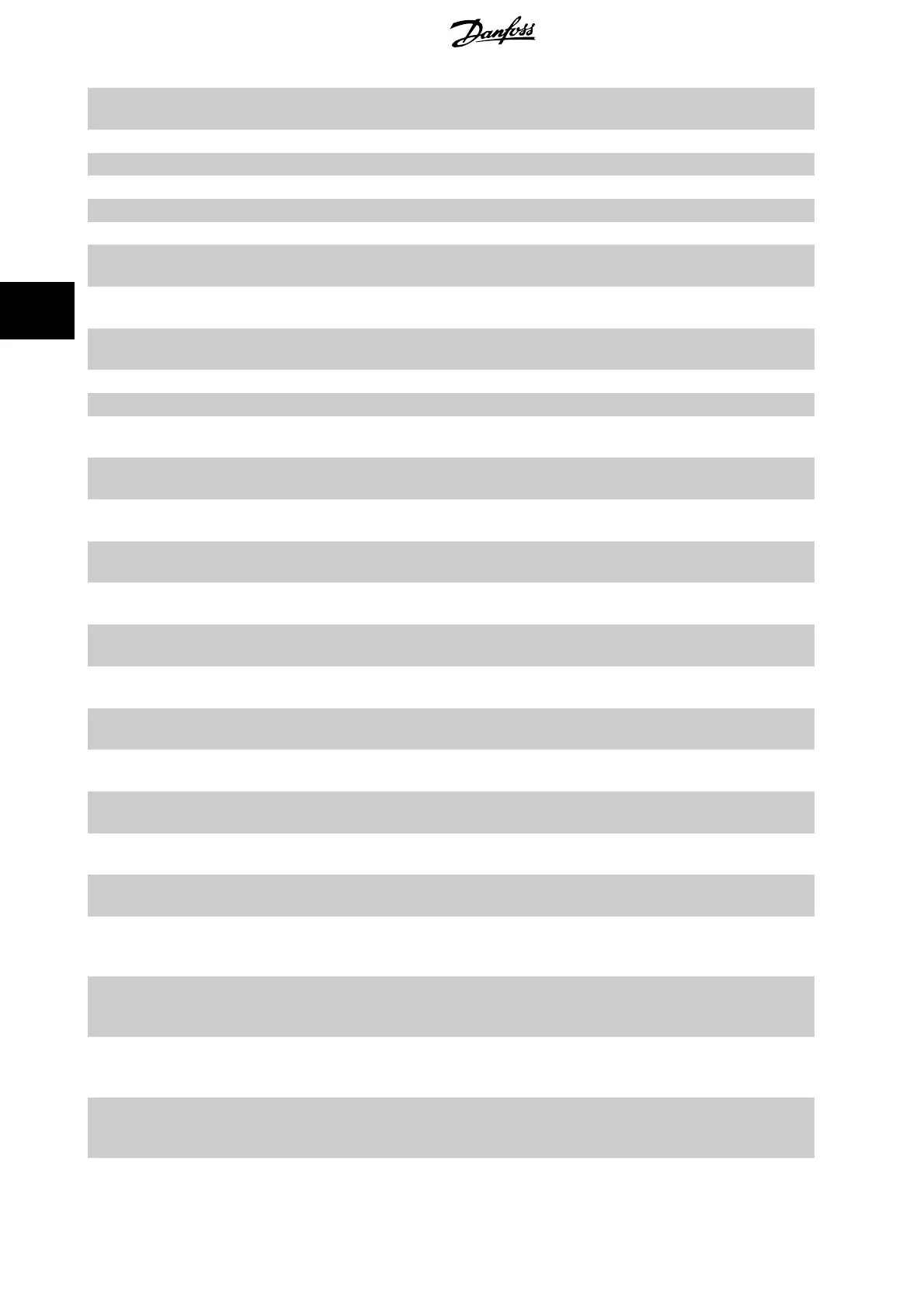[32] Mechanical brake control Enables control of an external mechanical brake, see description in the section
Control of Mechanical
Brake
, and par. group 2-2*
[33] Safe stop activated (FC 302 only) Indicates that the safe stop on terminal 37 has been activated.
[40] Out of ref range Active when the actual speed is outside settings in par 4-52 to 4-55.
[41] Below reference low Active when actual speed is below speed reference setting.
[42] Above reference high Active when actual speed is above speed reference setting
[43] Extended PID Limit
[45] Bus Ctrl Controls output via bus. The state of the output is set in par. 5-90
Digital & Relay Bus Control
. The
output state is retained in the event of bus time-out.
[46] Bus Ctrl On at timeout Controls output via bus. The state of the output is set in par. 5-90
Digital & Relay Bus Control
. In
the event of bus time-out the output state is set high (On).
[47] Bus Ctrl Off at timeout Controls output via bus. The state of the output is set in par. 5-90
Digital & Relay Bus Control
. In
the event of bus time-out the output state is set low (Off).
[51] MCO controlled Active when a MCO 302 or MCO 305 is connected. The output is controlled from option.
[55] Pulse output
[60] Comparator 0 See par. group 13-1*. If Comparator 0 is evaluated as TRUE, the output will go high. Otherwise, it
will be low.
[61] Comparator 1 See par. group 13-1*. If Comparator 1 is evaluated as TRUE, the output will go high. Otherwise, it
will be low.
[62] Comparator 2 See par. group 13-1*. If Comparator 2 is evaluated as TRUE, the output will go high. Otherwise, it
will be low.
[63] Comparator 3 See par. group 13-1*. If Comparator 3 is evaluated as TRUE, the output will go high. Otherwise, it
will be low.
[64] Comparator 4 See par. group 13-1*. If Comparator 4 is evaluated as TRUE, the output will go high. Otherwise, it
will be low.
[65] Comparator 5 See par. group 13-1*. If Comparator 5 is evaluated as TRUE, the output will go high. Otherwise, it
will be low.
[70] Logic Rule 0 See par. group 13-4*. If Logic Rule 0 is evaluated as TRUE, the output will go high. Otherwise, it
will be low.
[71] Logic Rule 1 See par. group 13-4*. If Logic Rule 1 is evaluated as TRUE, the output will go high. Otherwise, it
will be low.
[72] Logic Rule 2 See par. group 13-4*. If Logic Rule 2 is evaluated as TRUE, the output will go high. Otherwise, it
will be low.
[73] Logic Rule 3 See par. group 13-4*. If Logic Rule 3 is evaluated as TRUE, the output will go high. Otherwise, it
will be low.
[74] Logic Rule 4 See par. group 13-4*. If Logic Rule 4 is evaluated as TRUE, the output will go high. Otherwise, it
will be low.
[75] Logic Rule 5 See par. group 13-4*. If Logic Rule 5 is evaluated as TRUE, the output will go high. Otherwise, it
will be low.
[80] SL Digital Output A See par. 13-52
SL Controller Action
. The output will go high whenever the Smart Logic Action [38]
Set dig. out. A high
is executed. The output will go low whenever the Smart Logic Action [32] Set
dig. out. A low is executed.
[81] SL Digital Output B See par. 13-52
SL Controller Action
. The input will go high whenever the Smart Logic Action [39]
Set dig. out. A high
is executed. The input will go low whenever the Smart Logic Action [33]
Set
dig. out. A low
is executed.
[82] SL Digital Output C See par. 13-52
SL Controller Action
. The input will go high whenever the Smart Logic Action [40]
Set dig. out. A high
is executed. The input will go low whenever the Smart Logic Action [34]
Set
dig. out. A low
is executed.
[83] SL Digital Output D See par. 13-52
SL Controller Action
. The input will go high whenever the Smart Logic Action [41]
Set dig. out. A
high is executed. The input will go low whenever the Smart Logic Action [35]
Set
dig. out. A low
is executed.
4 How to Programme
VLT
®
AutomationDrive FC 300 Operating
Instructions
64
MG.33.AG.02 - VLT
®
is a registered Danfoss trademark
4
