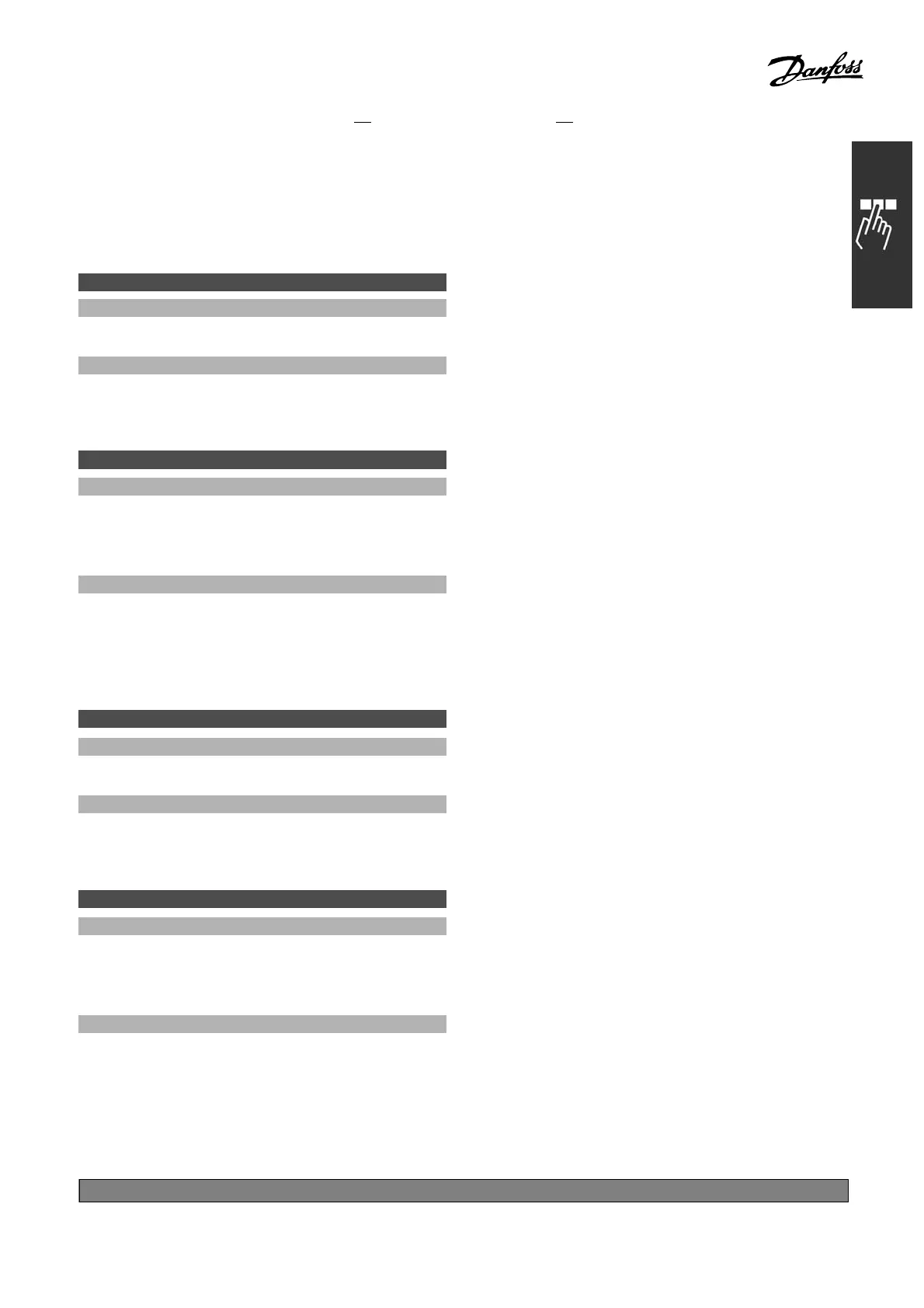FC 300 Design Guide
How to Program
to set-up 1. Make the same choice in the other
parameters. Select Copy to all [9] to make
all parameters in all set -ups to the parameters
in t he currently edited set-up.
" 0-6* Password
0-60 Main Menu Password
Range:
0 - 99 99
*
100
Function:
Defines the password used for accessing the
Main Menu. If par. 0-62 is set to Full access
[0], this parameter is ignored.
0-61 Access to Main Menu w/o Password
Option:
*
Full access [0]
Read only [1]
No access [2]
Function:
Select Full access [0] to disable the password
in par. 0-60. Select Read only [1] to block
unauthorized editing of Main Menu parameters.
Select No access [2] to block unauthorized v iewing
and editing of Main Menu parameters.
0-65 Quick Menu Password
Range:
0 - 99 99
*
200
Function:
Defines the pass word be used t o access the
Quick Menu. If par. 0-66 is set to Full access
[0], this parameter is ignored.
0-66 Access t o Quick M enu w/ o Password
Option:
*
Full access [0]
Read only [1]
No access [2]
Function:
Select Full access [0] to disa ble the password in par.
0-64. Select Read only [1] to block unauth
orized
editing of Quick Menu parameters. Select No
access [2] to block unauthorized viewing and
editing of Quick Menu parameters.
*
default setting ()display text []value for use in communication via serial communication port
139
MG.33.B
3.22 - VLT is a registered Danfoss trademark