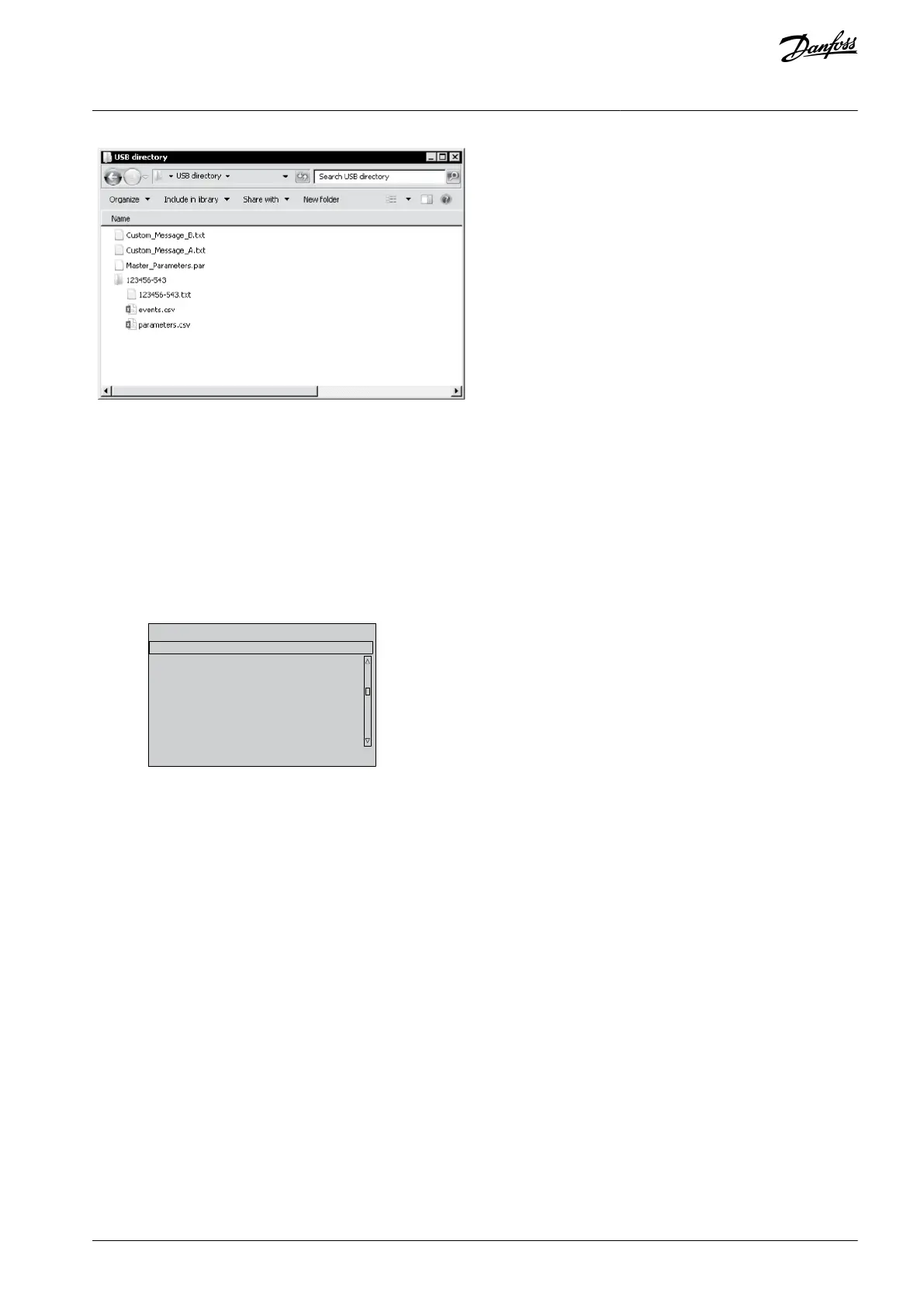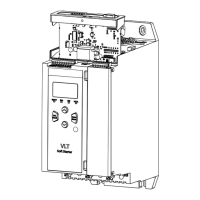1.
2.
3.
4.
a.
b.
-
-
•
•
•
1.
2.
3.
Illustration 19: USB Directory
6.8 Auto-start/Stop
The soft starter can be configured to automatically start and/or stop the motor at a particular time, or run it in cycles of a specified
duration.
The Auto-Start/Stop function in Set-up Tools gives quick access to the auto-start/stop parameters.
Procedure
Press [Menu/Store] and select Setup Tools.
Scroll to Auto-Start/Stop and press [Menu/Store].
Start/Stop Mode
Start/Stop Sunday
Start/Stop Monday
Scroll to the required function and press [Menu/Store].
Adjust the settings as required:
Press [Menu/Store] and [Back] to select which information to edit.
Press [▵] [▿] to change the value.
Press [Menu/Store] to save the changes. The soft starter confirms the changes.
Press [Back] to cancel the changes.
6.9 Network Address
To use the VLT® Soft Starter MCD 600 on an Ethernet network, separate addresses must be configured for:
IP address.
Gateway address.
Subnet mask.
6.9.1 Setting a Network Address
Procedure
Press [Menu/Store] and select Setup Tools.
Scroll to Network Address and press [Menu/Store].
Scroll to the required function and press [Menu/Store].
AQ262141844215en-000401 / 175R1174 | 51Danfoss A/S © 2020.12
Set-up Tools
VLT® Soft Starter MCD 600
Operating Guide
