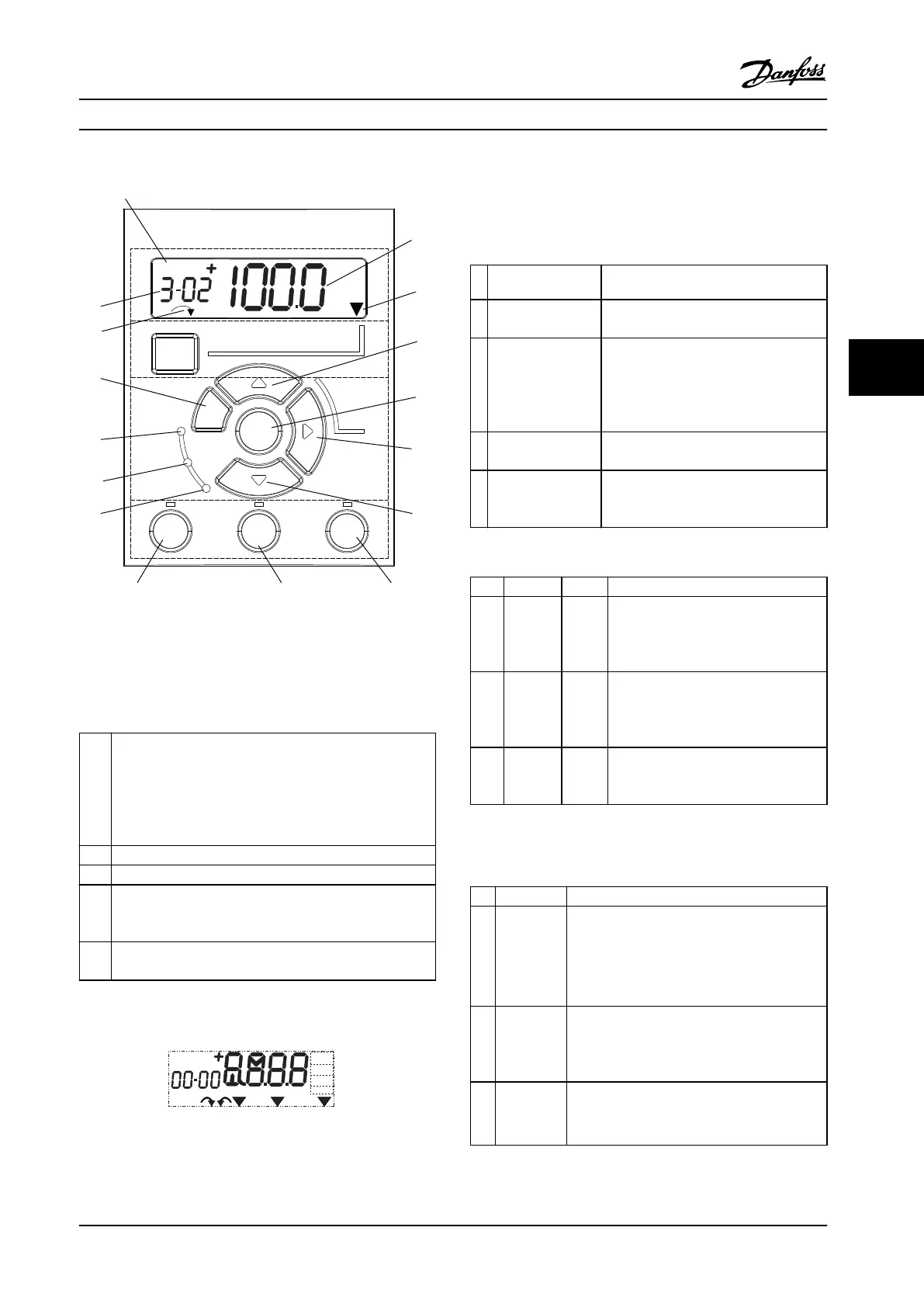130BC506.10
Setup 1
A
B
C
D
5
12
13 14 15
10
11
10
9
6
7
8
4
1
2
3
Menu
Status
Quick
Menu
Main
Menu
Hand
On
O
Reset
Auto
On
Back
OK
On
Warn
Alarm
Figure 5.1 View of the LCP
A. Numeric display
The LCD display is backlit with one numeric line. All data is
displayed in the LCP.
1 The set-up number shows the active set-up and the edit
set-up. If the same set-up acts as both the active and edit
set-up, only that set-up number is shown (factory setting).
When active and edit set-up dier, both numbers are
shown in the display (for example, set-up 12). The number
ashing indicates the edit set-up.
2 Parameter number.
3 Parameter value.
4 Motor direction is shown in the bottom left of the display.
A small arrow indicates the direction, either clockwise or
counter-clockwise.
5 The triangle indicates whether the LCP is in Status, Quick
Menu or Main Menu.
Table 5.1 Legend to Figure 5.1, Section A
130BD135.10
Setup 12
INDEX
AHP
VkW
srpm
Hz%
n2n1
n3
p5 p4
p3 p2 p1
Figure 5.2 Display Information
B. Menu key
Press [Menu] to select between Status, Quick Menu or
Main Menu.
C. Navigation keys and LEDs
Key Function
9 [Back] For moving to the previous step or layer
in the navigation structure.
1
0
Arrows [
▲
] [
▼
]
For switching between parameter
groups, parameters and within
parameters or increasing/decreasing
parameter values. Arrows can also be
used for setting local reference.
1
1
[OK] Press to access parameter groups or to
enable a selection.
1
2
[►]
For moving from left to right within the
parameter value to change each digit
individually.
Table 5.2 Legend to Figure 5.1, Navigation Keys
Indicator Light Function
6 On Green The ON light activates when the
frequency converter receives power
from the mains voltage, a DC bus
terminal or an external 24 V supply.
7 Warn. Yellow When warning conditions are met, the
yellow WARN light comes on and text
appears in the display area identifying
the problem.
8 Alarm Red A fault condition causes the red alarm
light to ash and an alarm text is
displayed.
Table 5.3 Legend to Figure 5.1, Indicator Lights (LEDs)
D. Operation keys and LEDs
Key Function
13 Hand On Starts the adjustable frequency drive in local
control.
•
An external stop signal by control input or
serial communication overrides the local
hand on.
14 O/Reset Stops the motor but does not remove power
to the adjustable frequency drive or resets the
adjustable frequency drive manually after a
fault has been cleared.
15 Auto On Puts the system in remote operational mode.
•
Responds to an external start command by
control terminals or serial communication.
Table 5.4 Legend to Figure 5.1, Section D
Commissioning Instruction Manual
MG07A122 Danfoss A/S © 11/2015 All rights reserved. 21
5 5
