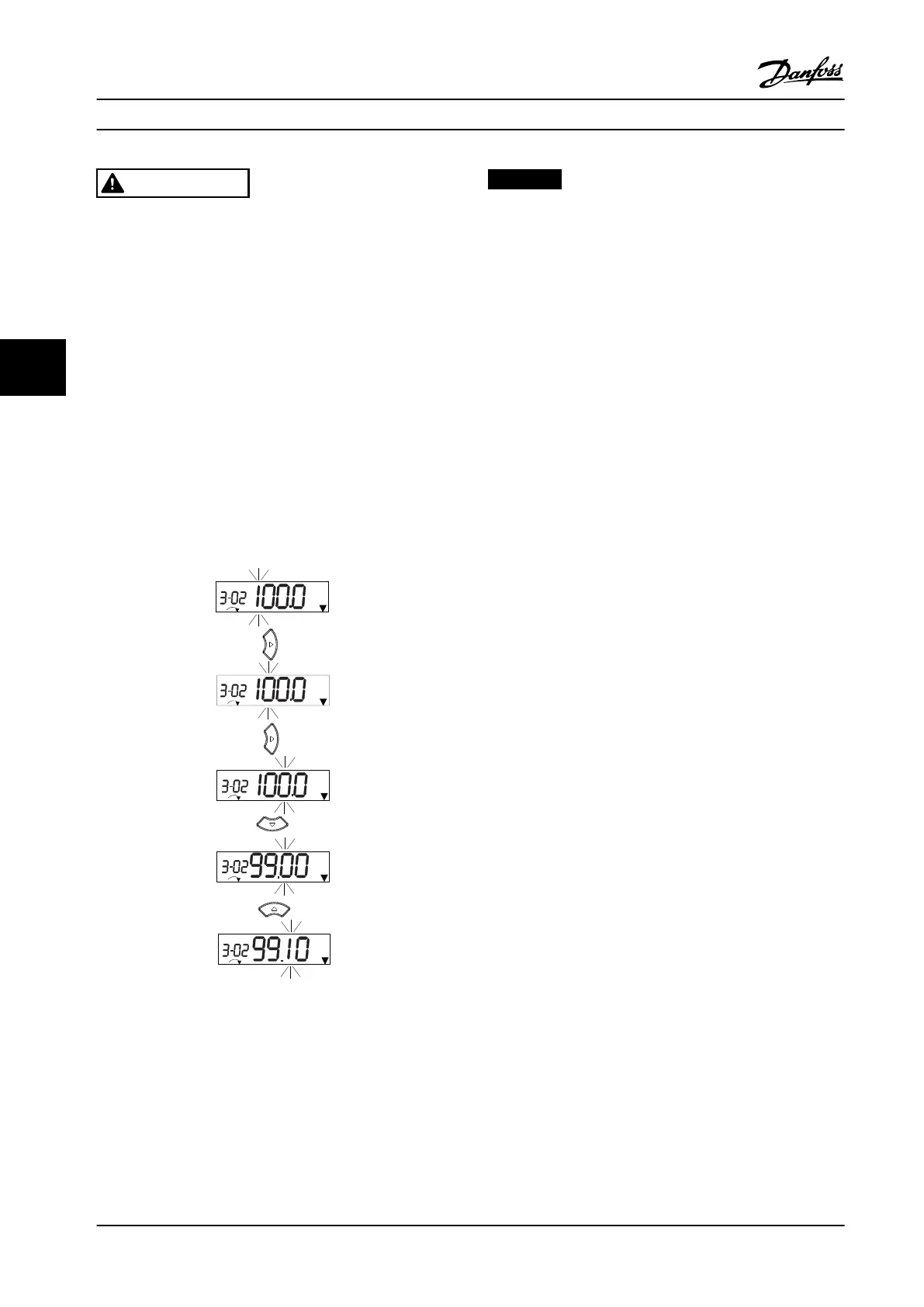WARNING
ELECTRICAL HAZARD
Even after pressing the [O/Reset] key, voltage is present
at the terminals of the adjustable frequency drive.
Operating the [O/Reset] key does not disconnect the
adjustable frequency drive from line power. Touching live
parts can result in death or serious injury.
•
Do not touch any live parts.
5.3.2 The Right Key Function on LCP
Press [►] to edit any of the four digits on the display
individually. When pressing [►] once, the cursor moves to
the rst digit and the digit starts ashing as shown in
Figure 5.3. Press the [
▲
] [
▼
] to change the value. Pressing
[►] does not change the value of the digits or move the
decimal point.
130BC440.10
Setup 1
Setup 1
Setup 1
Setup 1
Setup 1
Figure 5.3 Right Key Function
[►] can also be used for moving between parameter
groups. When in Main Menu, press [►] to move to the rst
parameter in the next parameter group (for example, move
from parameter 0-03 Regional Settings [0] International to
parameter 1-00 Conguration Mode [0] Open-loop).
NOTICE!
During start-up, the LCP shows the message INITIALIZING.
When this message is no longer shown, the adjustable
frequency drive is ready for operation. Adding or
removing options can extend the duration of start-up.
5.3.3 Quick Menu on LCP
The Quick Menu gives easy access to the most frequently
used parameters.
1. To enter Quick Menu, press [Menu] until the
indicator in display is placed above Quick Menu.
2.
Press [
▲
] [
▼
] to select either QM1 or QM2, then
press [OK].
3.
Press [
▲
] [
▼
] to browse through the parameters in
Quick Menu.
4. Press [OK] to select a parameter.
5.
Press [
▲
] [
▼
] to change the value of a parameter
setting.
6. Press [OK] to accept the change.
7. To exit, press either [Back] twice (or three times if
in QM2 and QM3) to enter Status, or press [Menu]
once to enter Main Menu.
Commissioning
VLT
®
Midi Drive FC 280
22 Danfoss A/S © 11/2015 All rights reserved. MG07A122
55
