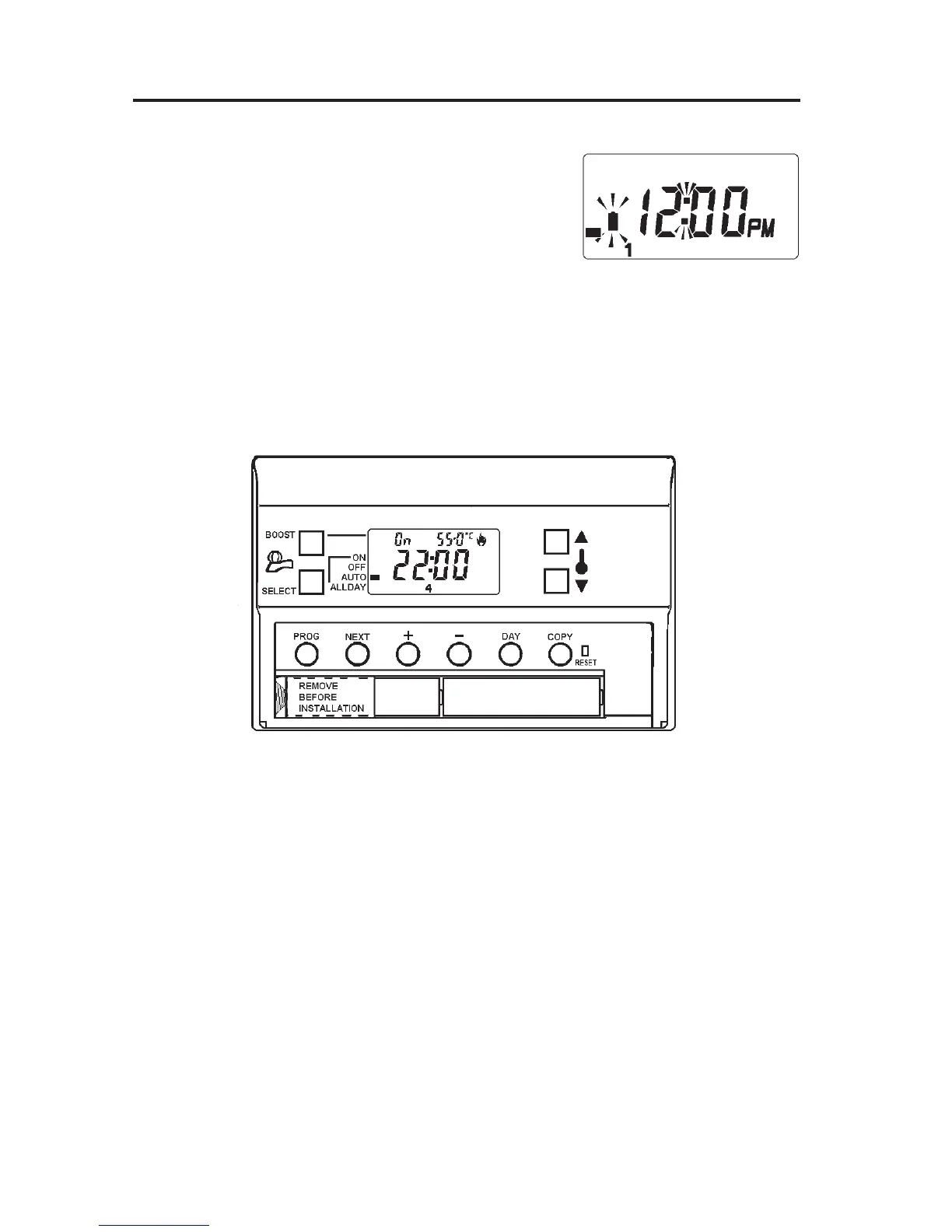19
Battery Replacement
When batteries are low a battery
symbol will ash in the LCD display.
You have 2 weeks to replace the
battery before the unit will switch o .
When changing batteries, remove old batteries and insert new
ones within one minute and programming will not be lost.
IMPORTANT: use 2 x AA size (LR6) high quality alkaline dry
cell batteries.
NB. If the display ever goes blank during normal operation, the
batteries will need to be renewed, the unit reset and the time and
programmes reset.
!
Battery replacement