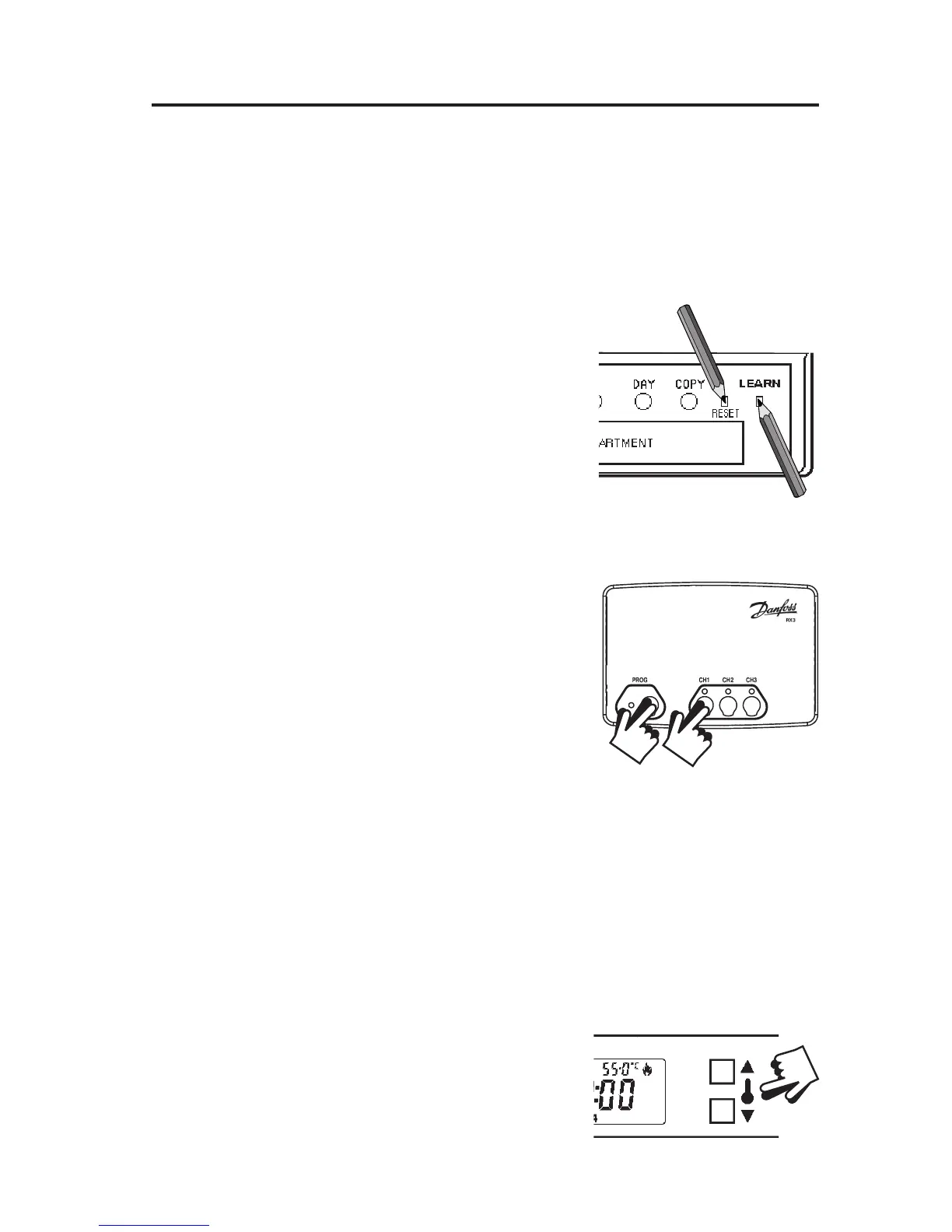8
Commissioning
Commissioning
If the thermostat and the receiver have been supplied together
in a combined pack, the units have been paired in the factory
and no commissioning is required (RX1 only).
To tune the RX receiver to the frequency of the thermostat signal,
follow steps 1-5 below.
1. WP75-RF
Press the recessed RESET button, using
a non-metallic object, to reset the unit.
2. Press & hold the recessed LEARN
button for 3 seconds, using a non-
metallic object.
NOTE: Thermostat now transmits
continuously for 5 minutes.
3. RX1
Press and hold buttons PROG and CH1
for 3 seconds until green light ashes
once.
4. RX2 (if applicable)
Stat 1 - perform steps 1-3
Stat 2 - wait 5 mins, perform steps 1-2,
then press PROG + CH2 on RX2
RX3 (if applicable)
Stat 1 - repeat step 2-3 for CH1
Stat 2 - wait 5 mins, perform steps 1-2, then press PROG + CH2
on RX3
Stat 3 - wait 5 mins, perform steps 1-2, then press PROG + CH3
on RX3
5. WP75-RF
Press or - the unit will revert to
normal operation.
(1)
(2)
