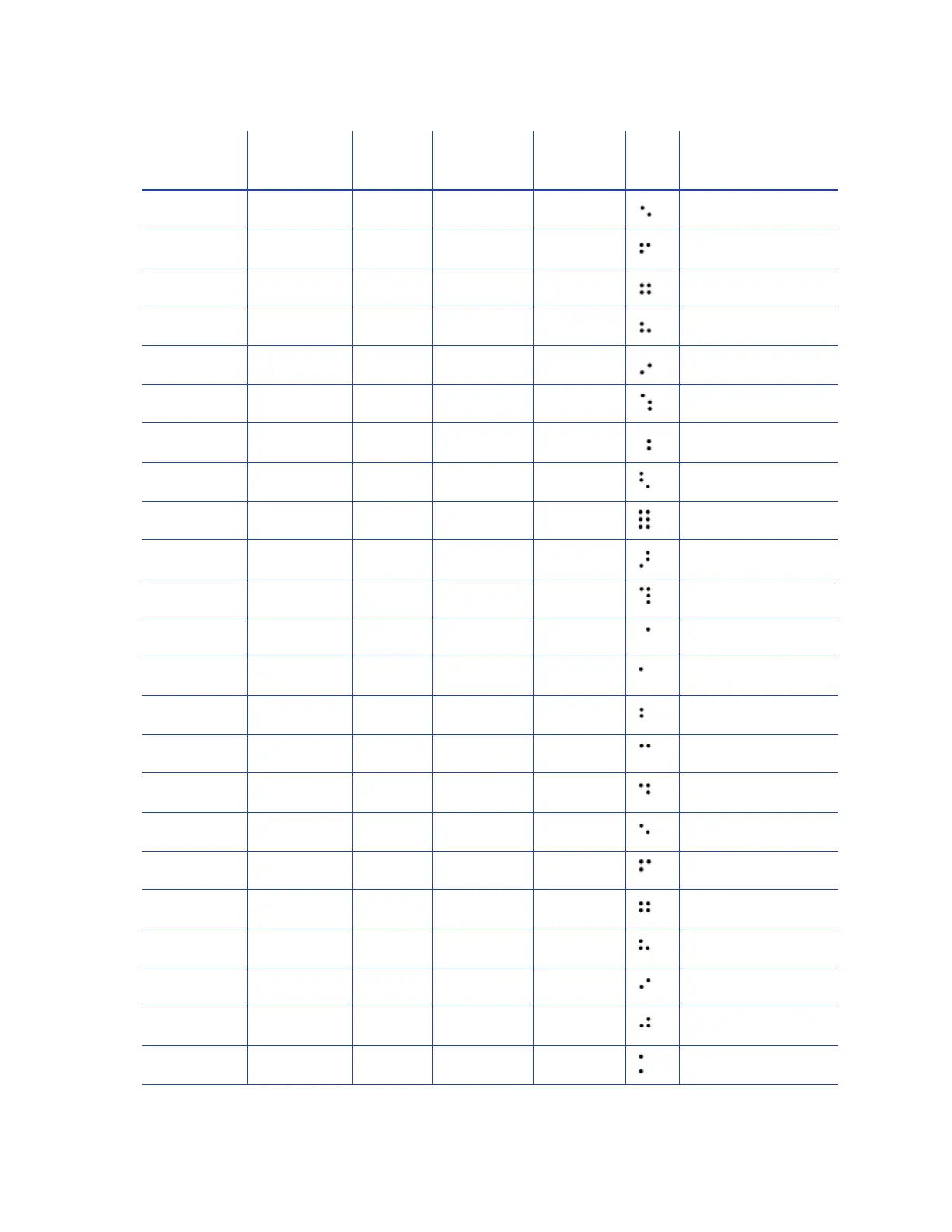XPS Card Printer Driver User’s Guide C-3
53 35 5 2-6 00100010 en
54 36 6 2-3-5 00010110 !
55 37 7 2-3-5-6 00110110 ( or )
56 38 8 2-3-6 00100110 “ or ?
57 39 9 3-5 00010100 in
58 3A : 1-5-6 00110001 wh
59 3B ; 5-6 00110000 (letter prefix)
124 7C | 1-2-6 00100011 gh
61 3D = 1-2-3-4-5-6 00111111 for
126 7E ~ 3-4-5 00011100 ar
63 3F ? 1-4-5-6 00111001 th
64 40 @ 4 00001000 (accent prefix)
65 or 97 41 or 61 A or a 1 00000001 a
66 or 98 42 or 62 B or b 1-2 00000011 b
67 or 99 43 or 63 C or c 1-4 00001001 c
68 or 100 44 or 64 D or d 1-4-5 00011001 d
69 or 101 45 or 65 E or e 1-5 00010001 e
70 or 102 46 or 66 F or f 1-2-4 00001011 f
71 or 103 47 or 67 G or g 1-2-4-5 00011011 g
72 or 104 48 or 68 H or h 1-2-5 00010011 h
73 or 105 49 or 69 I or i 2-4 00001010 i
74 or 106 4A or 6A J or j 2-4-5 00011010 j
75 or 107 4B or 6B K or k 1-3 00000101 k
ASCII (dec) ASCII (hex)
ASCII
(char)
Braille Dots
(dec)
Braille
Dots (bin) Cell Meaning
