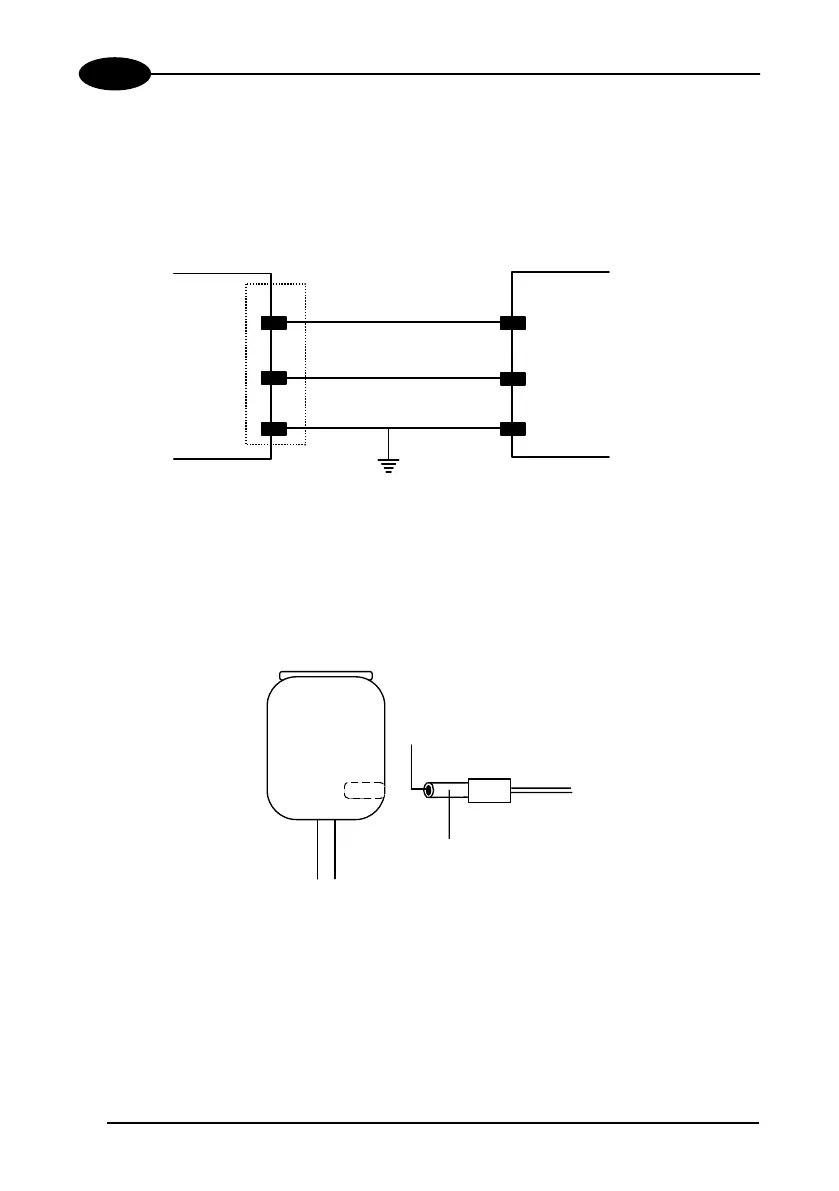DS4600A
2
2.3.1 Power Supply
Power can be supplied to the scanner through the pins provided on the 25-pin
connector used for communication with the host (Figure 6):
DS4600
13
25
VS
GND
1
CHASSIS
Earth Ground
USER INTERFACE
CHASSIS
GND
V+ (10 - 30 Vdc)
Figure 6 - Power Supply Connections
or through the jack connector on the side of the 25-pin connector for connections to a
UL Listed Direct Plug-in Power Unit (Figure 7). If the jack input is used to supply
power to the DS4600A, pin 13 is automatically disconnected; the supply voltage for
the external trigger remains on pin 9. The plug connector is not supplied with the
DS4600A.
V+ (10 - 30 Vdc)
Jack
Plug
GND
Figure 7 - Power Supplied Using the Jack Connector
For Standard models, the power must be between 10 and 30 Vdc only. There is a
current peak of about 1A at 10 V during power on caused by the motor starting.
For Integrated Heater models, the power must be 24Vdc only.
It is recommended to connect pin 1 (CHASSIS) to a common earth ground.
8