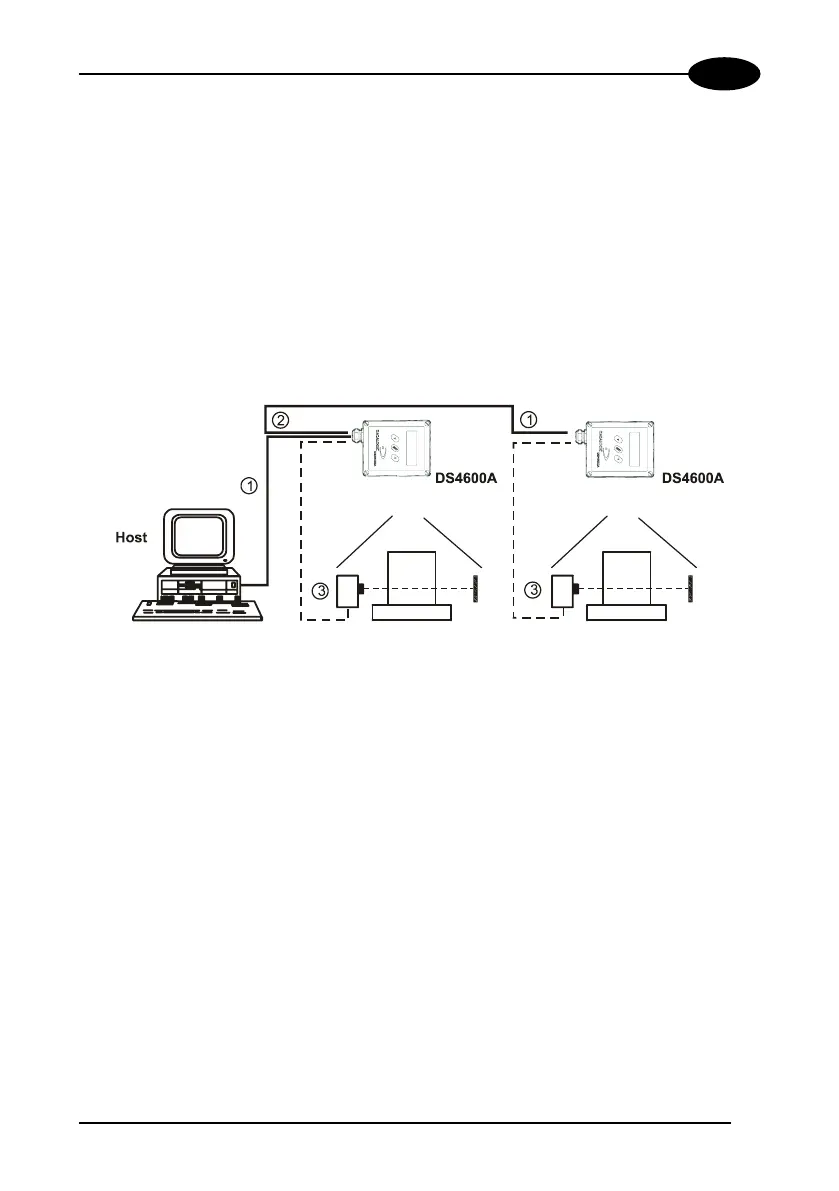INSTALLATION
2
2.6.2 Pass Through
Pass through mode allows two or more devices to be connected to a single external
serial interface.
Each DS4600A transmits the messages received by the auxiliary interface onto the
main interface. All messages will be passed through this chain to the host.
When On-Line Operating mode is used, the scanner is activated by an External
Trigger (photoelectric sensor) when the object enters its reading zone.
The main and auxiliary ports are connected as shown in the figure below:
c Main Serial Interface (RS232)
dAuxiliary Serial Interface (RS232)
eExternal Trigger (for On-Line Mode)
Figure 23 - Pass Through Layout
21