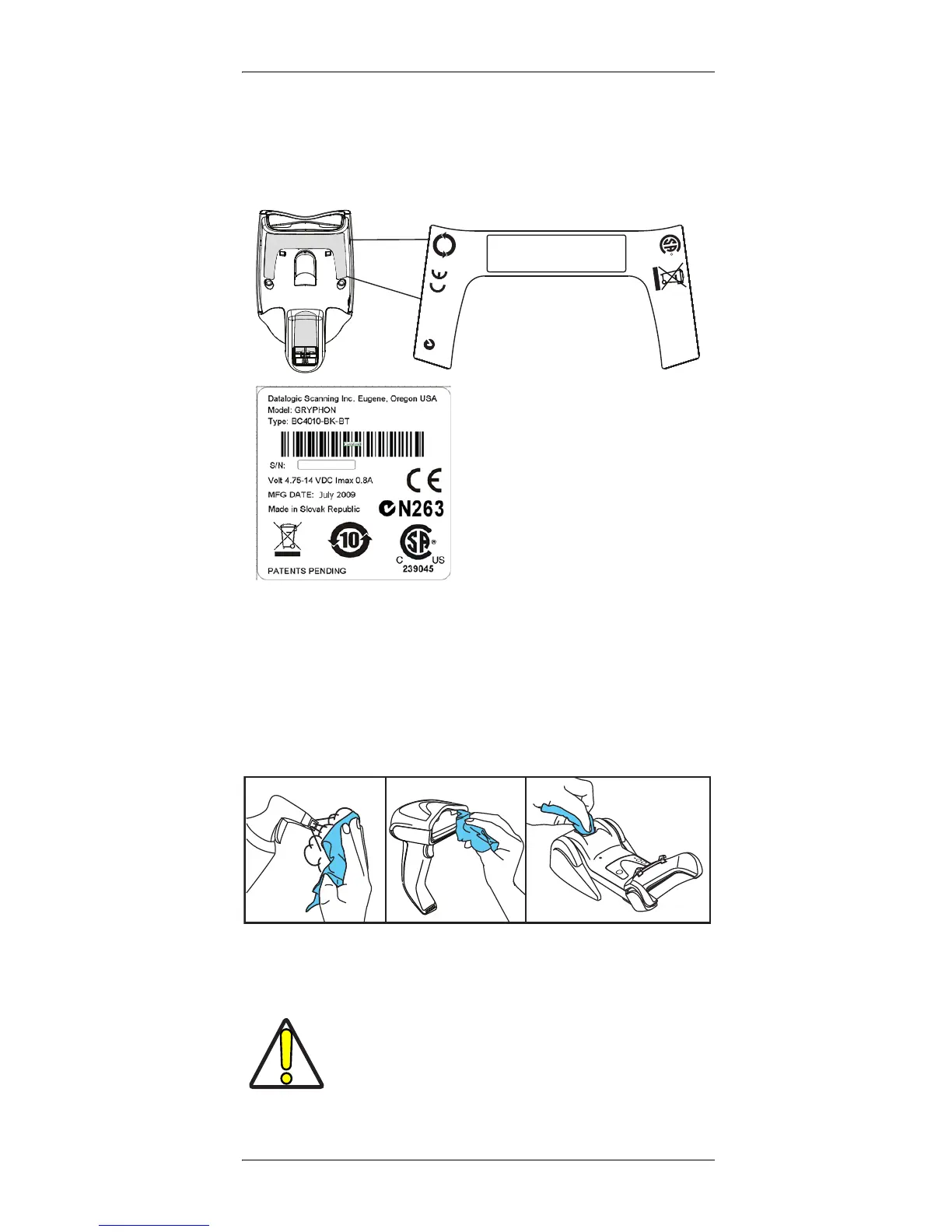Cleaning
Quick Reference Guide 41
Imager Labeling
Sample labels are shown here to illustrate their location only.
Please view the labels on your product for actual details.
Cleaning
Exterior surfaces and scan windows exposed to spills, smudges or
debris accumulation require periodic cleaning to ensure best per-
formance during scanning operations. Contacts on the scanner
and the base should also be cleaned as needed to ensure a good
connection.
Always use a soft, lint-free cloth or lens tissue dampened with iso-
propyl alcohol (or equivalent) or water-based window cleaner. A
cotton swab may be used for hard-to-reach areas.
CAUTION
Do not use abrasive cleansing agents or abrasive pads to
clean scan windows or plastics.
Do not spray or pour liquids directly onto the unit.
