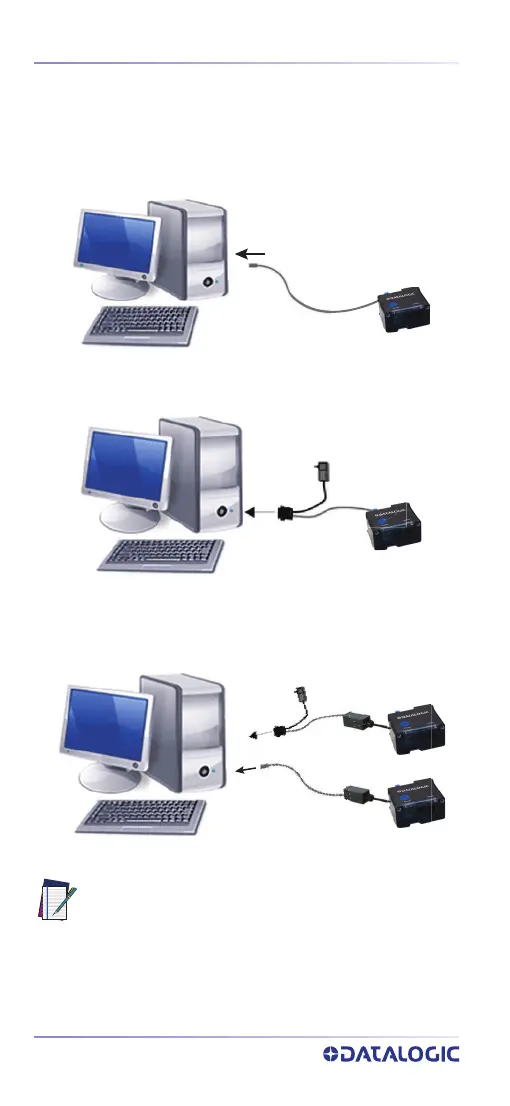Setting Up the Reader
6
GRYPHON™ I GFS4500
Connecting to the Host Interface
Follow the steps indicated by the pictures below to con-
nect the reader to the Host, according to the communica-
tion cable available.
NOTE: Refer to the Product Reference Guide for
the list of compatible Datalogic cables.
USB
RS-232
USB/RS-232
(with multi-interface connector)
