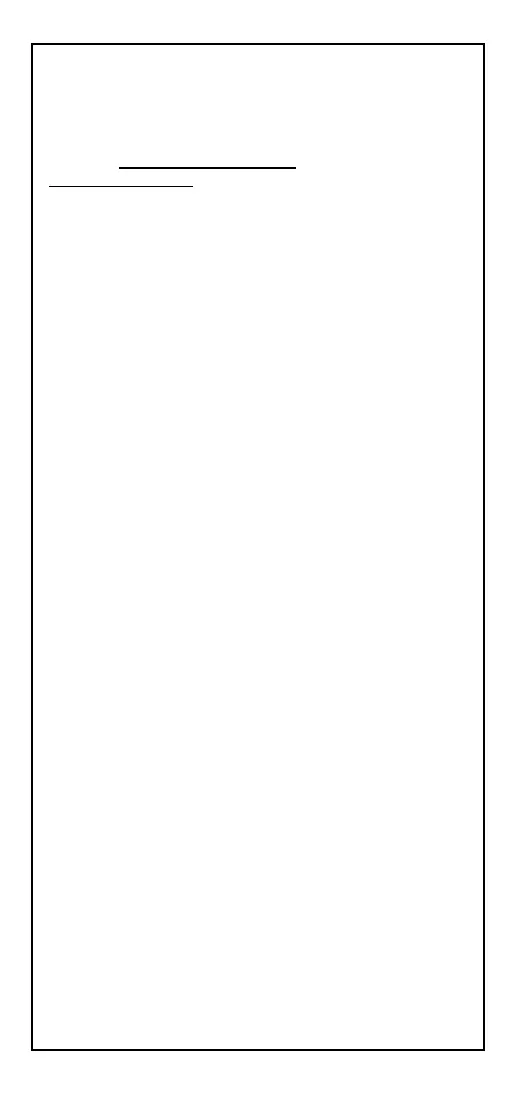WEDGE (continued)
IBM Terminals 31xx, 32xx, 34xx, 37xx:
To select the interface for these IBM Terminals, read the
correct KEY TRANSMISSION
code. Select the
KEYBOARD TYPE
if necessary (default = advanced
keyboard).
KEY TRANSMISSION MODE
make-only keyboard
i$1Pk
i$1Pk
i$1Pk
make-break keyboard
i$1Ik
i$1Ik
i$1Ik
KEYBOARD TYPE
advanced keyboard
i',fk
i',fk
i',fk
typewriter keyboard
i',ak
i',ak
i',ak
The following interface selection allows barcodes sent to
the PC to be interpreted correctly independently from the
Keyboard Nationality used. You do not need to make a
Keyboard Nationality selection.
(default = Num Lock Unchanged)
Make sure the Num Lock key on your keyboard is ON.
IBM AT - ALT mode
i$1k
i$1k
i$1k
PC Notebook - ALT mode
i$1k
i$1k
i$1k
WEDGE (continued)
Wyse Terminals
ANSI Keyboard
i$1k
i$1k
i$1k
PC Keyboard
i$1Hk
i$1Hk
i$1Hk
ASCII Keyboard
i$1Ok
i$1Ok
i$1Ok
VT220 style Keyboard
i$1dk
i$1dk
i$1dk
Digital Terminals
VT2xx/VT3xx/VT4xx
i$1Vk
i$1Vk
i$1Vk
APPLE
APPLE ADB Bus
i$1]k
i$1]k
i$1]k
