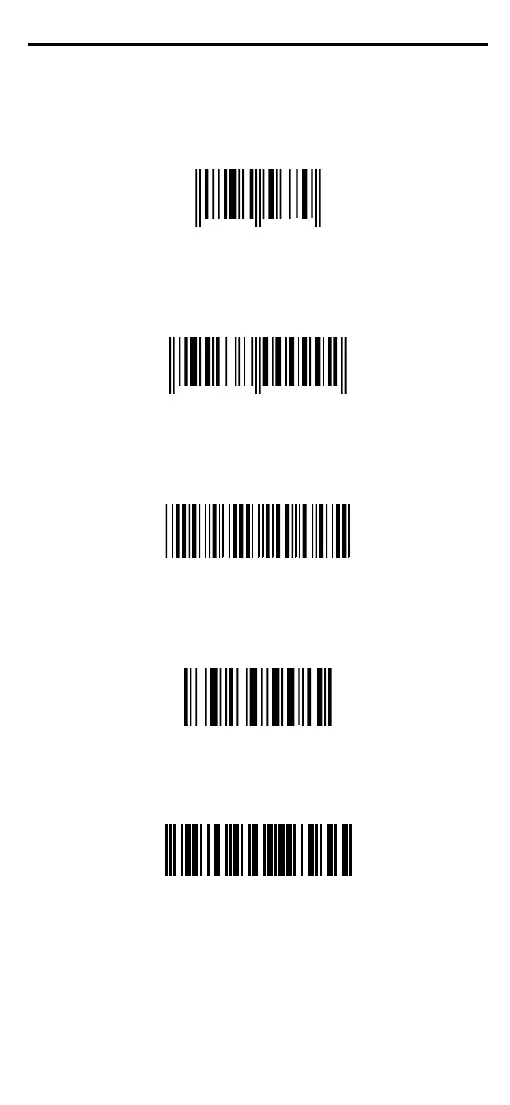OPERATING TEST
Read the TEST codes below.
EAN-8
1234 5670
EAN-13
1 234567 000992
Code 39 (Normal)
17162
Code 128
test
Interleaved 2 of 5
0123456784
YOUR READER IS NOW READY TO READ BARCODES.
To change the defaults see the Software Configuration Manual.
Connect Heron™
USB to Host
Does a dialog
box appear
warning that Bus
power is not
sufficient?
Select desired USB
interface code
(USB-KBD is default)
Disconnect reader
at Host
Connect external
power supply to
cable and power up
Reconnect reader
cable to Host and
close dialog box
NO
YES
Read test codes.
Reader is READY
Load drivers
(if requested)
Load drivers
if re
uested
Green LED blinks
Green LED off - BEEP OK
BEEP OK
First Start-Up
Green LED off
Successive start-ups will automatically recognize the previously
loaded drivers. If external power is used, verify that external
power is already supplied.
NO
YES
Read test codes.
Reader is READY
Green LED blinks
Green LED off - BEEP OK
BEEP OK
Connect Heron™
USB to Host
Successive Start-Ups
Disconnect reader
at Host
Connect external
power supply to
cable and power up
Reconnect reader
cable to Host and
close dialog box
Does a dialo
box
appear warning
that Bus power is
not sufficient?
