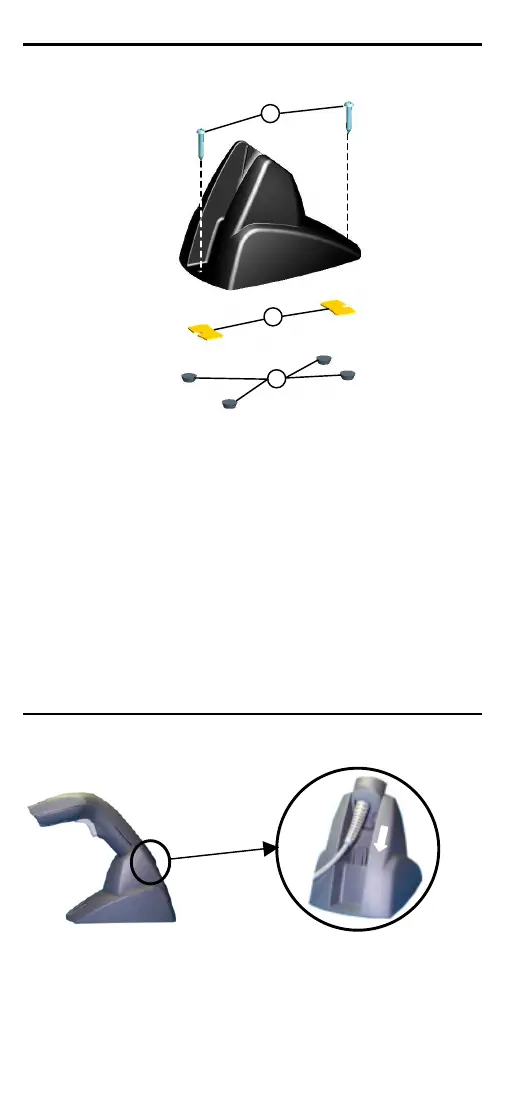READING DIAGRAM
0
5
10
15
20
25
30
35
-15
-10
-5
0
5
10
15
D130 (STD) - Reading Zones (10° skew angle)
(cm)
CODE 39
0.13 mm
(5 mils)
EAN13 M=1
0.33 mm
(13 mils)
CODE 39
0.50 mm
(20 mils)
0.13 mm
(5 mils)
STAND INSTALLATION
The stand can be mounted by using self-tapping screws,
double sided adhesive strips or rubber feet:
A) mount the stand directly to the surface using the
self-tapping screws;
B) carefully clean the bottom surface of the stand and the
table surface. Remove the protective plastic from one side
of the adhesive strips and stick them on the stand bottom.
Then, remove the plastic from the other side of the strips
and affix the stand to the table;
C) carefully clean the bottom surface of the stand, remove
the protective film from the rubber feet and stick them in
the corresponding housing on the bottom surface. It is
also possible to fix an optional metal plate.
INSERTION INTO STAND
Pair the reader to the stand paying attention to insert the
handle into the stand clip (see figure above). Correct insertion
will be signaled by a beep; then, the reader will be ready to
read barcodes.
A
B
C
