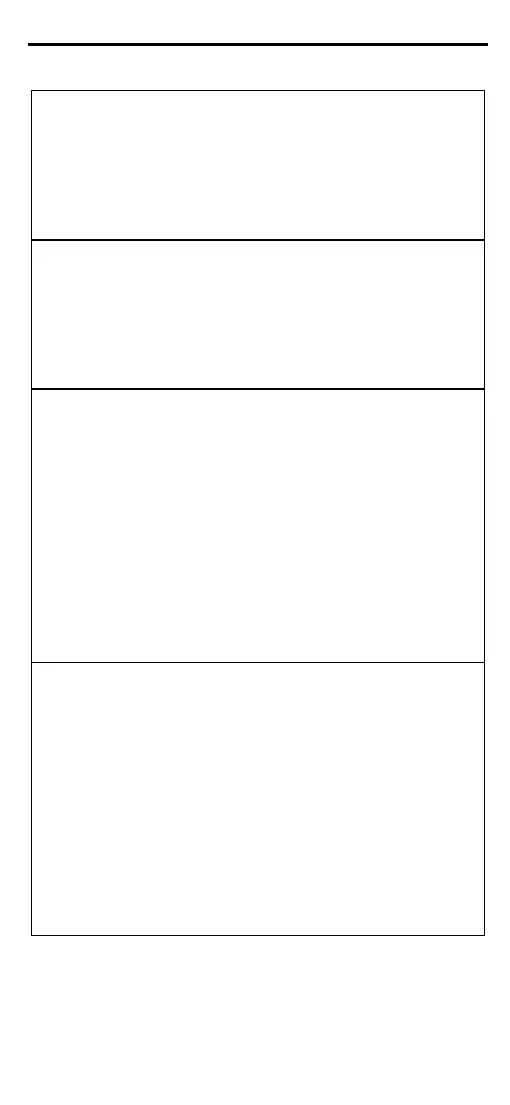USB INTERFACE SELECTION
USB-KBD
i6"k
i6"k
i6"k
USB-COM*
i6"k
i6"k
i6"k
USB-IBM-Table Top
i6"k
i6"k
i6"k
USB-IBM-Hand Held
i6"k
i6"k
i6"k
USB-KBD-ALT-MODE
i6"!k
i6"!k
i6"!k
USB-KBD-APPLE
i6"'k
i6"'k
i6"'k
* When configuring USB-COM, the relevant files and drivers
must be installed from the USB Device
Installation software
which can be downloaded from the Heron™ USB web page
(see http://www.datalogic.com/services/support/).
CODE SELECTION
Enabled codes
• EAN 8/EAN 13 / UPC A/UPC E without ADD ON
check digit transmitted, no conversions
• Interleaved 2/5
check digit control and transmission, variable length
code; 4-99 characters
• Standard Code 39
no check digit control, variable length code; 1-99
characters
• Code 128
variable length code; 1-99 characters
Disabled codes:
EAN 128, ISBT128, Code 93, Codabar, pharmaceutical
codes, MSI, Plessey, Telepen, Delta IBM, Code 11,
Code 16K, Code 49, RSS Codes
ADVANCED FORMATTING PARAMETERS
concatenation disabled, no advanced formats defined
