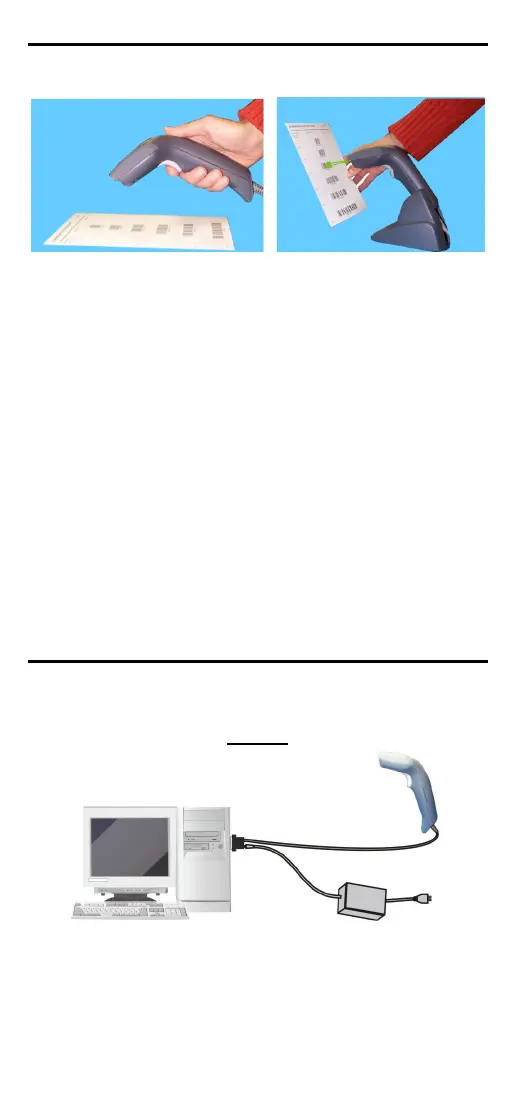USING HERON
SERIES READERS
Heron guns automatically scan barcodes at a distance.
Simply aim and pull the trigger. Code scanning is performed
along the center of the light bar emitted from the reading
window. This bar must cover the entire code.
Successful scanning is obtained by tilting the scanner with
respect to the barcode to avoid direct reflections which impair
the reading performance, see the figure above.
Successful reading is signaled by an audible tone plus a
good-read green spot.
By correctly inserting the reader into the stand, it is immediately
ready to automatically read any code present in its reading area
without pressing the trigger. Furthermore, a green aiming light
is continuously emitted to facilitate the positioning of the
barcode to be read, see the figure above.
To guarantee single code reading, same code consecutive
reading requires the code to be removed from the reading area
(no decoding) before the reader will accept the same code.
CONNECTIONS
RS232
With the RS232 cable, this accessory device is intended to be
supplied by a UL Listed Direct Plug-in Power Unit marked
"Class 2", rated 5 V, minimum 180 mA.
