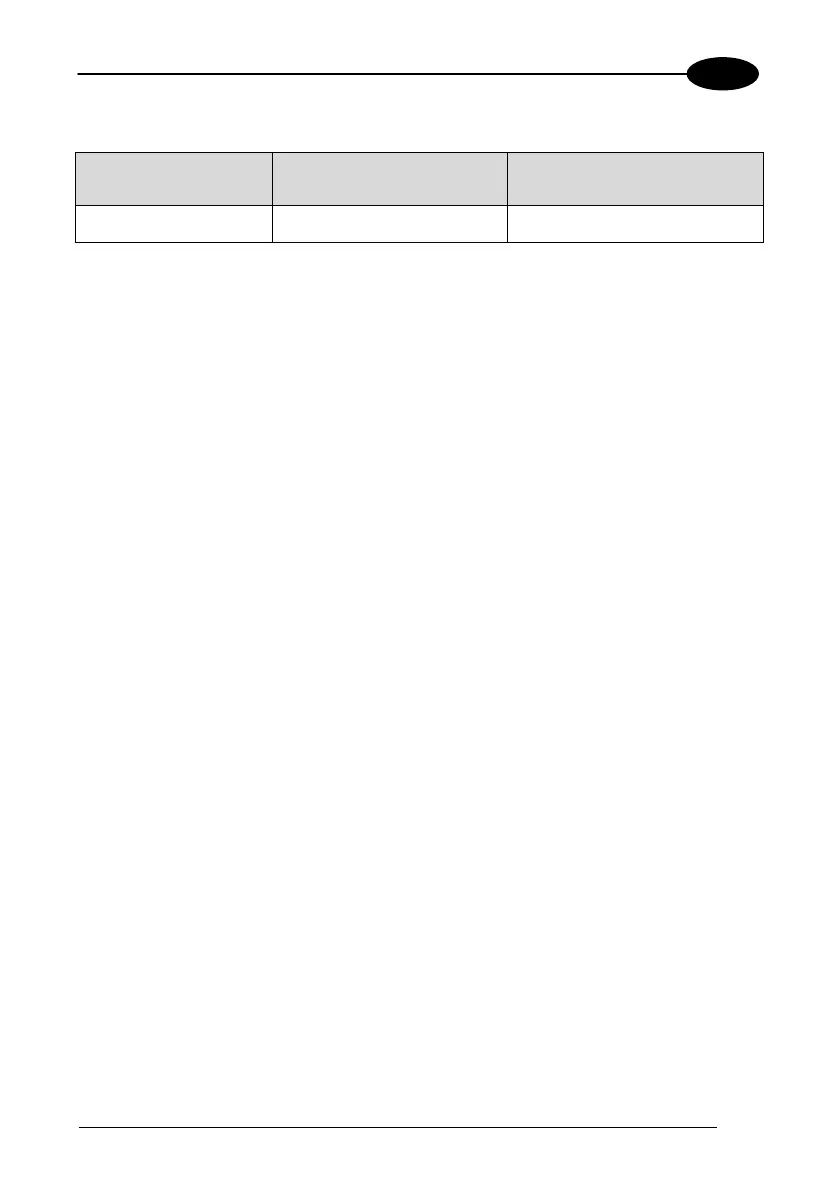USE AND FUNCTIONING
The following table breaks down the sample Autostart.ini line:
Autostart option(s) Full path to executable Command line arguments
- \windows\pword.exe \file.doc
Spaces must be placed between each component of the line in the Autostart.ini.
If the executable path is in a folder that contains spaces in the name, quotes are
required to distinguish what the actual executable name is. The following is an
example of this:
“\Program Files\ScannerApp.exe” /run
(valid)
\Program Files\ScannerApp.exe /run
(invalid)
The second line is an invalid line because there is no way to distinguish the
executable from the argument.