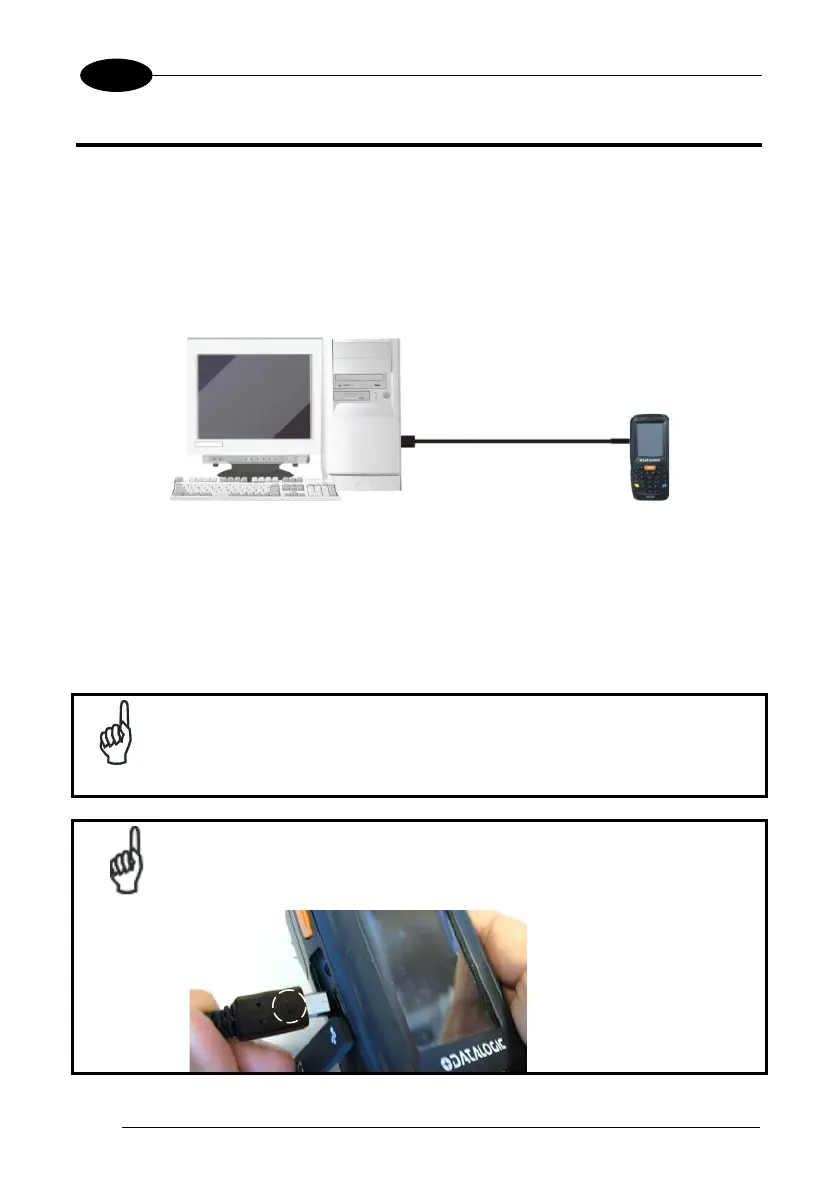1 LYNX™
3 CONNECTIONS
3.1 USB CONNECTION
You can use the standard micro USB cable 94A051968 or the Datalogic
HandyLink™ cable 94A051970 to directly connect the Lynx to a host computer to
transfer data through the USB interface.
Key:
A Host computer C Lynx
B Standard Micro USB cable
94A051968/ 94A051970
HandyLink™ USB Client Cable
Connection through the cable complies to the USB 1.1 standard.
NOTE
Insert the micro-USB cable output plug into the micro-USB
connector of the Lynx, making sure that the arrow on the plug faces
upwards:
NOTE