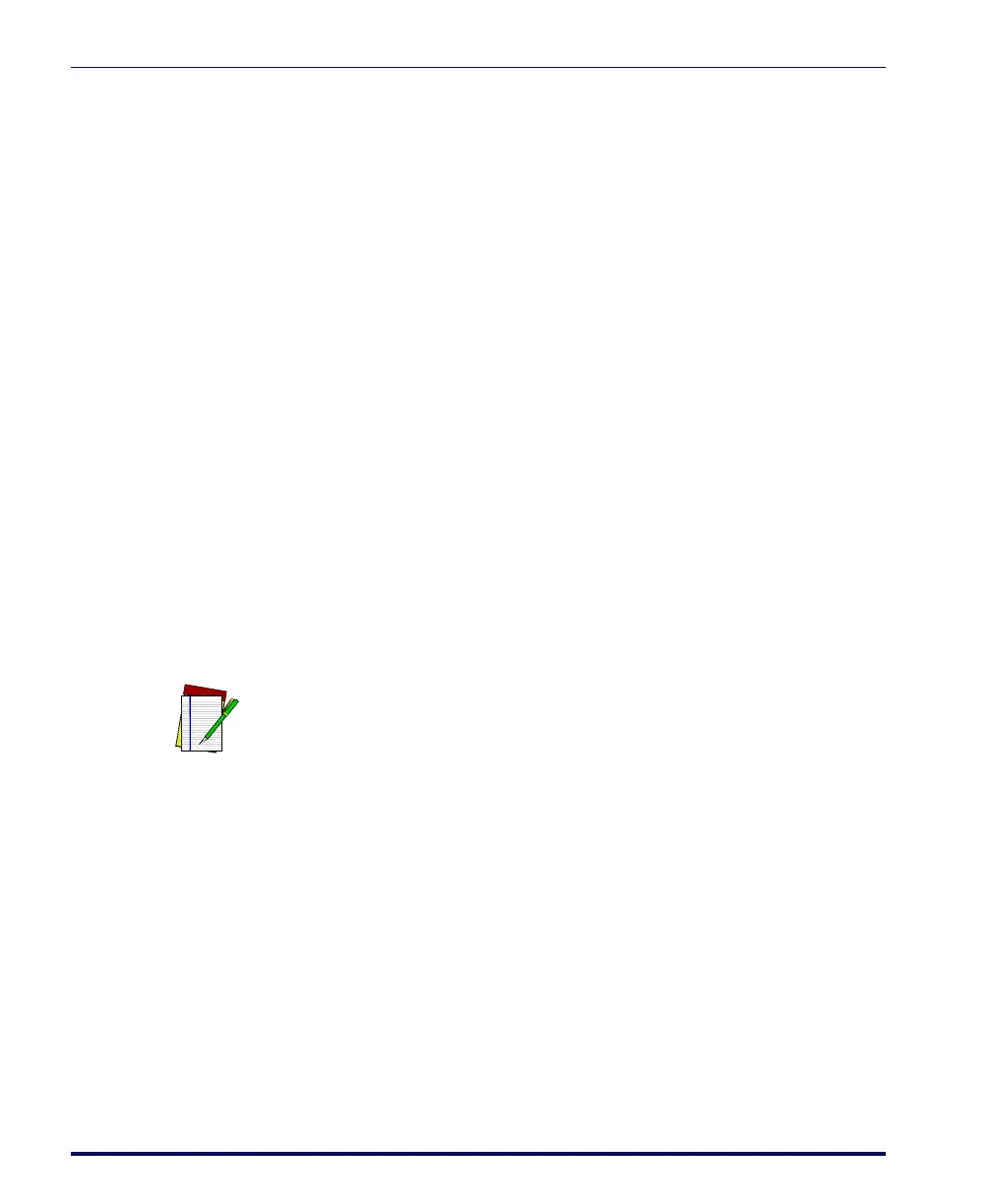Site Preparation and Installation
2-4 Magellan
TM
2200VS and 2300HS
2. Determine if a cable-routing hole is necessary. If so, hold the scan-
ner or mounting bracket in the desired, installed position to deter-
mine the center of the hole. Mark the center and drill a 1-1/4”
(3.2cm) hole.
3. Secure the mount to the counter or wall using two #6 (3.5mm) pan
head screws (see
Figure 2-2d). If the scanner is to be used “free-
standing” (not attached), remove the mounting bracket (if installed)
to take advantage of the non-skid pads located on the bottom of the
scanner.
4. Remove the Connector Cover and connect the cables to the scanner.
Reference
Figure 2-2a and Figure 2-1.
5. Route the cables as shown in
Figure 2-2b or Figure 2-2c.
6. Switch the terminal OFF.
7. Connect the interface cable to the terminal.
8. Connect the AC Adapter to the AC outlet.
9. Switch the terminal ON.
10. Verify operation by scanning a few known-good bar code labels. The
scanner should now be communicating the bar code data to the
POS terminal.
11. Slide the scanner into its mount until it’s fully seated; taking care to
guide cables so they won’t be pinched or trapped between assem-
blies. Reference
Figure 2-2d.
This completes the installation instructions.
NOTE
Reference Chapter 4, Problem Isolation if the scanner does not
perform as expected.
