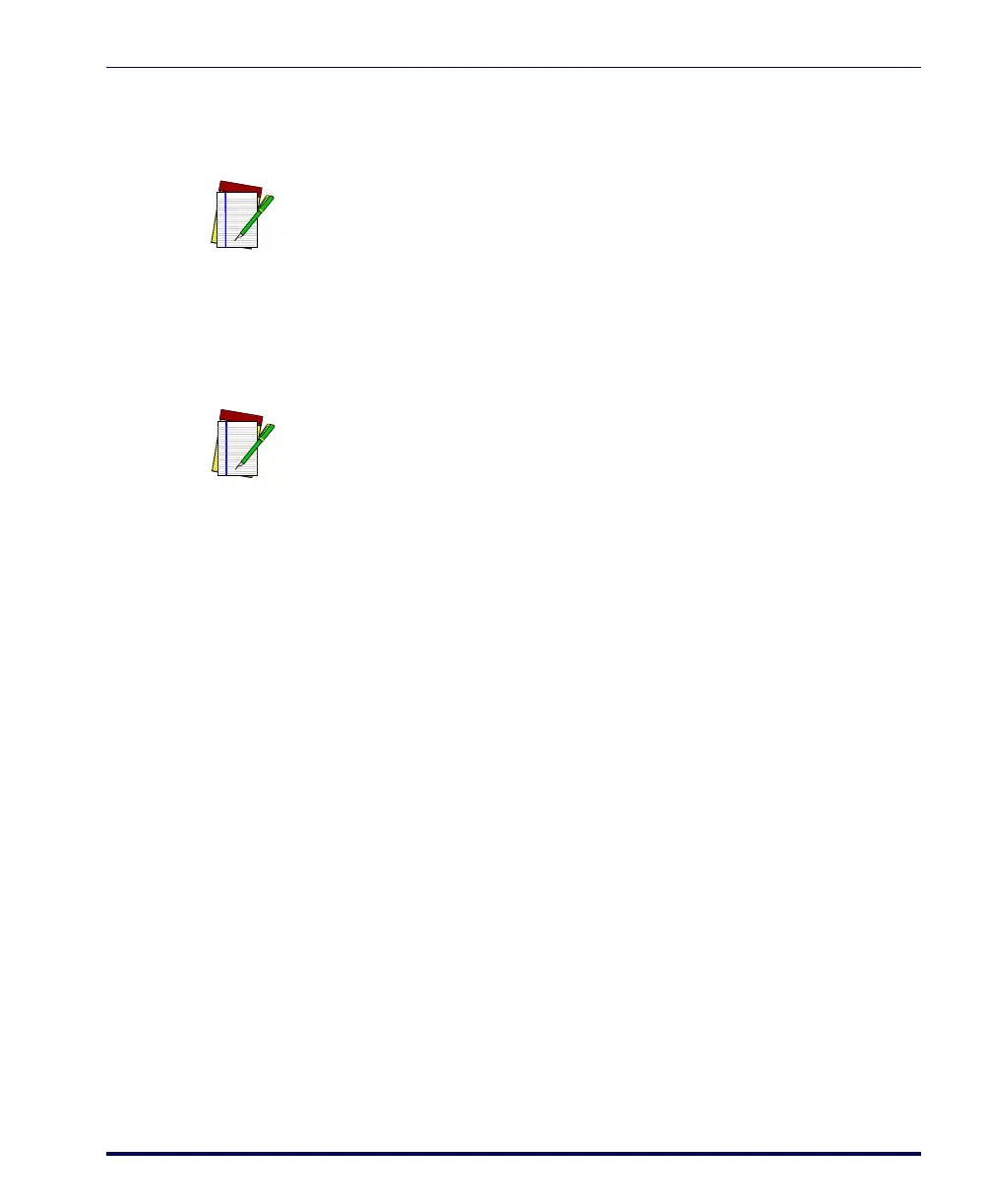Installation: Model 2200VS
Product Reference Guide 2-3
4. The scanner should beep to indicate it has passed the power-up
Selftest routine, and the green LED (lamp) will light continuously,
indicating the scanner is ready to scan.
5. Scan a few known-good bar code labels to verify operation. Upon
reading each bar code, the scanner should beep once and flash its
green LED.
Once you’re satisfied of the scanner’s operation, disconnect power and
proceed to the installation instructions.
Installation: Model 2200VS
The Magellan
®
2200VS scanner can either be used “freestanding,” or can
be conveniently mounted to a countertop or wall using the mounting
bracket. Provide a secure installation as described below.
1. Determine the best location for scanner installation. Some consider-
ations are:
• Cable routing to and from the scanner: Can cables and connected
devices be routed in such a way as to be protected from damage or
tampering? Depending on your installation, it may be necessary
to drill a 1-1/4” (3.2cm) hole in the countertop or wall.
• Mounting stability. Avoid placing the scanner in such a way as to
subject it to excess vibration, bumping, spillage, etc.
• Peripheral connections from the scanner, such as a handheld
device.
NOTE
Reference Chapter 4, Problem Isolation if the scanner does not
perform as expected.
NOTE
Your scanner may only read one or two bar codes when not con-
nected to a host terminal, requiring that you reset the scanner
before it will read again. This is normal, as some interface types
require the scanner to “buffer” (store) data until the terminal sig-
nals its readiness to accept the data.
