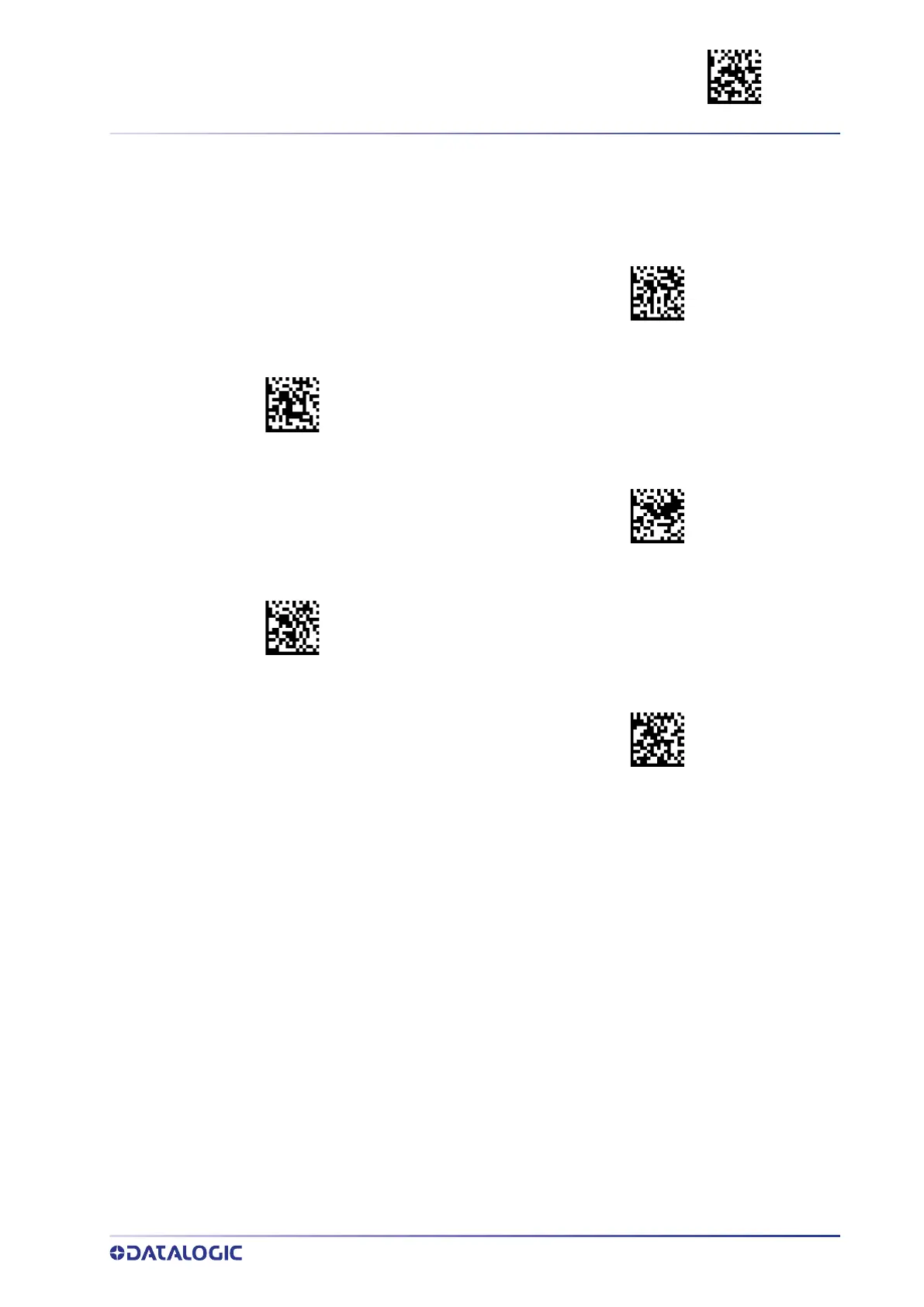FUNCTION KEYS CONFIGURATION FOR 4-KEY MODELS ONLY ENTER/EXIT PROGRAMMING MODE
PRODUCT REFERENCE GUIDE
259
Function Keys Configuration for 4-key Models Only
The following settings are available only for 4-key models when configured in Function
Keys Action Select mode on
page 253.
$CKF12
Configure 2nd Action for F1
Configure 3rd Action for F1
$CKF13
$CKF22
Configure 2nd Action for F2
Configure 3rd Action for F2
$CKF23
Make a mistake? Scan the CANCEL bar code to abort
and not save the entry string. You can then start
again at the beginning.
CANCEL
