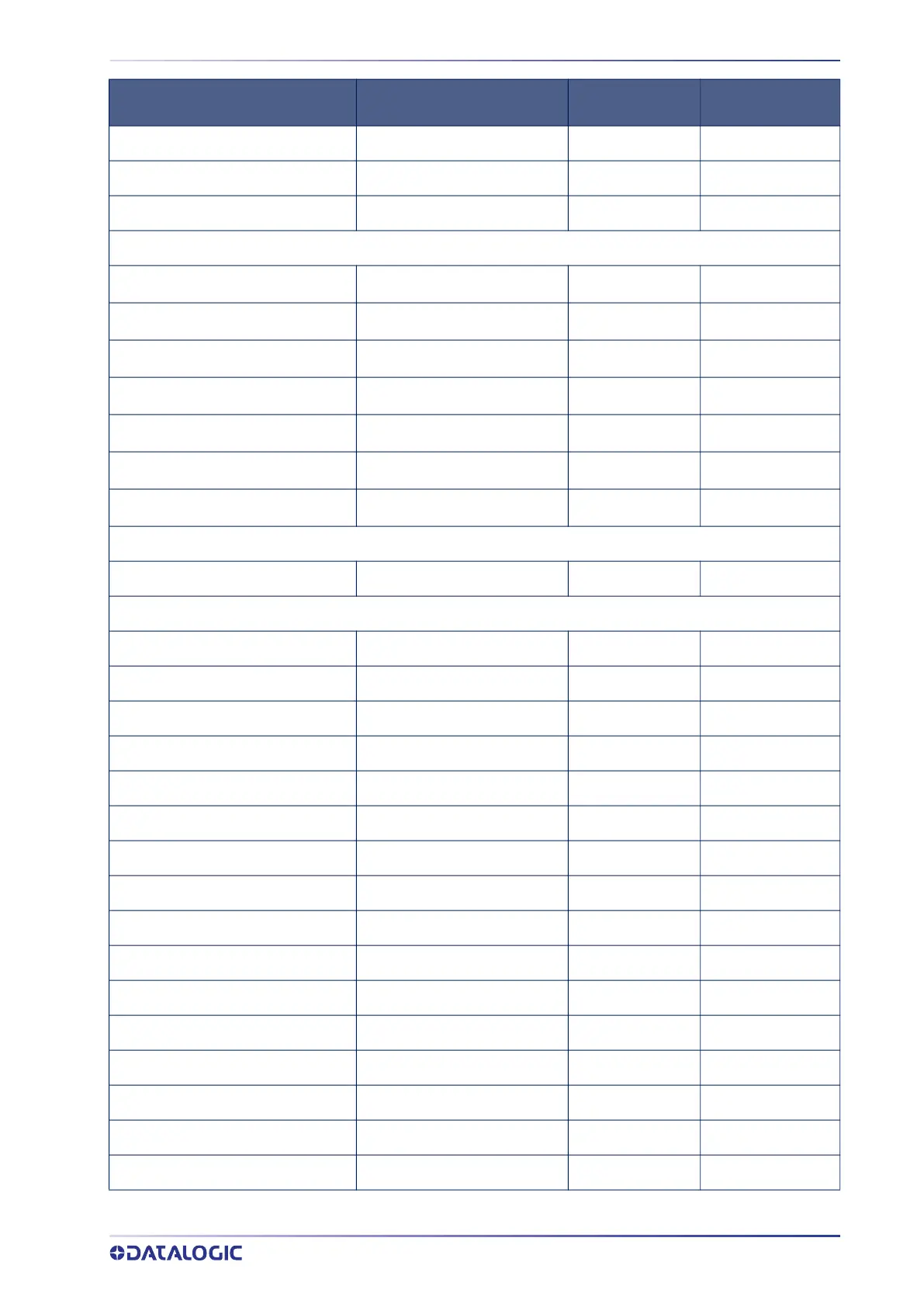STANDARD DEFAULTS
PRODUCT REFERENCE GUIDE
361
Indicate Transmission Failure Enable 55
Disable Character ‘D’ 56
Enable Character ‘E’ 56
KEYBOARD
Setting Country Mode
U.S. Keyboard 59
Encoding Type
Don't Use Encoding 73
ALT Output Type
ALT Unicode 80
Keyboard Numeric Keypad
Standard Keys 81
Keyboard Send Control Characters
Send Ctrl+Key 81
Intercode Delay
00 = No Intercode Delay 82
USB Keyboard Speed
1ms 83
USB OEM
USB-OEM Device Usage Handheld 85
ETHERNET
DHCP Disable 87
Static IP Address 192.168.187.031 87
Subnet Mask 192.168.187.31 88
Gateway Address 192.168.187.254 88
DNS1 Address 0.0.0.0 89
DNS2 Address 0.0.0.0 89
Device Name ASCII "CM96x” 90
Data Socket Port 51000 90
Aladdin Socket Port 59180 91
Image Socket Port 53000 91
LOGGER Socket Port 52000 92
DATA Flow Control Selection Flow Control Disable 92
DATA Prefix Counter Selection Disable 93
AIDA LED mode Enable 93
Scanner Character Terminator 0D00… 94
Controller Input Data Buffer Size 128 byte 95
PARAMETERS DEFAULT
YOUR SETTING PAGE NUMBER
