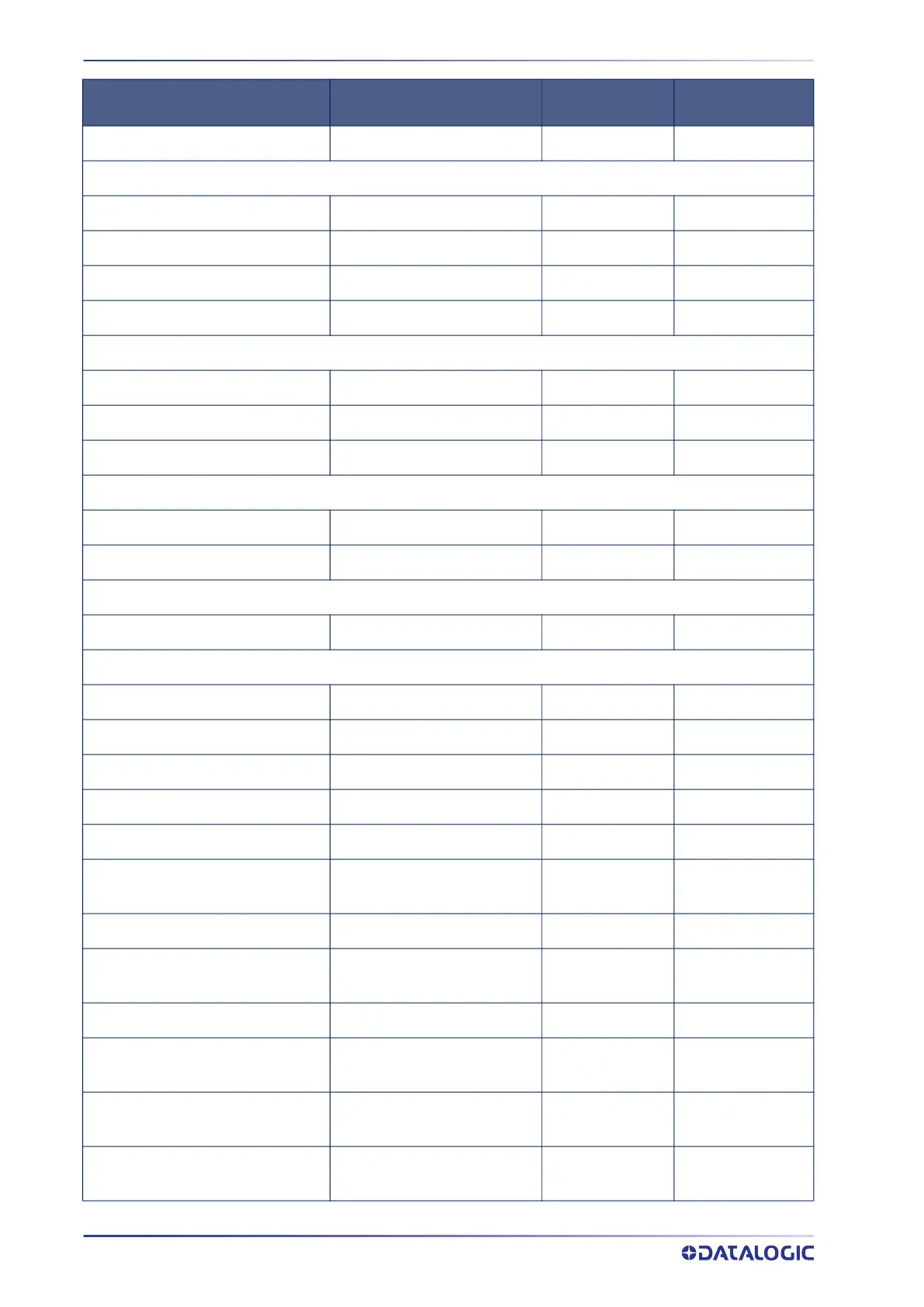STANDARD DEFAULTS
372
POWERSCAN™ PD/PM/PBT9600
QR Code Set Length 2 7,089 characters 238
MICRO QR CODE
Micro QR Code Enable / Disable Disable 239
Micro QR Code Length Control Variable 239
Micro QR Code Set Length 1 1 character 240
Micro QR Code Set Length 2 0035 characters 240
UCC COMPOSITE
UCC Optional Composite Timer 70 msec 241
Postal Code Selection Disable All Postal Codes 242
Postnet BB Control Disable 243
DIGIMARC
Digimarc Disable 244
Set Digimarc Scale Parameter 003 244
OCR DECODING
OCR Decoding Predefined Templates Disable OCR Function 246
DISPLAY AND KEYBOARD FEATURES
Display Operating Mode Local Echo Mode 248
Display Off Timeout 8 second delay 248
Backlight Enable Disable 249
Font Size Small 249
Show no printable characters ASCII under 0x20 are ignored 250
Set the Display Append State for
Host Message
Disable the Append State 250
Key Programming All keys enabled 252
Arrow Keys Mode (4-key models
only)
String Association Mode 253
Arrow Up String (4-key models only) - 253
Arrow Down String (4-key models
only)
- 254
Legend for Arrow UP (4-key models
only)
3D00 254
Legend for Arrow DOWN (4-key
models only)
3D00 255
PARAMETERS DEFAULT
YOUR SETTING PAGE NUMBER
