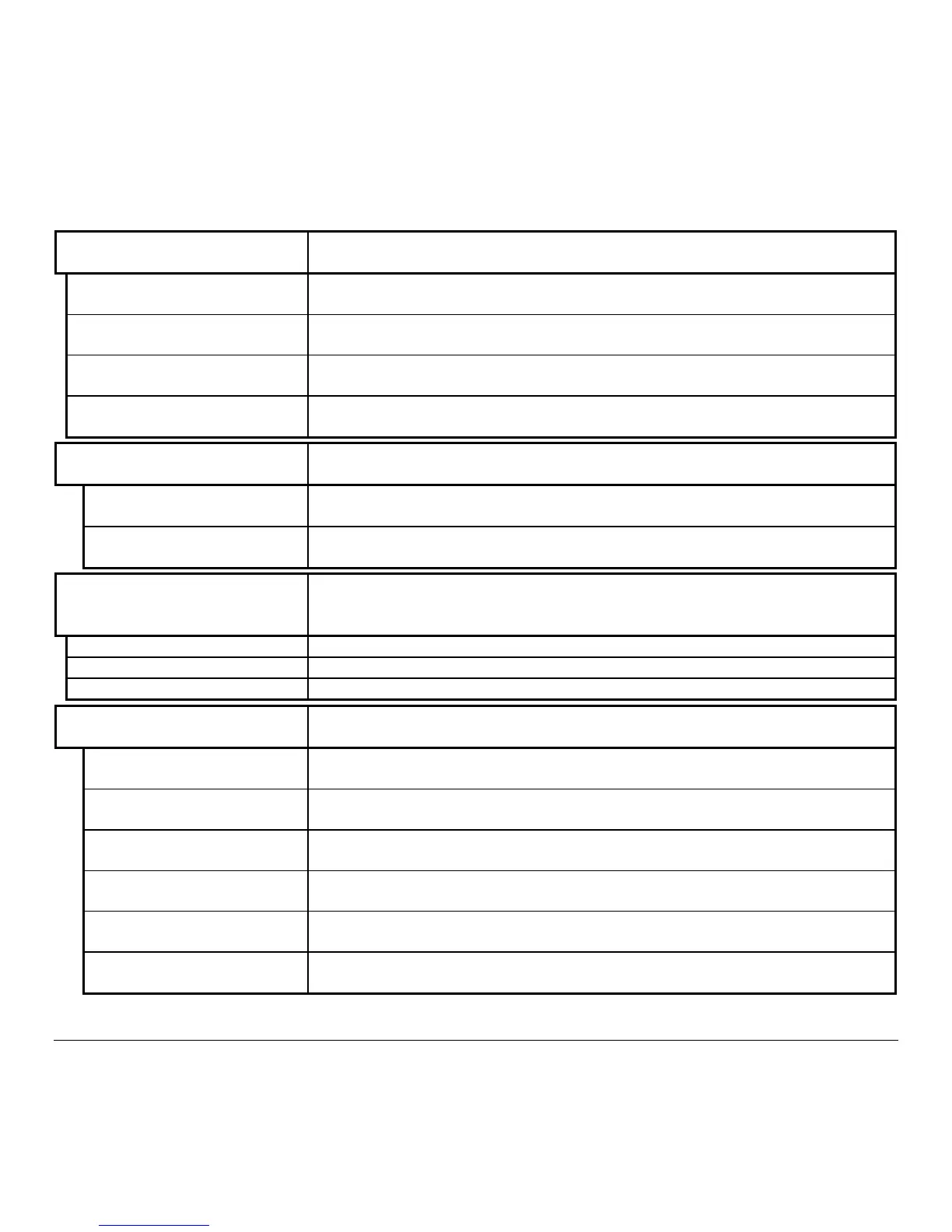54 M-Class
System Settings (continued)
SOP EMULATION
Enables the <STX>O and <STX>f print positioning commands to allow backward
compatibility with label formats designed for other printers.
110 (PRODPLUS)
Emulates the Prodigy Plus
®
printer.
220 (ALLEGRO)
Emulates the Allegro
®
printer.
250 (PRODIGY)
Emulates the Prodigy
™
printer.
DISABLED
No emulation: natural start of print position. (System Commands <STX>O and
<STX>f are ignored).
BACK AFTER PRINT
When the present distance is set with the GPIO enabled, this determines the timing
of the label back up.
ENABLED
Commands the printer to immediately back up the label after the applicator issued
start of print signal is received for faster throughput.
DISABLED
The printer will not initiate repositioning until the next label is ready to print. May
help prevent the curling of the label edge.
FONT EMULATION
The selected font is substituted for all Datamax internal fonts. This function
provides the printer to define a new default font without changing the host DPL
data streams.
STANDARD FONTS
CG TIMES
USER ID S50
MENU LANGUAGE
Selects the language in which the menu system messages and configuration label
are shown. Only languages that are resident will be available.
ENGLISH
English
FRANCAIS
French
ITALIANO
Italian
DEUTSCH
German
ESPAÑOL
Spanish
USER DEFINED
User defined, downloaded language(s) and displayed only if present.
