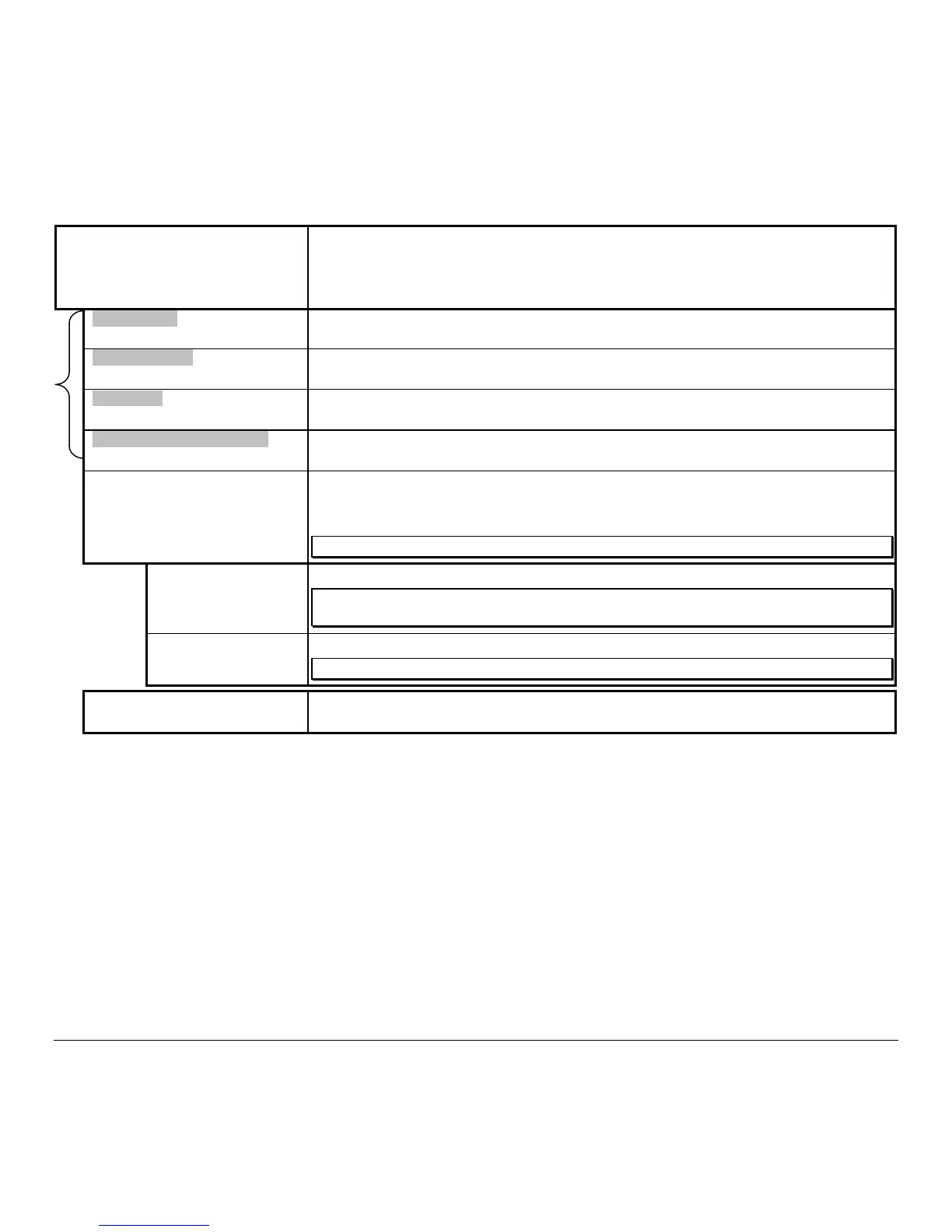M-Class 57
Communications (continued)
NIC ADAPTER
Network Interface Card Adapter (optional). If not present, this displays ‘NOT
INSTALLED’ when accessed. After making changes to these parameters, save the
changes, exit the menu system, the printer will then reset for the changes to take
effect.
IP ADDRESS
The static IP address of the NIC Adapter. This is in standard dotted-decimal format.
SUBNET MASK
The static subnet assigned to the NIC Adapter.
GATEWAY
Specifies the network gateway address the NIC Adapter should use.
SNMPTRAP DESTINATION
Selects the Network IP address where all SNMP Traps will be sent. If zeroed, no
traps are sent. The Receiver must have SNMP service installed.
IP DISCOVERY
This is the address discovery method used by the NIC Adapter if a static address is
not utilized. If no server for any of the discovery methods is found, the static value
specified is used.
Note: For faster NIC Adapter boot times, disable any discovery methods not used.
ENABLED
Default. Modifications to IP, Subnet Mask, or Gateway addresses will not be allowed.
WARNING! An IP Address assigned by a server has precedence over any static IP Address
stored in the NIC Adapter.
DISABLED
Disables IP Discovery.
Note: Select this option to ensure that any stored static IP is used by the NIC Adapter.
SET FACTORY DEFAULTS
Resets all of the network parameters to factory default settings. Including some
parameters that are not accessible through the printer’s menu.
Not available when “IP
Discovery” is enabled
