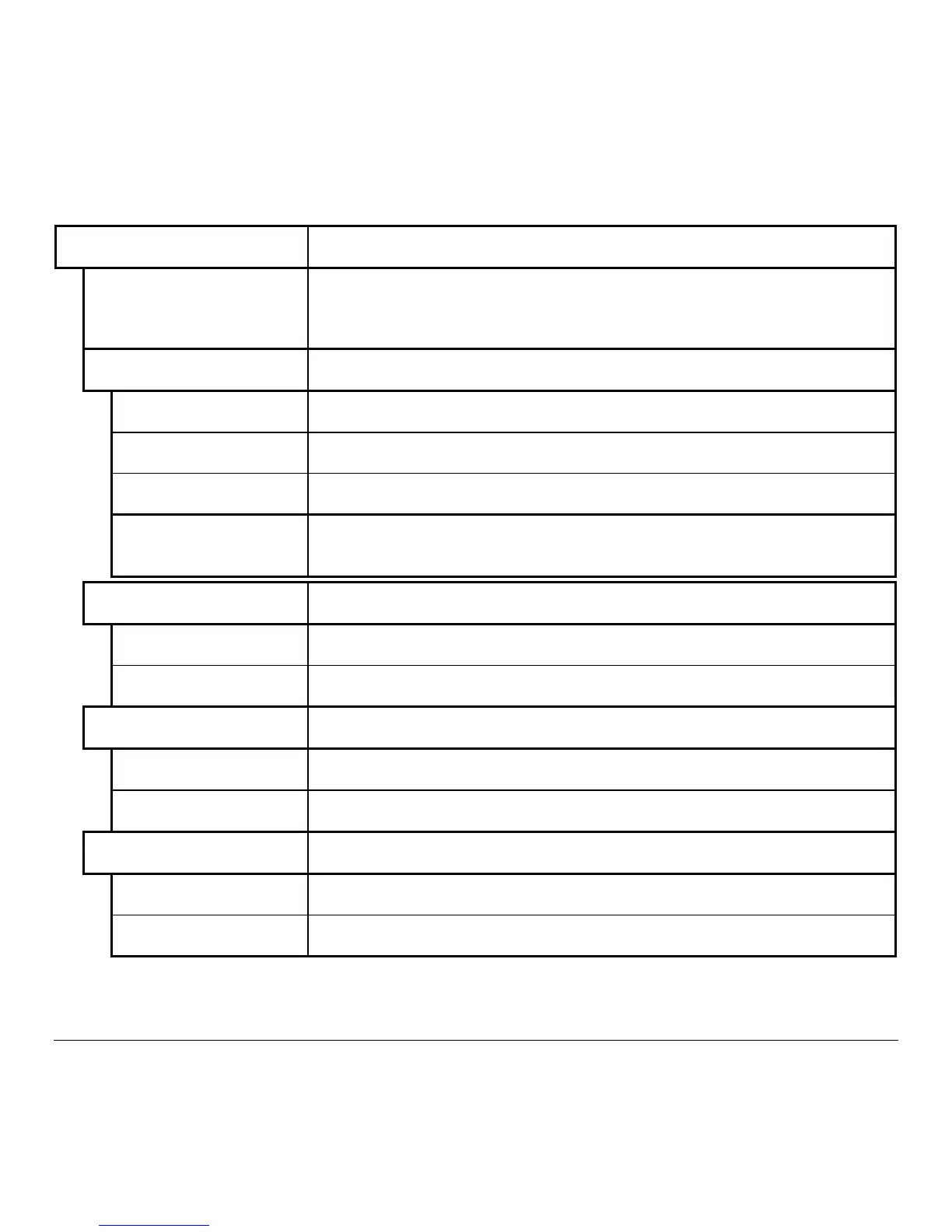58 M-Class
Communications (continued)
HOST SETTINGS
Settings which affect all communications with a host.
HOST TIMEOUT
10 SEC (1-60)
The number of seconds a communications port must be idle before the printer may
process data from a different port. This value is also used to “timeout” an image /
label format download (i.e., if, at any time, data flow stops before a complete label
format is received, the data will be ignored).
CONTROL CODES
Allows the operator to change the prefix of the software commands interpreted by
the printer.
STANDARD CODES
Hex 01 = SOH command; Hex 02 = STX command; count-by = ^;
Hex 1B = ESC; Hex 0x0D = Carriage Return
ALTERNATE CODES
Hex 5E = SOH command; Hex 7E = STX command; count-by = @;
Hex 1B = ESC; Hex 0x0D = Carriage Return
ALTERNATE CODES 2
Hex 5E = SOH command; Hex 7E = STX command; count-by = @;
Hex 1B = ESC; Hex 0x7C = Carriage Return
CUSTOM CODES
Each DPL command (SOH, STX, CR, and count-by) may be selected by entering
the desired Hex code. (The and Keys will scroll the characters, while the
ENTER Key selects character and then advances the cursor.)
FEEDBACK CHARACTERS
Returns a Hex 1E, [RS], after each label successfully prints, and a Hex 1F, [US],
after each batch of labels is printed.
ENABLED
Feedback characters are sent to the host.
DISABLED
No feedback characters are sent.
ESC SEQUENCES
Allows data containing invalid ESC control code sequences to be processed,
helpful because some systems send a “banner” to the printer.
ENABLED
Normal printer operating mode.
DISABLED
ESC sequences are ignored and the data is processed. Bitmapped font downloads
are disabled in this mode.
HEAT COMMAND
Allows the user to disable the DPL Heat Command, providing compatibility with
other DATAMAX printers.
ENABLED
Normal printer operating mode.
DISABLED
DPL Heat commands are ignored. The heat value is controlled via the menu
setting; see Section 5.1.3.
