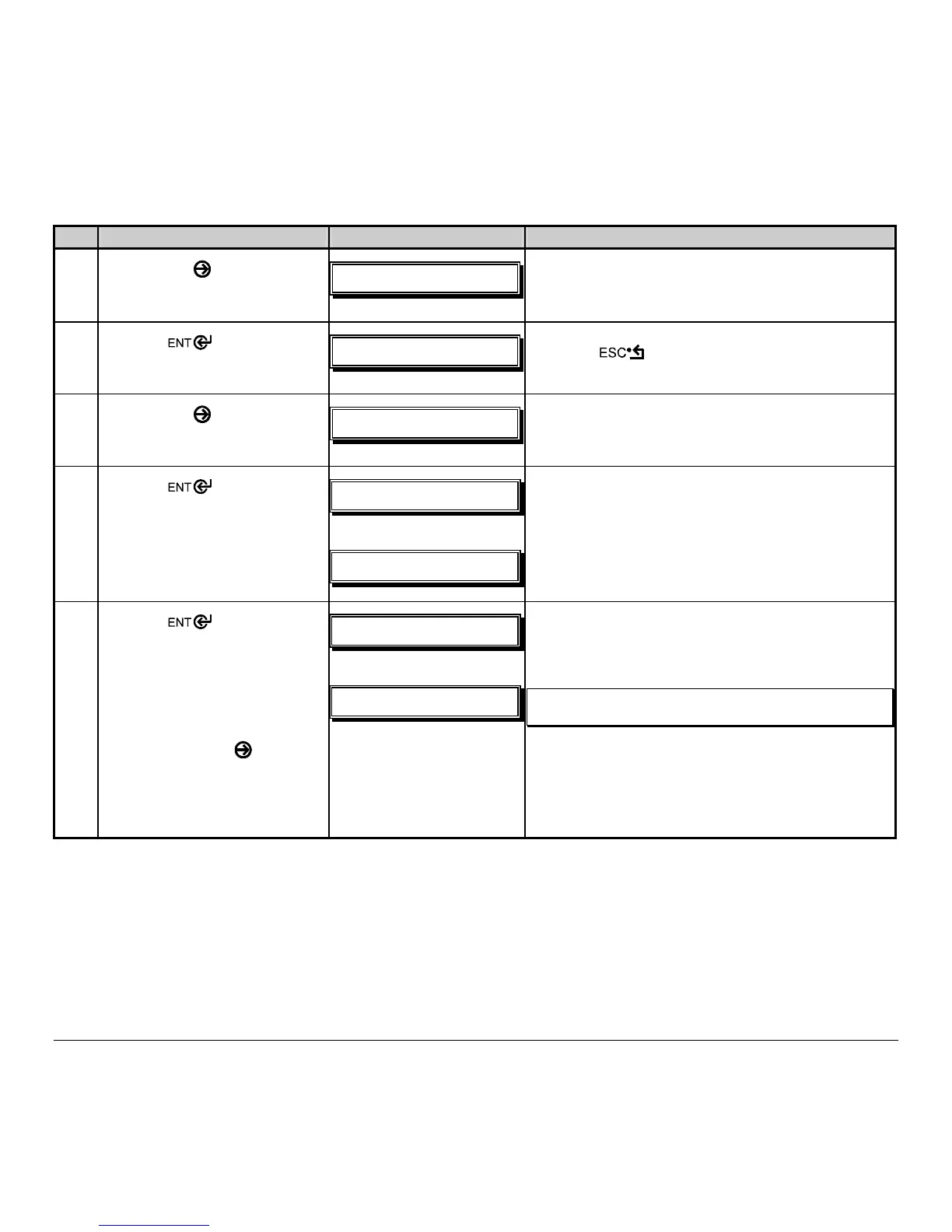M-Class 73
Advanced Entry Calibration (continued)
Step Operator Action Displayed Message Comment
6
Press the
FWD
Key to scroll to
‘Advanced Entry’.
!
TFOTPS!DBMJCSBUJPO!
BEWBODFE!FOUSZ!
!
You are entering Advanced Entry Calibration.
7
Press the
Key.
!
BEWBODFE!FOUSZ!
TFOTPS!MFWFMT!
!!
Press the
Key to abort this procedure.
8
Press the
FWD
Key.
!
BEWBODFE!FOUSZ!
TFOTPS!HBJO!
!!
You are beginning the Advanced Entry Calibration.
9
Press the
Key.
Place the label under the Sensor
Eye Mark and lower the
printhead assembly.
!
HBJO!USBO!!!!!=zzz?!
+11!!!!!!!!=1!.!42?!
!
-OR-
HBJO!SFGM!!!!!=zzz?!
+11!!!!!!!!)1!.!42*!
If using preprinted media, ensure the label area
under the sensor is free of preprinted text, graphics
or borders.
10
Press the
Key to select
the setting (denoted by an ‘*’)
and then record the sensor
reading (the ‘yyy’ value) in a
table similar to the one shown
after Step 12, as a Label Value.
Next, press the
FWD
Key to
increment the Gain Number.
Repeat this step for each of the
Gain Numbers (00-32).
!
HBJO!USBO!!!!!=zzz?!
+11!!!!!!!!=1!.!42?!
!
-OR-
HBJO!SFGM!!!!!=zzz?!
+11!!!!!!!!)1!.!42*!
Where ‘yyy’ is a numerical value representing the
current sensor reading: useful in locating the best
sensor position.
Note: Never position the sensor over a perforation
when recording a sensor reading.
