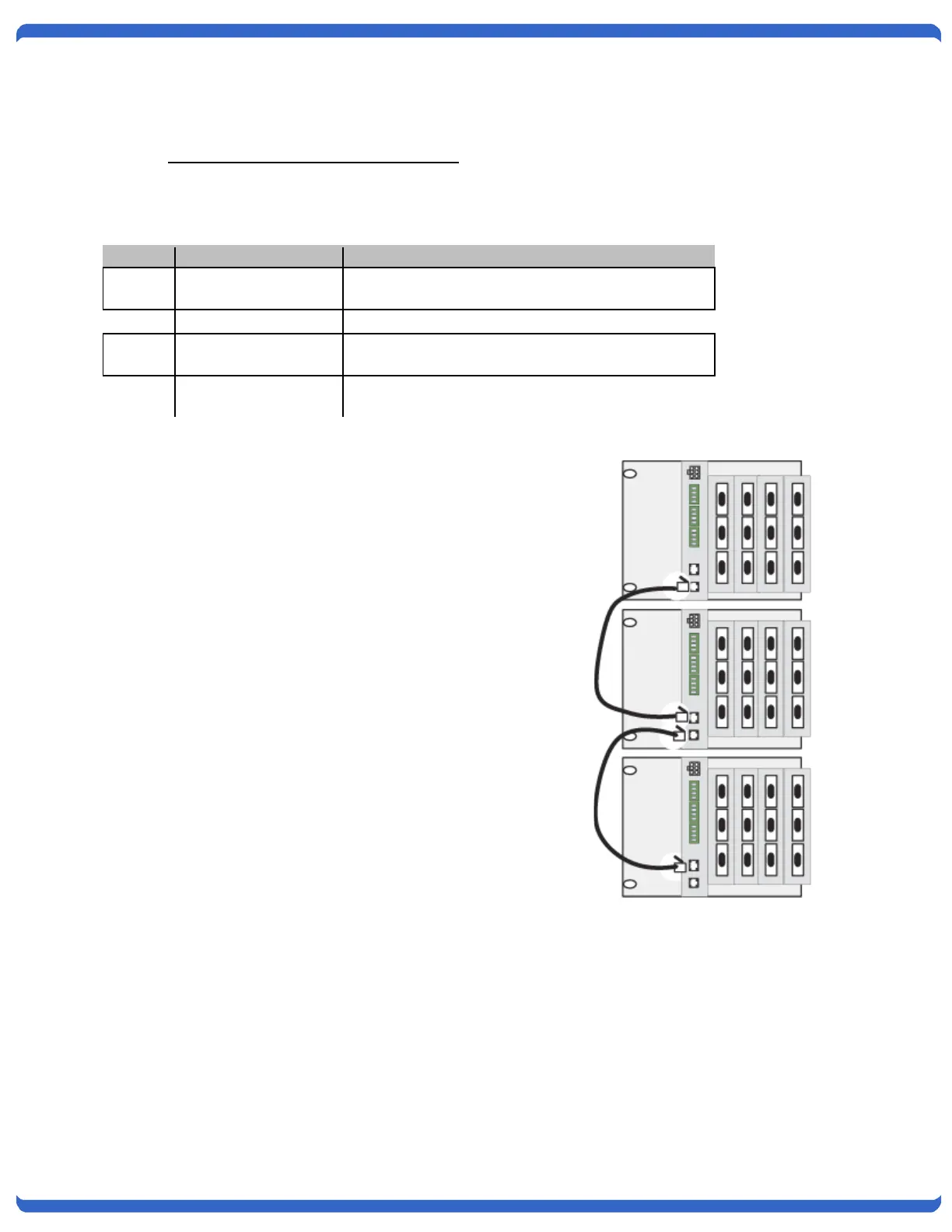RSS_v180808n RSS Series Page 36
For gang switching applications using the IOC-3 control card, use Ckt 1 controls and set the A/B cards to Gang
operation, as described in Section 6.3.2
7.3.1. I/O Gang Expansion Connector Pinout
To connect multiple chassis together in larger gang applications, use the Gang in and Gang Out connectors.
Use standard (RJ11/RJ12) 6 conductor modular cable between jacks.
This pin is open relative to ground for Position A
and closed to ground for Position B
Momentarily connect to Ground to set the card to
Position B
Momentarily connect to Ground to set the card to
Position A
To control the system, momentarily short either Switch to A or
Switch to B to Ground.
Expansion of Gang Systems.