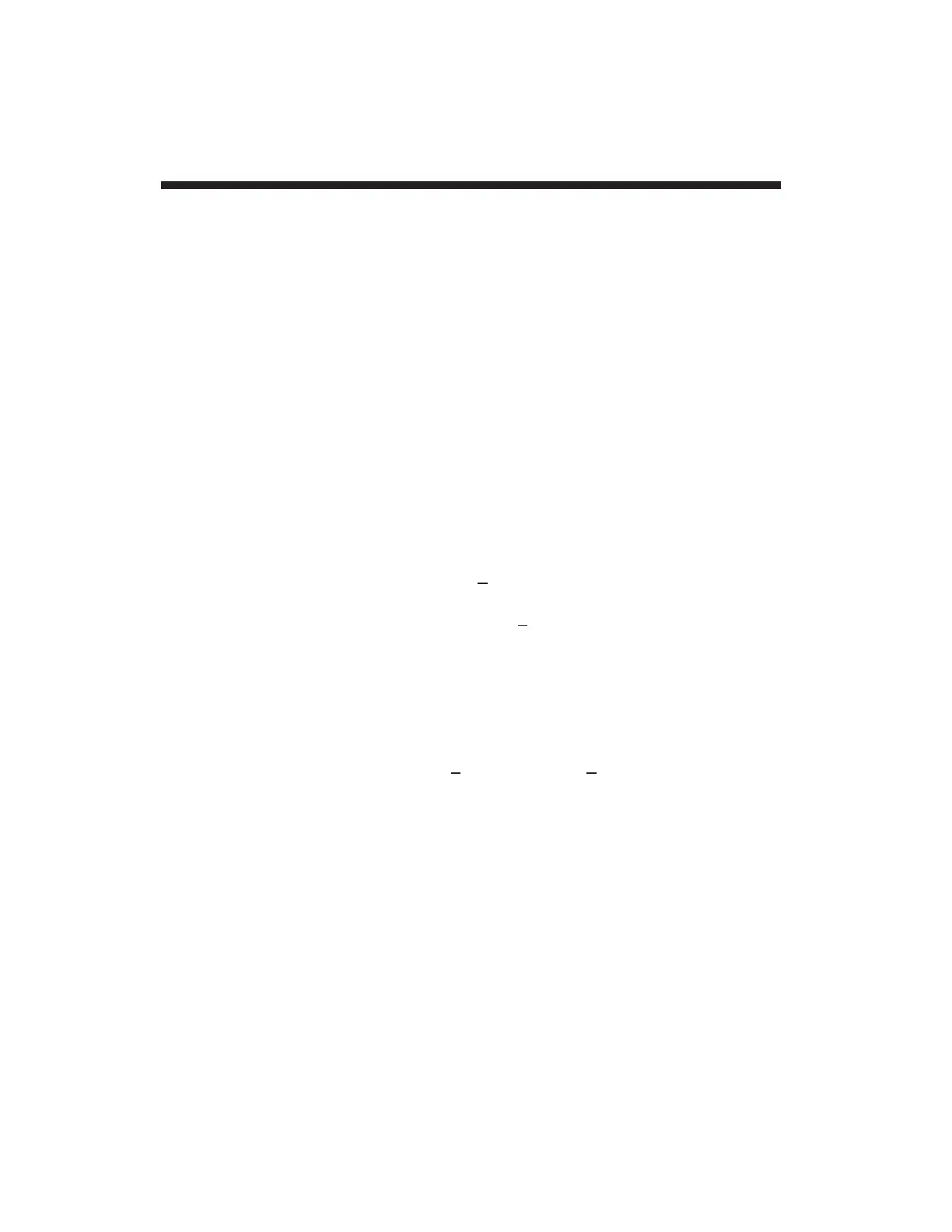In the negative realm
, these buttons seem at first glance to function
backwards. Thus, if the displayed parameter is preceded by a
minus sign, then "increasing" the active digit by "1"—as a result of
pressing the UP ARROW button—means
decreasing
that digit's
absolute value
by "1." Similarly, by pressing the DOWN ARROW
button you will cause the absolute value of a negative active digit
to
increase
by "1." When dealing with negative parameters, just
remember that the UP ARROW button brings you UP the number
scale towards zero, through progressively "lower" (more positive)
negative numbers, while the DOWN ARROW takes you DOWN the
scale through progressively "higher" negative numbers.
You can cycle a given active digit—positive or negative—in either
direction. With the completion of every "upward" cycle (either a
positive
active digit going from"9" back to "0" or a
negative
one
going from "0" back to "9"), "+1" will be added to that digit, with
appropriate adjustment of higher-placed digits. For example, if the
originally displayed number is "99
0" (the active digit being the
second from the right), and the UP ARROW button is pressed
once, the resulting number will be "100
0." Note that the original
active digit will continue to flash until you press the LEFT ARROW
button.
Similarly, after every "downward" cycle (either a
positive
active digit
going from"0" back to "9" or a
negative
one going from "9" back to
"0"), "-1" will be added to that digit, with appropriate adjustment of
higher-placed digits (e.g., "-19
20" becomes "-2020" when the
active digit is the third from the right and the DOWN ARROW is
pressed once).
6. Modifying the Polarity of the Displayed Value
To change the polarity of the presently displayed number, press the
LEFT ARROW button repeatedly until the
leftmost
digit (the "most
significant digit") is active. Cycle this digit once
through zero
and
back to its original numeric value. If you're changing the number
from
positive to negative
, you will cycle "downwards" through zero
via the DOWN ARROW button; if you're changing from
negative
to positive
, you will cycle "upwards" through zero via the UP
ARROW button. The number's sign will change as the most
significant digit passes through zero.
1.f Using the Front-Panel Setup Buttons
1.17
