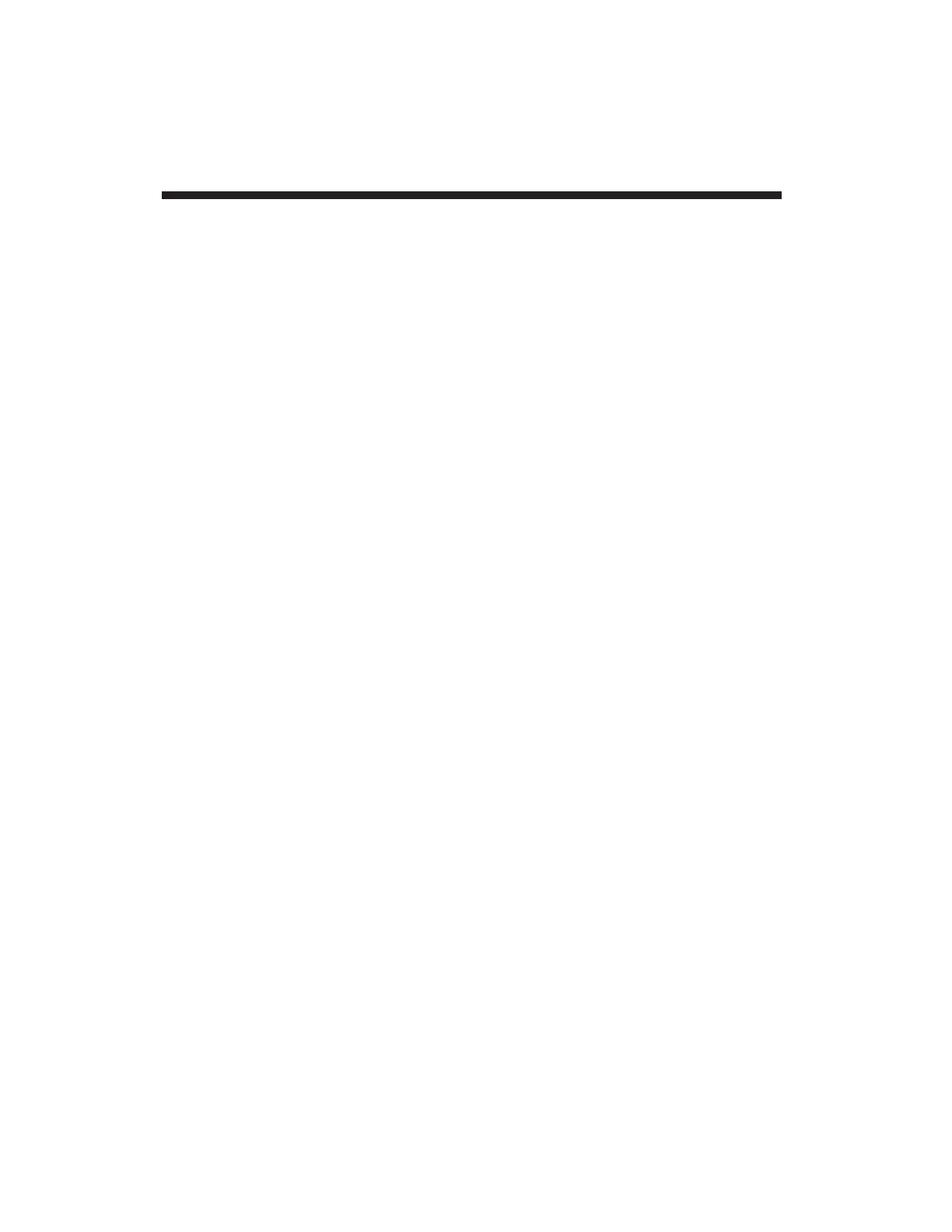2. 10CJB-2 Calibration
When the 4077's Channel 1 receives its input from the 10CJB-2, it
can be calibrated in any of the ways discussed in Section 2.e and
Appendix E. NOTE, HOWEVER, THE FOLLOWING:
a. "Two-Point (Deadweight)" Calibration
Your first calibration point ("F0") should be
zero
. Your second
point, entered as "F1," should be expressed in
microstrain
(microinches/inch).
b. "Computed" Calibration
To determine the appropriate "u" value to be entered in the
MVV 1 = i, u [CR]
command, you should use one of the following equations,
depending on the value of "i" ( the full-scale "mV/V" sensitivity)
being entered:
If "i" = 1.5 (mV/V), "u" = 6000 / (N x G).
If "i" = 3.00 (mV/V), "u" = 12000 / (N x G).
Here, "N" is the
number of active strain-gage arms
in the gage
configuration. Thus, for a "1/4-bridge" configuration, N = 1; for
a "1/2-bridge" configuration, N = 2; and for a "full-bridge"
configuration, N = 4. "G" is the
gage factor
of the gage(s), and
is normally provided by the gage manufacturer.
c. "Simulated (Shunt)" Calibration
Your EQUIVALENT INPUT value, which is entered via the
FORCE (FRC) command (following zeroing of the channel and
switching in of the shunt resistor via SHP or SHN), should be
expressed in
microstrain (microinches/inch).
d. Coarse Zero Offset
In the event that, during "TWO-POINT" or SHUNT CALIBRA-
TION of the 10CJB-2 channel, you are unable to set the
desired span via the "F1" entry or the FORCE (FRC)
command, you can apply an
approximate positive or negative
zero offset
, as follows:
F.4
F Optional Model 10CJB-2 Bridge Completion Card
Cabling & Calibration of a 4077 That Uses an
