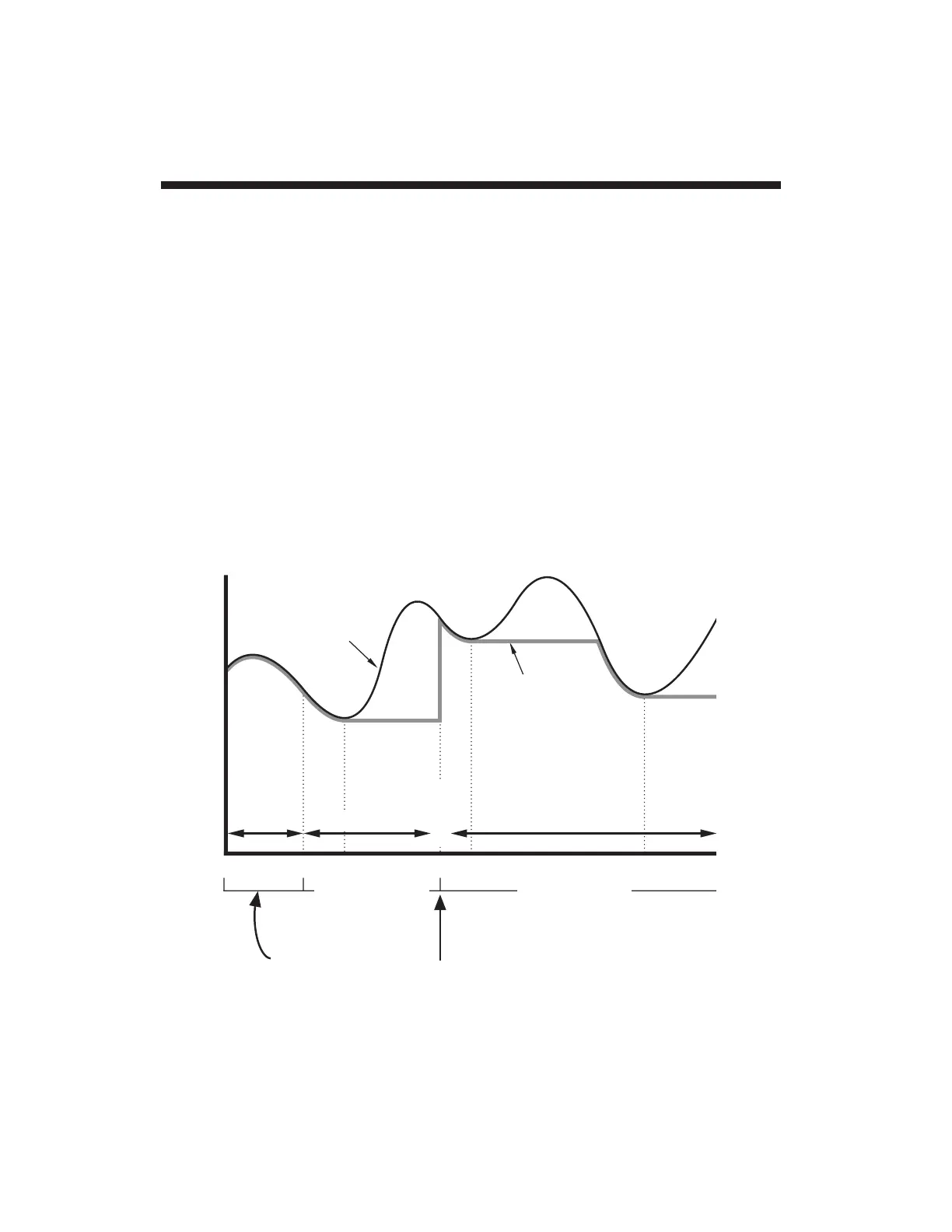When the switch in Fig. 19(a) is in "open" position, the "+PK IN"
and "–PK IN" terminals will both be at a
Logic 1
level, and the
corresponding peak-capture channels will be in the "TRACK"
mode, provided that the PKP = TRK [CR] and PKN = TRK [CR]
commands are in effect (see above). Closing Switch "A" will
produce a Logic 0 level at "+PK IN," thus activating the "+PEAK
HOLD" mode when the PKP = TRK [CR] command is in effect;
closing Switch "B" will activate the "–PEAK HOLD" mode when the
PKN = TRK [CR] command is in effect.
5. Holding Analog Peaks without Decay: CLC
As mentioned above, the 4077's capacitor memory is volatile, and
entails inevitable decay of "captured" analog signal values. If you
need to display a "+PEAK" or "–PEAK" value for any length of time,
you may wish to apply to the peak-capture channel in question a
App. G Analog Peak Capture
