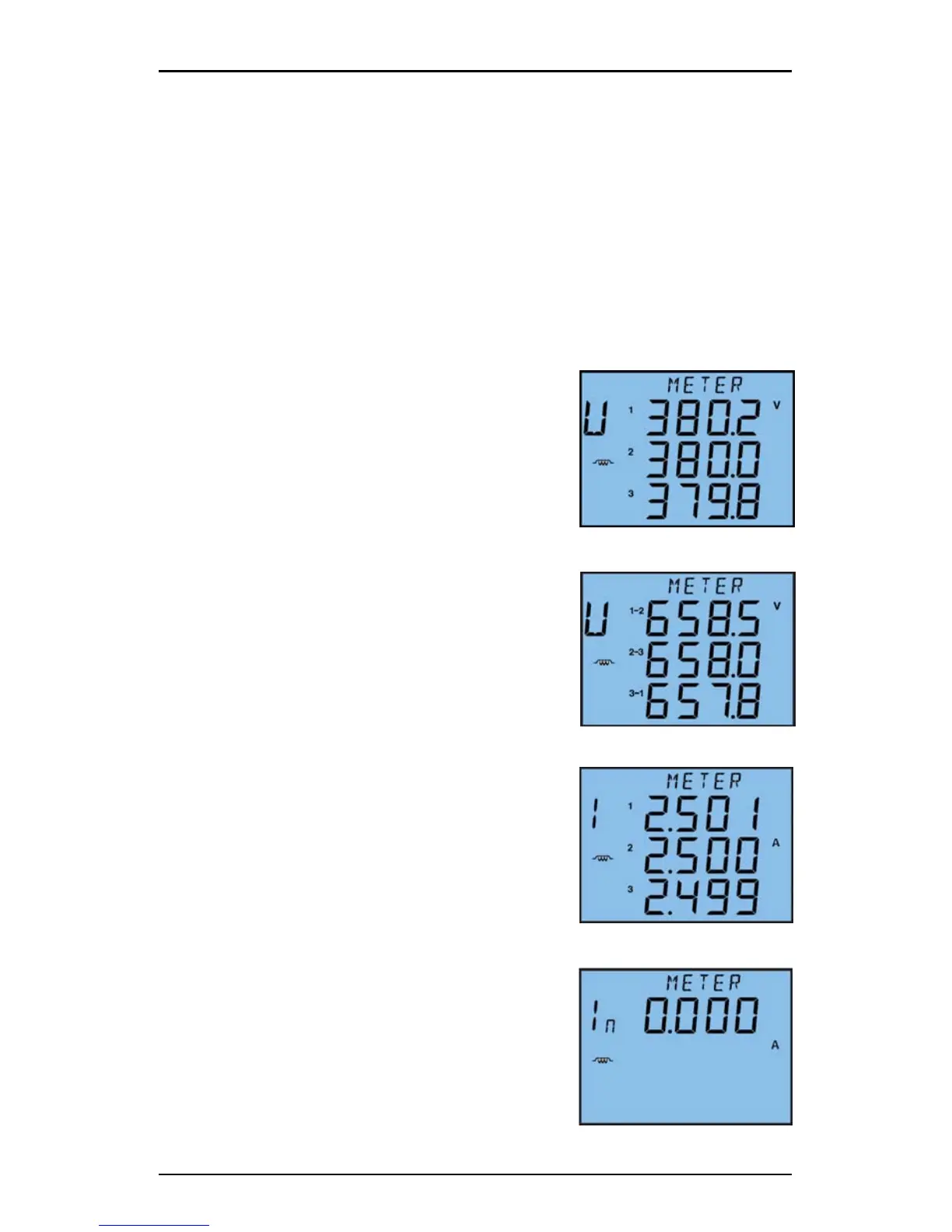MIB Installation Instructions and Reference Handbook
DEIF A/S
Page 43 of 50
Display menus
The following displays appear at a 3W4 connection (3LN, 3CT). Displays for
other connections are alike.
Use the four push-buttons marked, H, P, E and V/A to navigate between the
measured and calculated values of your power system.
Voltage and current data
Press the V/A key to read voltage and current data.
Screen no. 1
Phase-neutral voltage U1
Phase-neutral voltage U2
Phase-neutral voltage U3
Load nature inductive
►V/A
Screen no. 2
Phase-phase voltage U12
Phase-phase voltage U23
Phase-phase voltage U31
Load nature inductive
►V/A
Screen no. 3
Current I1
Current I2
Current I3
Load nature inductive
►V/A
Screen no. 4
Neutral current (In)
►V/A
