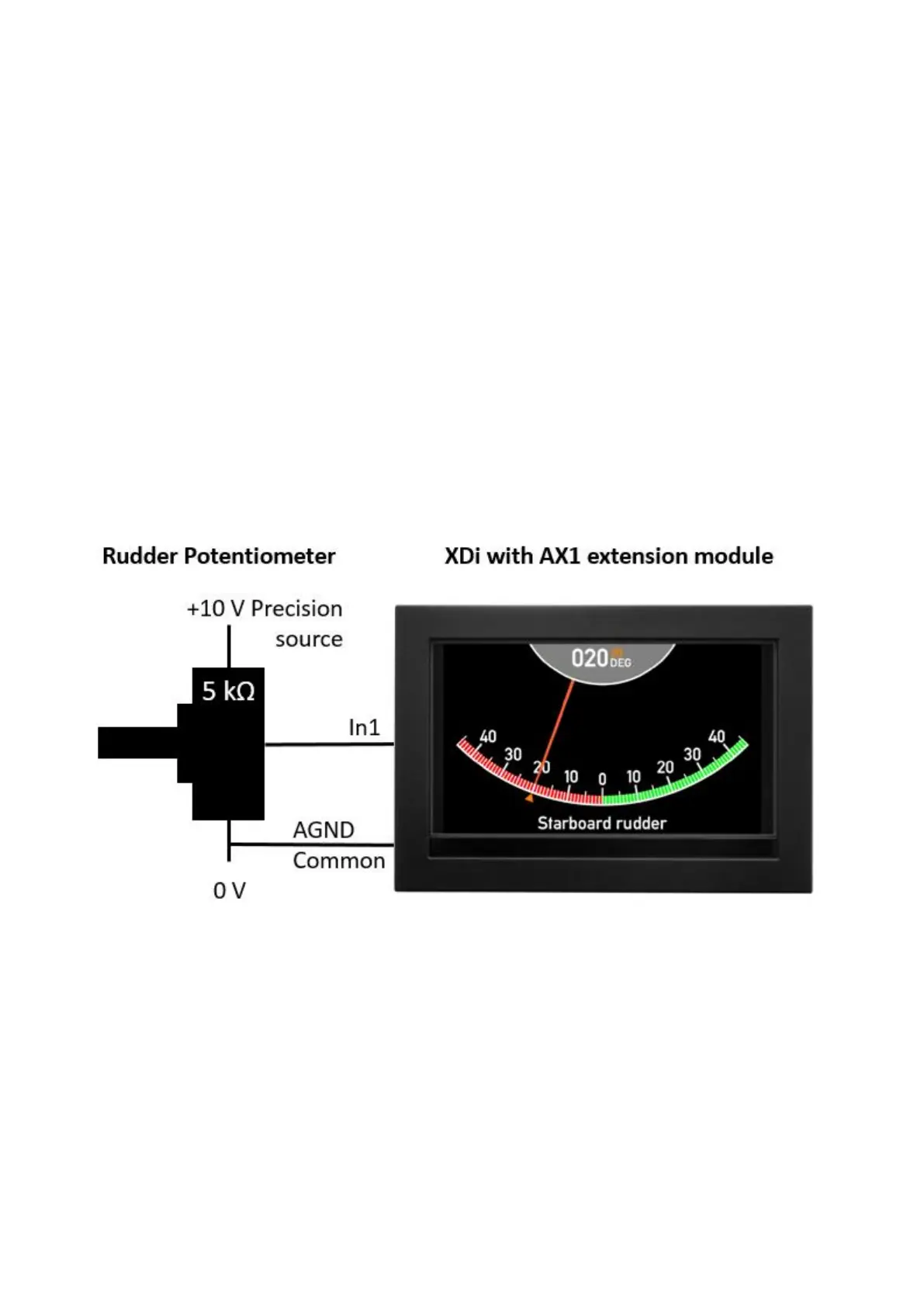DESIGNER’S HANDBOOK 4189350049C EN Page 72 of 206
This can always be adjusted if needed in the installation menu / input adjust.
Note: If you change a 4 – 20 mA input to a voltage input you will of cause need to change the input scaling but also
remember to change or deactivate the input error limits. If you change minimum level to -32000 and maximum level
to 32000 the input error detection is disabled.
5.6.9.11 High accuracy potentiometer input
On AX 1 any of the High Voltage inputs can be configured to give optimal performance when it is sourced form a
potentiometer.
When a potentiometer is used as input voltage source for an indicator, there are two important things to be aware
of:
1. The measuring error caused by the input resistance loading the potentiometer output. In the system below,
the max measuring error of 1.1 % due to input load, is reached when the wiper is located in the centre
position (½ rotation angle). If the potentiometer resistance value is doubled to 10kΩ, the max. error is also
nearly doubled.
2. The precision and stability of the voltage source that supplies the potentiometer is important. If this voltage
source is fluctuating, the indication will fluctuate.
Ad.1. The XDi has a special function to eliminate the error caused by the input load. From the adjust input menu in
the installation menu, simply enter the potentiometer resistance value and activate the “Potentiometer correction”
function. XDi will now automatically compensate for this error.
Ad.2. AX1 has a built-in 7.3 V reference voltage that is very stable and is intended to be used as supply for
potentiometer applications.
